Quanta/uk
| Програма для повноцінної веб-розробки з можливістю візуального керування виглядом сторінок. |
Quanta Plus — інструмент веб-розробки для користувачів KDE. Quanta розроблено для веб-розробки. Програма швидко набула багатьох чудових можливостей.
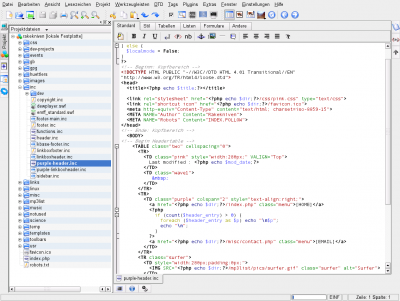
Підказки
Adding Encoding inside Quanta Toolbars
- Open Quanta Plus
- Go to the menu
- Select Toolbar
- Add to the right side in clicking on left arrow
- Choose a beautiful icon if you want
- Click on
How to use kdesvn (SVN) within Quanta
- Make sure kdesvn is installed and working
- Open Quanta Plus
- Select
- Select
- Fill in values: -> kdesvnpart;
- Select an icon if desired;
- (I prefer this);
- -> kde3/libkdesvnpart.la;
- -> Project Folder
- Click
- If loading fails, you can try to set a tick at
- Now kdesvnpart should be listed
- Close window and swich back to main window
- Select and you will see kdesvn integrated in Quanta. Cool!
If you wish to have a toolbar icon to call kdesvnpart you have to modify your toolbar
- Select
- Select toolbar
- Select on the left and move it to the right
- Click on and choose the kdesvn program icon
- Click on and the new icon appears right now.
Links
- Project homepage - http://quanta.kdewebdev.org/
