Inicio rápido
¿Nuevo en UserBase?
Entonces vamos a empezar. Puedes leer cualquier página de UserBase sin crear una cuenta. Quizás durante un día o dos eso sea suficiente, pero tarde o temprano puede que desees utilizar una página de Discusión para preguntar algo sobre una página. Para éso si que necesitas haber creado una cuenta. De todas formas, no te preocupes, no podía ser más sencillo.
Crear una cuenta
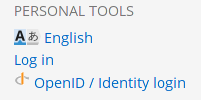
En la parte inferior izquierda de cualquier página verás un enlace para Entrar. Es el mismo enlace tanto para crear una cuenta como para acceder con una existente. Pulsa en el enlace, elige tu nombre de usuario y tu contraseña, y ya estás listo para continuar. Observarás que bajo Herramientas Personales aparece tu nombre de usuario así como otros enlaces. Tómate tu tiempo en investigar esas páginas.
No doubt you have lots of questions, and UserBase looks a little daunting at first sight, but there are many pages that help you get started.
Finding Pages in the same Category
At the bottom of a page you should find a category link, which will look like [[Category:Getting Started]]. If a page is relevant to more than one category it might look something like [[Category:Getting Started|Contributing]]. If you hover over the category statement (the real one, not this display dummy) you will see that each of those categories is a link to another page. On that page you will find a listing of related pages.
Starting to Contribute
When you are logged in you have an Edit tab on every page. Your 'My preferences' link will also give you the choice of having edit links for each section. These can be used to make a small edit or add a snippet to an existing page. You might also find it useful to set Preview as a default.
If you are interested in creating a whole page (or series of pages), you will find a short introduction to relevance of content and on the same page there are links to explanations of page layout and a toolbox that helps you with wiki syntax.
Whatever happens, you are not alone. If you hit a problem don't be afraid to ask. Use Discussion pages for questions about the topics under discussion - they are usually picked up quite quickly. There is also a forum topic for questions about editing. Quick questions that don't need a lengthy answer can also be asked on Freenode IRC, channel #kde-www.
Above all, we want UserBase to be an enjoyable experience, both for readers and contributors.
Working with page translation
If you want to get started in translating documents, you will find information on the Translation Workflow page. You may also find this blog helpful.
