Showcase/it: Difference between revisions
(Created page with ''''Presentazioni su schermo o da stampare, Open Document Format, naturalmente'''') |
(Created page with '* Utilizza <menuchoice>testo formattato</menuchoice>, con elenchi puntati, indentazione, spaziatura, colori, caratteri, ecc. * Imposta il tuo sfondo con <menuchoice>colori</menuc...') |
||
| Line 6: | Line 6: | ||
* | * Utilizza <menuchoice>testo formattato</menuchoice>, con elenchi puntati, indentazione, spaziatura, colori, caratteri, ecc. | ||
* | * Imposta il tuo sfondo con <menuchoice>colori</menuchoice>, gradienti, immagini, clip-art, ecc. | ||
* | * Definisci le molte <menuchoice>proprietà degli oggetti</menuchoice> come sfondo, gradienti, tratto, ombra, rotazione, impostazioni specifiche dell'elemento, ecc. | ||
Revision as of 12:20, 22 September 2010
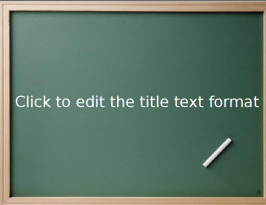 |
Presentazioni su schermo o da stampare, Open Document Format, naturalmente |
- Utilizza , con elenchi puntati, indentazione, spaziatura, colori, caratteri, ecc.
- Imposta il tuo sfondo con , gradienti, immagini, clip-art, ecc.
- Definisci le molte come sfondo, gradienti, tratto, ombra, rotazione, impostazioni specifiche dell'elemento, ecc.

- Use and switch between them during the presentation
- Advanced ;
- Assign effects for and define effects for
- images and clip-art
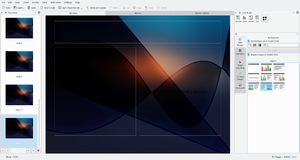
- Organise your presentation with the facility

- your presentation with effects
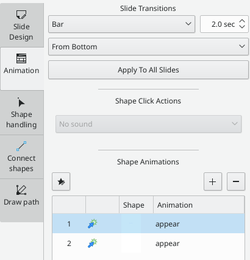
- Many more features. [Read more]
Hints, Tips and Tutorials
- Using the Artistic Text Shape is a tutorial that shows how to get started with the artistic text shape that all KOffice applications provide.
