Spectacle/Vejledninger/Start Spectacle med tilpassede genveje
Den almindelige måde at lave et skærmbillede er at taste PrintScreen. Programmer Spectacle dukker så op. Det lader dig indfange
- the complete screen
- single windows
- a rectangular region on the screen
However, some people want their screenshots to be stored without any further interaction. This can be useful during documentation work when you want to do a lot of screenshots without interrupting work. One solution is to set up Shift+PrintScreen to trigger a screenshot. To do this
- start System Settings, navigate to -> ->
- click on -> and press Shif+Printscreen. Shift+Print should then appears in the button:
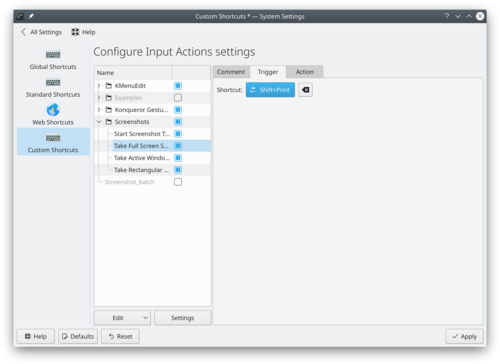
- click on
Now whenever you press Shift+PrintScreen your screen will be saved to your Pictures folder with a timestamp in its name, e.g. Screenshot_20190107_224731.png.
