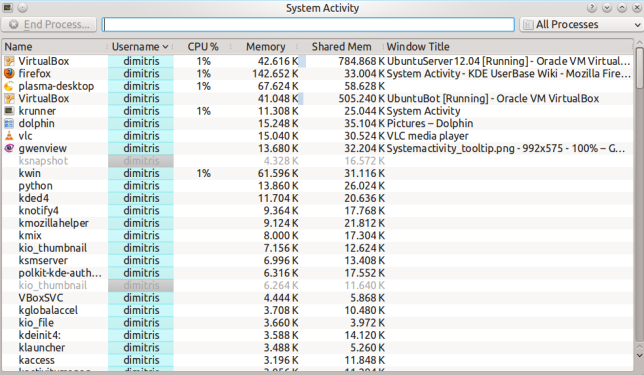System Activity
Template:I18n/Language Navigation Bar
Intro
System Activity is akin to the Microsoft Window's Task Manager, Apple's Mac OS X's Activity Monitor and Gnome's System Monitor. It pops up when you press the keyboard shortcut Ctrl+Esc or from the spanner (wrench) to the left in a KRunner (Alt-F2) window.
It shows a list of currently running processes, along with their CPU usage, Memory usage, and various other pieces of information.
General Tips
Almost every part of the UI has a tooltip to provide more detailed information, and WhatsThis functionality to explain what the information means.
Why is my system currently running slowly?
A system can be running unusually slow because a process (program) is demanding all of the computer's processing power (CPU usage) or is using all of the computer's memory.