System Settings: Difference between revisions
m (Correct layout) |
(Applied page templatel; Removed list of modules (invariant); Added search info) |
||
| Line 1: | Line 1: | ||
{{Template:I18n/Language Navigation Bar| | :'''''The new control center for KDE 4''''' | ||
{{Template:I18n/Language Navigation Bar|Konversation}} | |||
---- | |||
__NOTOC__ | |||
== Overview == | |||
== | {|style="width: 100%" cellpadding="5" | ||
= | |- valign="center" | ||
| width="50%" | | |||
'''Features''' | |||
* Control Center for global KDE settings | |||
* Customize and manage your desktop in one convenient location | |||
* General and Advanced tabs separate most common user settings | |||
* Search function helps narrow down probable settings | |||
= | | <div style="border: 1px solid darkgray; bakground-color: lightgray; padding: 10px; text-align: left;"> | ||
: | |||
: | |||
[[Image:Systemsettings.png|thumb|center|256px]] | |||
: | |||
* '''Name:''' System Settings [[Image:Preferences-system.png|right|48px]] | |||
* '''Description:''' System Settings | |||
* '''Categories:''' [[Applications/Desktop|Desktop]] and [[Applications/System|System]] | |||
: | * '''Version:''' 4.2.3 | ||
* '''Available for:''' 4.2.3 | |||
: | * '''None''' | ||
* '''[http://docs.kde.org/stable/en/kdebase-workspace/systemsettings/index.html System Settings Handbook]''' | |||
: | </div> | ||
: | |||
: | |||
|} | |||
If you can't find a setting that used to be in | == Description == | ||
Systemsettings is a program where you can configure many parts of your desktop. Color, style, shortcuts and many other things. It takes the place of KDE3's KControl. It has two main tabs: General tab for the most common user settings, and Advanced tab for more refined system administration. Each tab is further broken down into groups of related settings. | |||
== Search == | |||
System Settings has a search function to help in hunting down a setting. Simply type in a keyword in the Search field in the toolbar and System Settings will display modules that contain the keyword and hide those that don't. | |||
{|style="text-align:center" align="center" | |||
|[[Image:Systemsettings-search.png|thumb|265px|Searching for "key"]] | |||
|} | |||
Note that System Settings will not indicate if there are hits in both General and Advanced tabs, so you'll have to check them yourself. If you can't find a setting that used to be in KDE 3's KControl, it is likely that it has been moved to the Settings section of the application concerned. | |||
== Keywords == | |||
System settings, control center, configuration, configure, customize, administration | |||
Revision as of 02:45, 11 May 2009
- The new control center for KDE 4
Template:I18n/Language Navigation Bar
Overview
|
Features
|
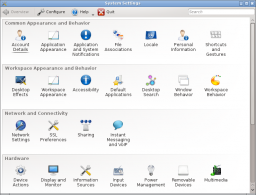
|
Description
Systemsettings is a program where you can configure many parts of your desktop. Color, style, shortcuts and many other things. It takes the place of KDE3's KControl. It has two main tabs: General tab for the most common user settings, and Advanced tab for more refined system administration. Each tab is further broken down into groups of related settings.
Search
System Settings has a search function to help in hunting down a setting. Simply type in a keyword in the Search field in the toolbar and System Settings will display modules that contain the keyword and hide those that don't.
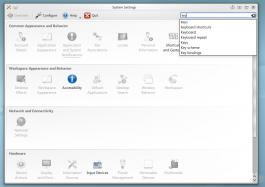 |
Note that System Settings will not indicate if there are hits in both General and Advanced tabs, so you'll have to check them yourself. If you can't find a setting that used to be in KDE 3's KControl, it is likely that it has been moved to the Settings section of the application concerned.
Keywords
System settings, control center, configuration, configure, customize, administration

