System Settings/Desktop Session/fr: Difference between revisions
(Created page with "* Restituer manuellement la session sauvegardée") |
(Created page with "* Démarrer avec une session vierge") |
||
| Line 10: | Line 10: | ||
* Restituer manuellement la session sauvegardée | * Restituer manuellement la session sauvegardée | ||
* | * Démarrer avec une session vierge | ||
{{Info|To manually save a session, you must first select the <menuchoice>Restore manually saved session</menuchoice> option and <menuchoice>Apply</menuchoice>. Then, when you use the <menuchoice>KDE Menu -> Leave</menuchoice> you will find that you have a new option - <menuchoice> Save Session</menuchoice>.}} | {{Info|To manually save a session, you must first select the <menuchoice>Restore manually saved session</menuchoice> option and <menuchoice>Apply</menuchoice>. Then, when you use the <menuchoice>KDE Menu -> Leave</menuchoice> you will find that you have a new option - <menuchoice> Save Session</menuchoice>.}} | ||
Revision as of 19:32, 26 December 2018
Dans ce module des configurations du système, vous pouvez configurer le manageur de session de plasma ainsi que les paramètre de déconnexion.
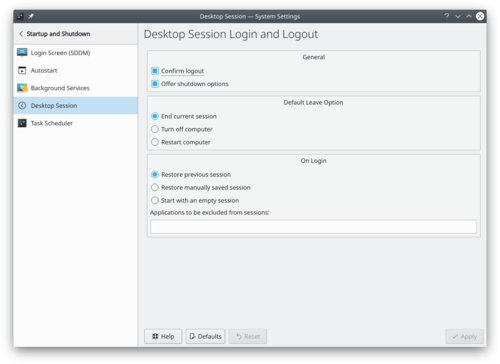
Le gestionnaire de session vous permet de choisir à quoi KDE doit ressembler quand vous vous connectez :
- Restore the previous session
- Restituer manuellement la session sauvegardée
- Démarrer avec une session vierge

