System Settings/Device Actions: Difference between revisions
(Created page with "{|class="tablecenter vertical-centered" |300px|thumb|center |Configure the actions that are available, when a new device is connected |} {...") |
No edit summary |
||
| (4 intermediate revisions by 3 users not shown) | |||
| Line 1: | Line 1: | ||
<languages /> | |||
{|class="tablecenter vertical-centered" | {|class="tablecenter vertical-centered" | ||
|[[Image:Settings-device-actions.png|300px|thumb|center]] | |[[Image:Settings-device-actions.png|300px|thumb|center]] | ||
|Configure the actions that are available, when a new device is connected | |Configure the actions that are available, when a new device is connected | ||
|} | |} | ||
Examples: | |||
# Command to open an optical disk in Totem is: <code>/usr/bin/totem %d</code> | |||
{{Tip|1=To see help for the '''Command:''' section hover your cursor over the text area for a few seconds.}} | |||
In this settings module you can configure which options you are presented with, when a device is plugged in. See [http://docs.kde.org/stable/en/kde-workspace/kcontrol/solid-actions/index.html the Handbook] for more. | |||
{{PreferenceHelp}} | {{PreferenceHelp}} | ||
Latest revision as of 06:34, 6 November 2014
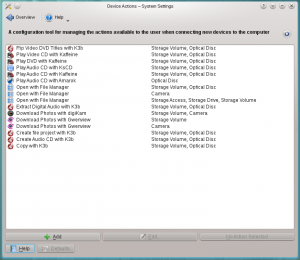 |
Configure the actions that are available, when a new device is connected |
Examples:
- Command to open an optical disk in Totem is:
/usr/bin/totem %d
In this settings module you can configure which options you are presented with, when a device is plugged in. See the Handbook for more.


