System Settings/Display and Monitor: Difference between revisions
No edit summary |
m (fix link) |
||
| Line 14: | Line 14: | ||
{{PrefIcon|Preferences-desktop-screensaver.png|Screen Saver}} | {{PrefIcon|Preferences-desktop-screensaver.png|Screen Saver}} | ||
Here you can configure your screen saver. See [http://docs.kde.org/development/en/ | Here you can configure your screen saver. See [http://docs.kde.org/development/en/kde-workspace/kcontrol/screensaver/index.html the Handbook] for more details. | ||
{{PrefIcon|Preferences-desktop-display-color.png|Gamma}} | {{PrefIcon|Preferences-desktop-display-color.png|Gamma}} | ||
Revision as of 16:46, 1 June 2012
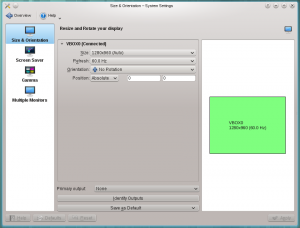 |
Configuration of your monitor |

Size & Orientation
Here you can configure the physical characteristics of your screen.

Screen Saver
Here you can configure your screen saver. See the Handbook for more details.

Gamma
Here you can tweak the way your monitor displays colors. See the Handbook for more details.


