System Settings/Input Devices: Difference between revisions
No edit summary |
(Added category Configuration) |
||
| Line 26: | Line 26: | ||
[[Category:Desktop]] | [[Category:Desktop]] | ||
[[Category:System]] | [[Category:System]] | ||
[[Category:Configuration]] | |||
</translate> | </translate> | ||
Revision as of 06:03, 12 July 2011
Keyboard
Enable Control + Alt + Backspace to kill X-Server
Under tab, make sure is enabled. Then look in the list below for "Key sequence to kill the X server". Under it, you should be able to check . Once done, click on .
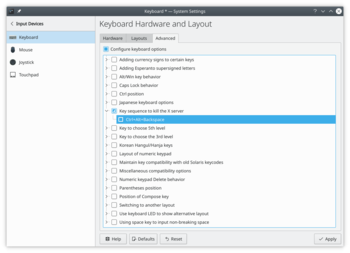
Enable Compose key
Compose is a feature that allows you to write any character you want, no matter the keyboard layout you are using, by pressing a certain key (Compose key) and a series of keys. You could, i.e., associate ‘~’ and ‘n’ characters so they get replaced by a ‘ñ’ character when they are pressed after pressing Compose key. There are many default key combinations, and you can customize Compose configuration file so it better fits your specific needs. You will find more information here.
To enable this feature, first make sure is enabled under tab. Then, check a key from tree. Finally, click . From now on, you will be able to use that key as Compose key.

