系统设置/输入设备
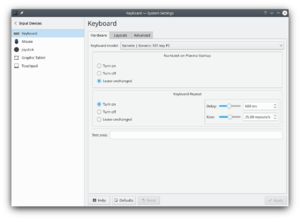 |
Configuring your input devices |

Keyboard
In this section you can manage the settings for your keyboard.
启用 Control + Alt + Backspace 键结束 X-Server 进程
在标签页里,确认选中。然后在下边的列表里找到"Key sequence to kill the X server",展开之后选中,单击。
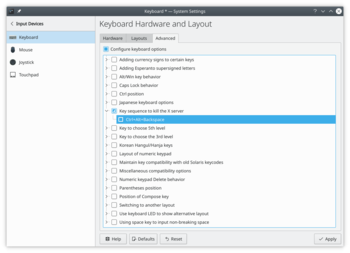
Enable Compose key
Compose is a feature that allows you to write any character you want, no matter the keyboard layout you are using, by pressing a certain key (Compose key) and a series of keys. You could, i.e., associate ‘~’ and ‘n’ characters so they get replaced by a ‘ñ’ character when they are pressed after pressing Compose key. There are many default key combinations, and you can customize Compose configuration file so it better fits your specific needs. You will find more information here.
To enable this feature, first make sure is enabled under tab. Then, check a key from tree. Finally, click . From now on, you will be able to use that key as Compose key.

Mouse
In this section you can manage the settings for your mouse.

Touchpad

Joystick
In this section you can manage the settings for your joystick.

