System Settings/Task Switcher/ca
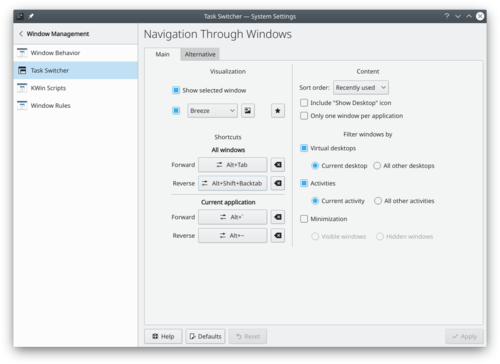
En el grup Commutador de tasques podeu establir una combinació de tecles (Alt + Tab per omissió) que us permetrà passar per les finestres obertes, i configurar el comportament específic d'aquesta característica. També hi ha una drecera per passar a través de les finestres en ordre invers, i podeu afegir dreceres alternatives per configurar el comportament específic de forma independent. A la part inferior d'aquest grup, podeu establir aquestes dreceres de teclat.
The top part of the group contains two tabs with identical options. The tab affects the behavior of the standard task switcher keys, and the tab controls the alternative keys. In the dropdown list you specify whether you want to walk through the windows in all your virtual desktops or only those in the current desktop, and also whether you want windows to appear in the natural order or grouped. In you can affect the order in which you walk through windows. If you check then the desktop itself will be listed among the windows, so that you can bring the desktop forward using the task switcher. The bottom half of this tab affects the appearance of the task switcher. Some of the effects have further options that you reach clicking the ![]() button to the right of the dropdown list.
button to the right of the dropdown list.
