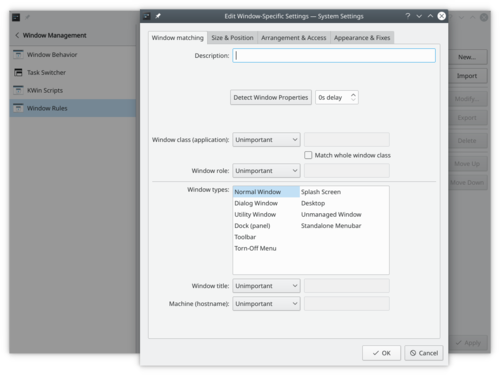System Settings/Window Rules: Difference between revisions
(Add window rules settings) |
(Marked this version for translation) |
||
| (2 intermediate revisions by one other user not shown) | |||
| Line 2: | Line 2: | ||
<translate> | <translate> | ||
<!--T:1--> | |||
[[File:WindowRulesSettings.png|500px|center|Window Rules settings]] | [[File:WindowRulesSettings.png|500px|center|Window Rules settings]] | ||
<!--T:2--> | |||
In the <menuchoice>Window Rules</menuchoice> module you can specify even more detailed settings for individual windows based on their title or the application they belong to. These settings can also be accessed from the window context menu: Right click the window titlebar and select <menuchoice>Advanced -> Special Window Settings...</menuchoice> or <menuchoice>Advanced -> Special Application Settings...</menuchoice> | In the <menuchoice>Window Rules</menuchoice> module you can specify even more detailed settings for individual windows based on their title or the application they belong to. These settings can also be accessed from the window context menu: Right click the window titlebar and select <menuchoice>Advanced -> Special Window Settings...</menuchoice> or <menuchoice>Advanced -> Special Application Settings...</menuchoice> | ||
==More Information== | ==More Information== <!--T:3--> | ||
<!--T:4--> | |||
* [https://docs.kde.org/trunk5/en/kde-workspace/kcontrol/windowspecific/index.html KDE oficial documentation] | * [https://docs.kde.org/trunk5/en/kde-workspace/kcontrol/windowspecific/index.html KDE oficial documentation] | ||
* [[Special:myLanguage/KWin Rules|KWin rules tutorial]] | |||
<!--T:5--> | |||
[[Category:Desktop]] | [[Category:Desktop]] | ||
[[Category:System]] | [[Category:System]] | ||
[[Category:Configuration]] | [[Category:Configuration]] | ||
</translate> | </translate> | ||