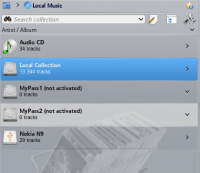|
|
| Line 1: |
Line 1: |
| {|class="vertical-centered" | | {|class="vertical-centered" |
| |[[Image:DeviceSupport2.6.png|thumb|300px]]||Amarokは'''iPod'''、[http://en.wikipedia.org/wiki/Media_Transfer_Protocol '''MTP''']、そして[http://en.wikipedia.org/wiki/USB_mass_storage_device_class '''UMS''']機器のような多種多様なメディア機器への対応を提供します。 | | |[[Image:DeviceSupport2.6.png|thumb|200px]]||Amarokは'''iPod'''、[http://en.wikipedia.org/wiki/Media_Transfer_Protocol '''MTP''']、そして[http://en.wikipedia.org/wiki/USB_mass_storage_device_class '''UMS''']機器のような多種多様なメディア機器への対応を提供します。 |
| | | |
| 所蔵品の上端にある<menuchoice>統合ビュー</menuchoice>ボタンで所蔵品を統合することができます。このことはローカルな所蔵品、オーディオCD、MP3プレイヤーなどからの曲を一つの一元管理された所蔵品として表示されるということです。これはトグルスイッチで行われているので、別個の保存元の表示へ簡単に戻すことができます。 | | 所蔵品の上端にある<menuchoice>統合ビュー</menuchoice>ボタンで所蔵品を統合することができます。このことはローカルな所蔵品、オーディオCD、MP3プレイヤーなどからの曲を一つの一元管理された所蔵品として表示されるということです。これはトグルスイッチで行われているので、別個の保存元の表示へ簡単に戻すことができます。 |
| |} | | |} |