Translations:Amarok/8/hu: Difference between revisions
(Created page with "{|class="vertical-centered" |thumb|200px|left ||A médiaforrások oszlop az a hely, ahonnan hozzáférhet a helyi gyűjteményéhez, valamint...") |
(No difference)
|
Latest revision as of 13:18, 28 April 2011
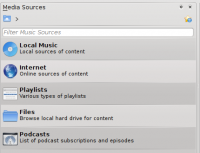 |
A médiaforrások oszlop az a hely, ahonnan hozzáférhet a helyi gyűjteményéhez, valamint egyéb szolgáltatásokhoz: A legfelső menüpont a , ami a fő felület az ön számítógépén, valamint egyéb helyi adathordozókon (pl. CD-k, vagy MP3 lejátszók) tárolt számok hozzáféréséhez. Az menüpontban rádióállomások és podcastok listái közt böngészhet, hallgathatja azokat / feliratkozhat rájuk, hozzáférhet a last.fm azonosítójához, internetes boltokban vásárolhat zenéket (pl. Magnatune), valamint független alkotók ingyenes zeneszámait töltheti le a Jamendo-ról. A menüpontban hozzáférhet a Dinamikus lejátszólistákhoz (Dynamic Playlists), elérheti a Mentett lejátszólistáit, úgy mint az Automata lejátszólista-generátort (Automated Playlist Generator). A menüpont segítségével hozzáférhet a merevlemezen tárolt fájljaihoz egy integrált fájlböngésző segítségével és a menüpont segítségével elérheti azokat a podcastokat, amikre már korábban feliratkozott. |
