Translations:Amarok/8/pt-br: Difference between revisions
MarcusGama (talk | contribs) (Created page with "{|class="vertical-centered" |thumb|200px|left ||O ''painel de Fontes de mídia'' à esquerda é o local de onde você acessa sua coleção lo...") |
(No difference)
|
Revision as of 14:00, 26 June 2011
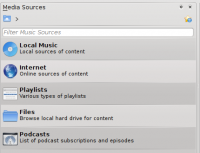 |
O painel de Fontes de mídia à esquerda é o local de onde você acessa sua coleção local bem como outros serviços: no topo, que é a interface primária para sua coleção local e mídias conectadas como reprodutores mp3 e CDs. Existe uma seção para todos os serviços da que tiver ativado. Aqui você pode navegar pelas listas de estações de rádio e podcasts; ouvir/assinar estes serviços, interagir com sua conta do last.fm, comprar músicas de lojas online como a Magnatune e baixar músicas de artistas independentes do Jamendo e mais. A seção permite que você crie e gerencia Listas dinâmicas de músicas, acesse suas Listas de músicas salvas bem como o Gerador de listas de músicas automatizado. A seção exibe um navegador de arquivos integrado e a seção permite que você acesse suas assinaturas de podcast. |
