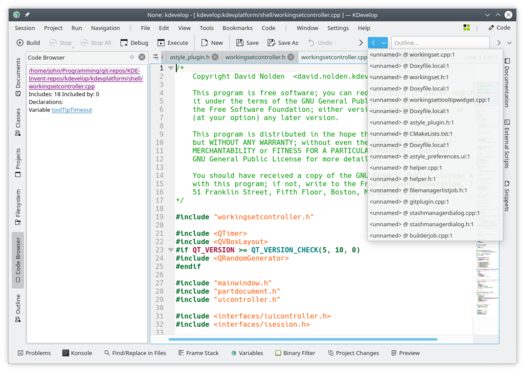Translations:KDevelop5/Manual/Working with source code/69/en
- The context list: Web browsers have this feature where you can go backward and forward in the list of most recently visited web pages. KDevelop has the same kind of features, except that instead of web pages you visit contexts. A context is the current location of the cursor, and you change it by navigating away from it using anything but cursor commands — for example, by clicking on a location provided by a tooltip, in the tool view, one of the options given in the menu, or any other navigation command. Using the (Meta + Left) and (Meta + Right) transports you along this list of visited contexts just like the and buttons of a browser transports you to the previous or next webpage in the list of visited pages. You can also use the code browser toolbar that gives you the option to click the left arrow to go backwards to a previous file and line number, or choose the down arrow that provides a pop-up list of previous files and line number to be chosen.