Translations:Kdenlive/Manual/QuickStart/13/el: Difference between revisions
(Created page with "thumb|left|400px|Το παράθυρο του Kdenlive με τα αρχεία εκμάθησης Αφού φορτώσει τα κ...") |
(No difference)
|
Latest revision as of 08:28, 24 June 2020
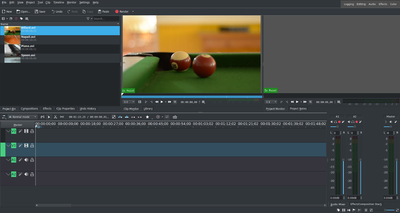
Αφού φορτώσει τα κλιπ, το Kdenlive θα μοιάζει κάπως όπως στην εικόνα. Επάνω αριστερά υπάρχει το ήδη γνωστό δέντρο του έργου. Δεξιά του είναι οι οθόνες του βίντεο. Η οθόνη κλιπ δείχνει το βίντεο των αυθεντικών κλιπ, η οθόνη του έργου δείχνει πως θα φαίνεται το βίντεο εξαγωγής με εφαρμοσμένα όλα τα εφέ, τις μεταβάσεις κτλ. Το τρίτο, επίσης πολύ σημαντικό, στοιχείο είναι η γραμμή του χρόνου (κάτω από τις οθόνες): σε αυτό το μέρος γίνεται η επεξεργασία των κλιπ. Υπάρχουν δύο διαφορετικοί τύποι από κομμάτια, τα κομμάτια Βίντεο και τα κομμάτια Ήχου. Τα κομμάτια βίντεο και τα κομμάτια ήχου μπορούν να περιέχουν οποιοδήποτε είδος κλιπ, απλά όταν ρίχνετε ένα κλιπ βίντεου στην γραμμή του κομματιού του ήχου, θα χρησιμοποιηθεί μόνο ο ήχος.
