Translations:Kdenlive/Manual/QuickStart/2/en: Difference between revisions
(Importing a new version from external source) |
(Importing a new version from external source) |
||
| Line 1: | Line 1: | ||
[[File:Kdenlive Quickstart-Folder-Structure.png|thumb|left|200px|Kdenlive directory structure]] | [[File:Kdenlive Quickstart-Folder-Structure.png|thumb|left|200px|Kdenlive directory structure]] | ||
The first step is creating a new (empty) folder for our new project. I will call it <tt>quickstart-tutorial/</tt> in this tutorial. Then get some sample video clips, or download them from here:[ | The first step is creating a new (empty) folder for our new project. I will call it <tt>quickstart-tutorial/</tt> in this tutorial. Then get some sample video clips, or download them from here:[[file:kdenlive-tutorial-videos-2011-avi.zip]] (7 MB)<ref>If you prefer Theora (which you probably don’t since Ogg Video usually causes problems), you can alternatively download [http://granjow.net/uploads/kdenlive/manual/kdenlive-tutorial-videos-2011-ogv.tar.bz2 kdenlive-tutorial-videos-2011-ogv.tar.bz2].</ref>, and extract them to e.g. a <tt>quickstart-tutorial/Videos/</tt> subfolder inside the project folder. | ||
Latest revision as of 10:13, 6 September 2020
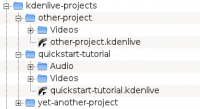
The first step is creating a new (empty) folder for our new project. I will call it quickstart-tutorial/ in this tutorial. Then get some sample video clips, or download them from here:File:Kdenlive-tutorial-videos-2011-avi.zip (7 MB)[1], and extract them to e.g. a quickstart-tutorial/Videos/ subfolder inside the project folder.
- ↑ If you prefer Theora (which you probably don’t since Ogg Video usually causes problems), you can alternatively download kdenlive-tutorial-videos-2011-ogv.tar.bz2.
