Translations:Kdenlive/Manual/QuickStart/2/zh-tw: Difference between revisions
(Created page with "thumb|left|200px|Kdenlive directory structure 首先,創建新(空)的目錄夾給我們專案使用. 我將稱它 <tt>quic...") |
(No difference)
|
Latest revision as of 00:58, 29 March 2013
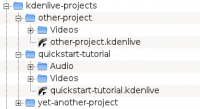
首先,創建新(空)的目錄夾給我們專案使用. 我將稱它 quickstart-tutorial/ 在本次的教學之中.然後放上一些範例素材, 或從這裏下載:kdenlive-tutorial-videos-2011-avi.tar.bz2 (7 MB)[1], 然後將它們解壓縮。 例如. 放到本專案下的子目錄 quickstart-tutorial/Videos/ .
- ↑ 假如你偏好 Theora (因為你覺得 Ogg 格式的影片常發生問題), 你可以從這裏下載 kdenlive-tutorial-videos-2011-ogv.tar.bz2.
