Translations:Archive:Kdenlive/Manual/Timeline/20/ru: Difference between revisions
No edit summary |
Smolyaninov (talk | contribs) No edit summary |
||
| Line 1: | Line 1: | ||
[[File:kdenlive_timeline_playhead_ru.png|left]] | |||
This indicates the position we are displaying in the [[Kdenlive/Manual/Monitors#Project_Monitor|Project Monitor]]. You can scroll the position by dragging the Timeline cursor (a.k.a Position Caret or Playhead). | |||
Revision as of 23:12, 26 February 2019
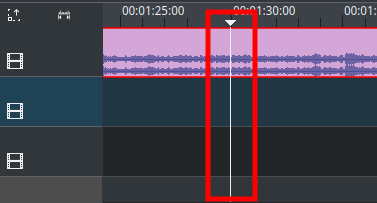
This indicates the position we are displaying in the Project Monitor. You can scroll the position by dragging the Timeline cursor (a.k.a Position Caret or Playhead).
