教程/Kimpanel
Outdated translations are marked like this.
KDE 输入法面板
鸣谢
英文其实是从中文翻译过去的……
简介
新的输入法面板,使用的是当前的Plasma主题样式。
kimpanel
右击桌面,选择,放置“输入法面板”到你喜欢的地方。

fcitx-dbus
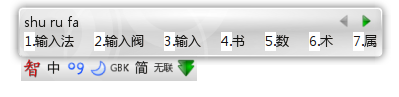
Fcitx的KIMPanel支持已经进入主分支,从r294开始支持,建议更新到最新版
svn co http://fcitx.googlecode.com/svn/trunk fcitx cd fcitx ./configure --prefix=/usr && make && sudo make install
ibus

正常安装ibus,然后运行
For Kubuntu 9.10 + KDE SC 4.4.x:
- 安装 kimpanel-backend-ibus
sudo apt-get install plasma-widget-kimpanel-backend-ibus
- 系统设置-高级-自动启动,添加程序:
ibus-daemon --panel=/usr/lib/ibus/ibus-ui-kde
For Arch Linux:
- open -> , add
ibus-daemon -drx --panel=/usr/lib/kimpanel-ibus-panel
For Gentoo:
- open -> , add
ibus-daemon -drx --panel=/usr/lib64/libexec/kimpanel-ibus-panel
如果没出现输入框,检查输入法环境是否设置正确(打开konsole,输入 export QT_IM_MODULE=ibus&kate 就能临时设置kate的输入法为ibus,试试能否出现输入框)
链接
笔记fedora 10下安装fcitx和plasma主题的输入法面板


