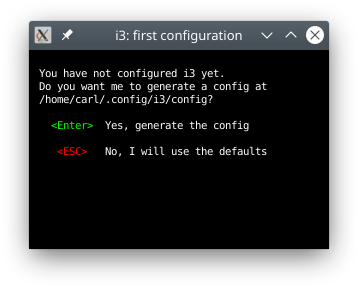Tutorials/Using Other Window Managers with Plasma: Difference between revisions
(Write introduction) |
m (fix typographie) |
||
| Line 13: | Line 13: | ||
===Create a default i3 configuration=== | ===Create a default i3 configuration=== | ||
{{Note|If you already have an i3 configuration file (usually at .i3/config or .config/i3/config), you can skip this step.}} | {{Note|If you already have an i3 configuration file (usually at <code>.i3/config</code> or <code>.config/i3/config</code>), you can skip this step.}} | ||
[[Special:myLanguage/Tutorials/Open a console|Open a console]] and type <code>i3-config-wizard</code>. This command open a small windows that will help you create a configuration file. | [[Special:myLanguage/Tutorials/Open a console|Open a console]] and type <code>i3-config-wizard</code>. This command open a small windows that will help you create a configuration file. | ||
Revision as of 21:52, 26 December 2018
Introduction
KWin is the default window manager (WM) in Plasma and has lot of features, but only support floating windows. If you want to use tilling windows with a keyboard focused experience you need to use i3 (or another tilling window manager).
Installation
Before starting the configuration, you should make sure i3 or i3-gaps are installed on your system. If not use your packet manager or Discover to install one of this two packages. You should also install a compositor, because unlike KWin, i3 don't ship with an integrated compositor. I recommend the use of compton.
I3 configuration
Create a default i3 configuration
Open a console and type i3-config-wizard. This command open a small windows that will help you create a configuration file.