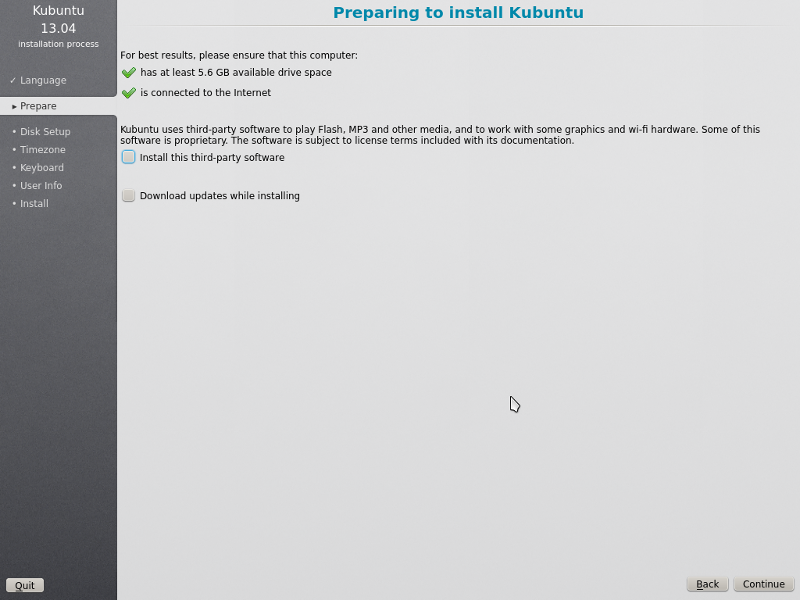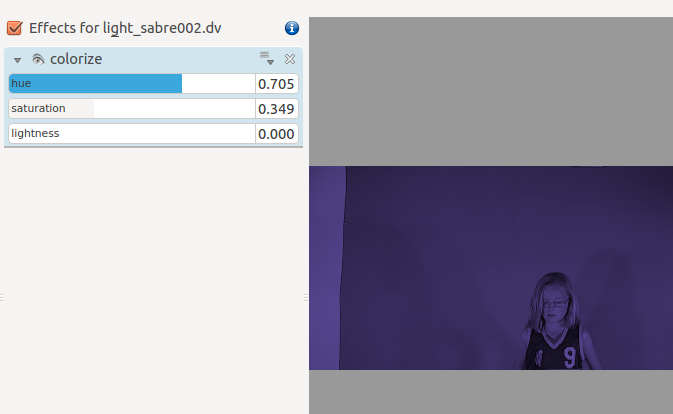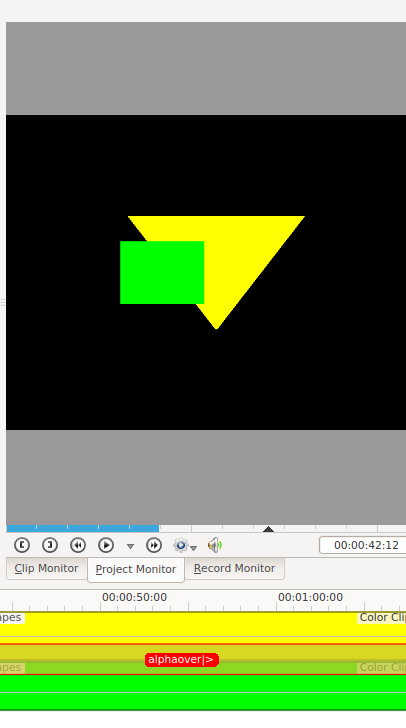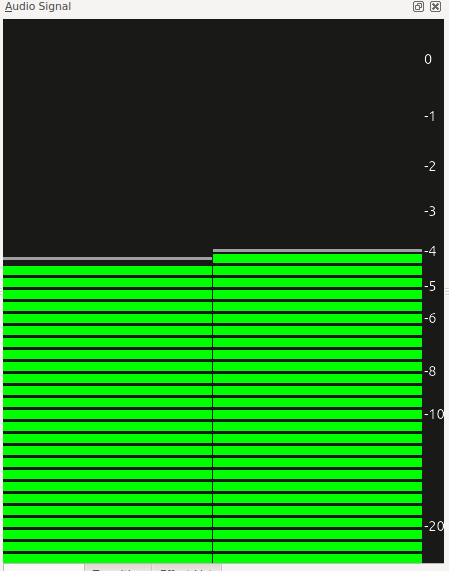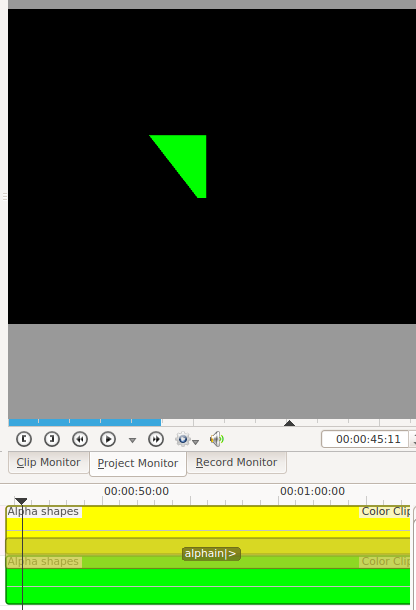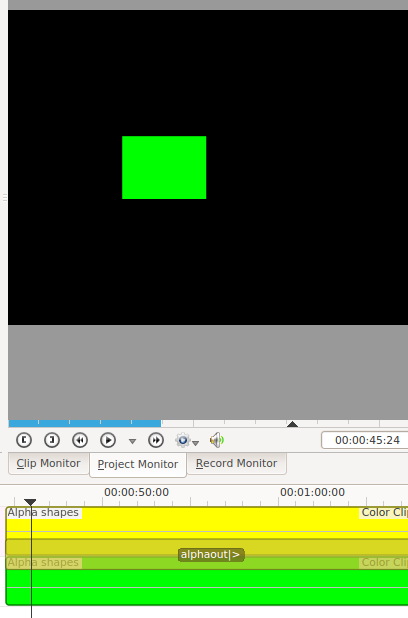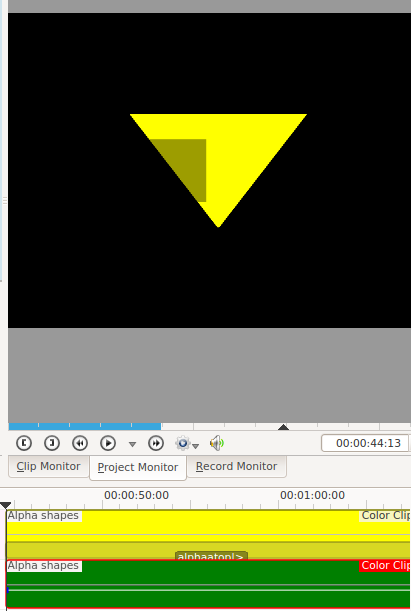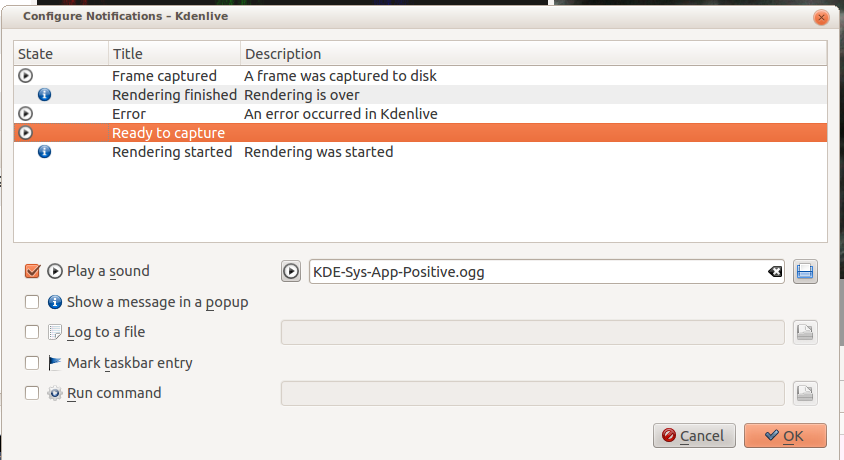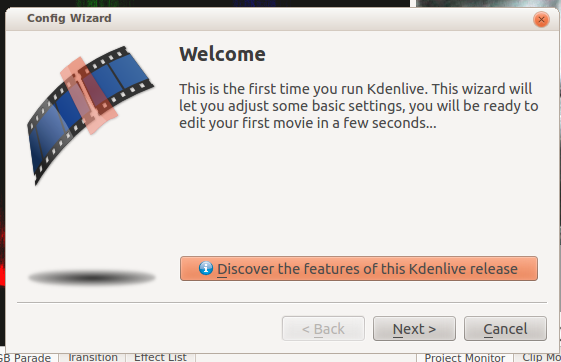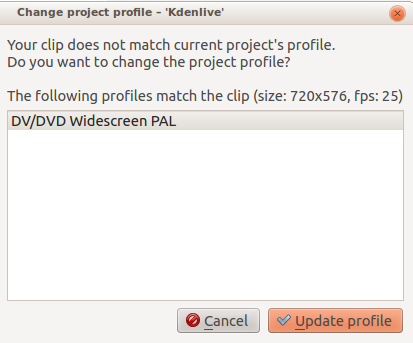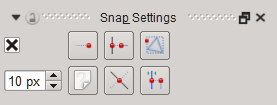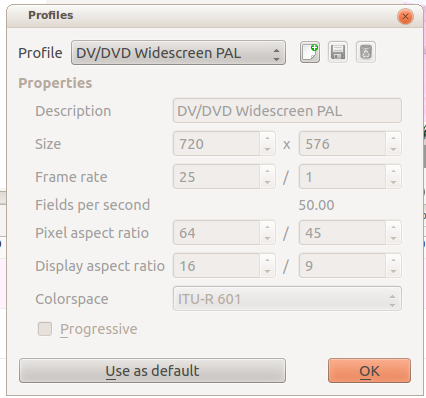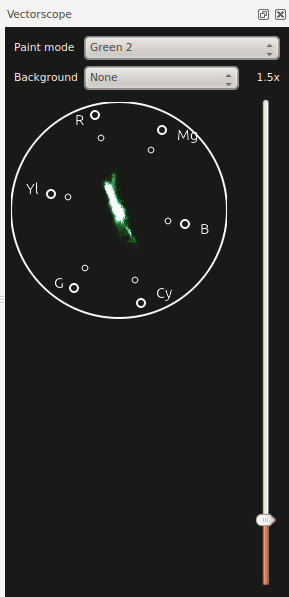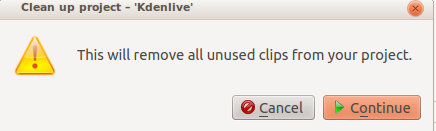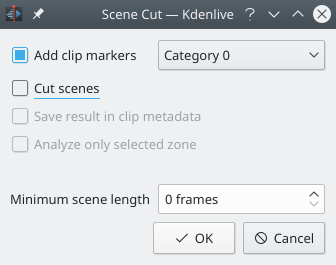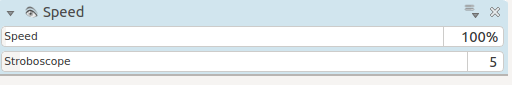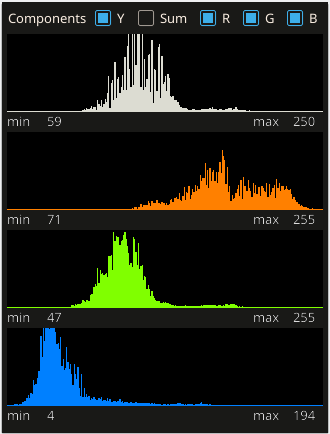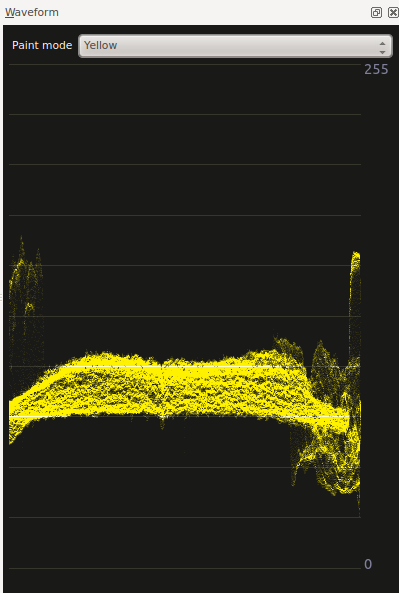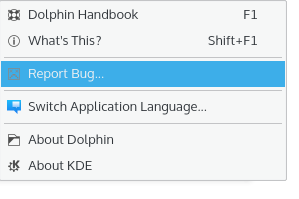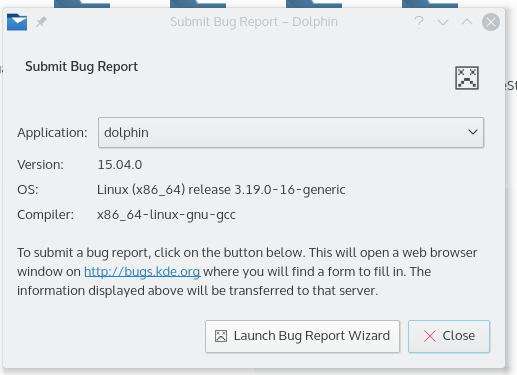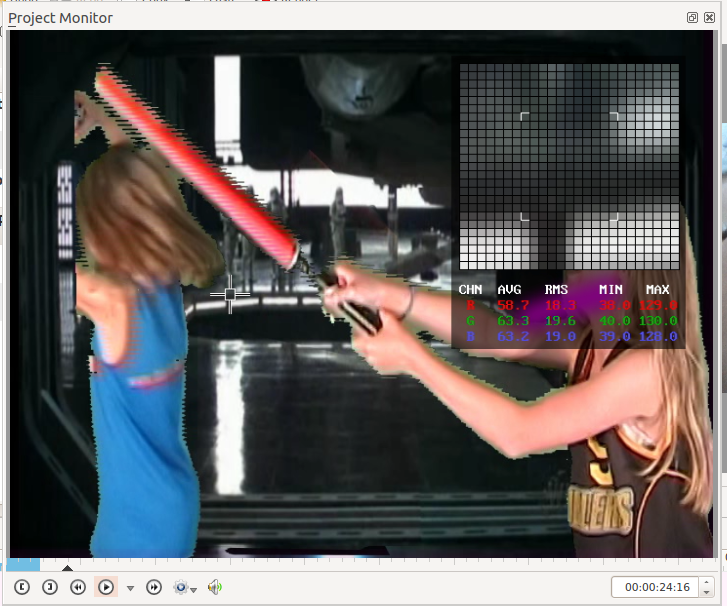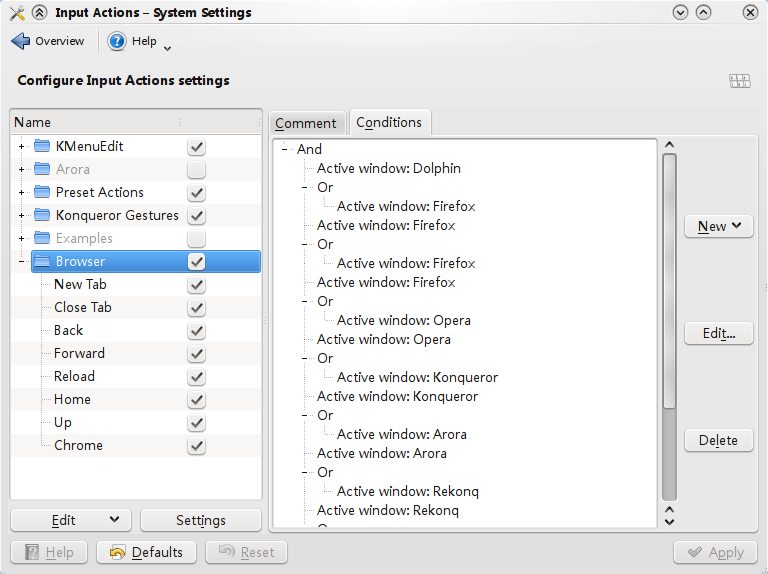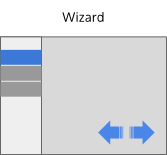User:Claus chr/DPL: Difference between revisions
| Line 211: | Line 211: | ||
</DPL> | </DPL> | ||
<DPL> | <DPL> | ||
namespace = | namespace = | ||
nottitleregexp = .*((/[a-z][a-z](.|-..)?)|([ _][(][a-z][a-z](...)?[)]))$ | nottitleregexp = .*((/[a-z][a-z](.|-..)?)|([ _][(][a-z][a-z](...)?[)]))$ | ||
titleregexp = ^K[A-Z] | titleregexp = ^K[A-Z] | ||
| Line 221: | Line 221: | ||
</DPL> | </DPL> | ||
<DPL> | <DPL> | ||
namespace = | namespace = | ||
nottitleregexp = .*((/[a-z][a-z](.|-..)?)|([ _][(][a-z][a-z](...)?[)]))$ | nottitleregexp = .*((/[a-z][a-z](.|-..)?)|([ _][(][a-z][a-z](...)?[)]))$ | ||
titleregexp = ^K[a-z] | titleregexp = ^K[a-z] | ||
| Line 231: | Line 231: | ||
</DPL> | </DPL> | ||
<DPL> | <DPL> | ||
namespace = | namespace = | ||
nottitleregexp = .*((/[a-z][a-z](.|-..)?)|([ _][(][a-z][a-z](...)?[)]))$ | nottitleregexp = .*((/[a-z][a-z](.|-..)?)|([ _][(][a-z][a-z](...)?[)]))$ | ||
titleregexp = ^[L-Z] | titleregexp = ^[L-Z] | ||
Revision as of 16:33, 7 August 2018
- Reference: DPL Manual
- See also Pipesmoker's notes and this page of examples
- Example UI on this Template:Catlist page
All the examples on this page have been commented out to prevent the page from being very slow to load. If you want to see the outcome of a search example, just edit the page and remove the comment tags around the desired example. You don't need to save the page, a preview will give you the search results; that way you can experiment with the examples and easily restore the page to its original state when you are done.
Searching for pages containing a certain text string
Text without wiki markup
Enter {{Search|text}} anywhere to get the search results in the form of links. Here text can be plain text or a perl like regexp. Be careful to escape regexp meta characters. If the searched text contain wiki markup this template may nor give the desired results; see the next section.
The Search template searches only the main namespace, and only original English pages.
Example: To find all English pages containing the word 'application' - possibly capitalized enter this:
{{Search|[Aa]pplication}}
Translated text
Enter {{SearchLang|text|lang}} anywhere to get the search results in the form of links. Here text can be plain text or a perl like regexp and lang is a language code. Be careful to escape regexp meta characters. If the searched text contain wiki markup this template may nor give the desired results; see the next section.
Example: To find all Danish pages containing the word 'program' - possibly capitalized enter this:
{{SearchLang|[Pp]rogram|da}}
Pages linking to a given page
Use {{LinksTo|full page name}}. The full page name must be the entire wiki link up to (but not including) one of the characters '|', ']' or '#' and excluding Special:myLanguage. Note, that space characters in names are sometimes entered as '_', so in searches you should enter [ _] for spaces.
Example: To find all pages linking to Getting Help enter
{{LinksTo|Getting[ _]Help}}
Text containing wiki markup
In case the Search template does not work for you use code like this to accomplish your desired result:
<DPL>
namespace = Main
nottitleregexp = .*((/[a-z][a-z](.|-..)?)|([ _][(][a-z][a-z](...)?[)]))$
titleregexp = ^[A-J]
include = *
includematch = @\{\{Remember\|3=@
includemaxlength = 0
format = ,\n* [[%PAGE%|%TITLE%]],,
resultsheader = There are %TOTALPAGES% pages beginning with A-J\n
</DPL>
<DPL>
namespace = Main
nottitleregexp = .*((/[a-z][a-z](.|-..)?)|([ _][(][a-z][a-z](...)?[)]))$
titleregexp = ^K[A-Z]
include = *
includematch = @\{\{Remember\|3=@
includemaxlength = 0
format = ,\n* [[%PAGE%|%TITLE%]],,
resultsheader = There are %TOTALPAGES% pages beginning with KA-KZ\n
</DPL>
<DPL>
namespace = Main
nottitleregexp = .*((/[a-z][a-z](.|-..)?)|([ _][(][a-z][a-z](...)?[)]))$
titleregexp = ^K[a-z]
include = *
includematch = @\{\{Remember\|3=@
includemaxlength = 0
format = ,\n* [[%PAGE%|%TITLE%]],,
resultsheader = There are %TOTALPAGES% pages beginning with Ka-Kz\n
</DPL>
<DPL>
namespace = Main
nottitleregexp = .*((/[a-z][a-z](.|-..)?)|([ _][(][a-z][a-z](...)?[)]))$
titleregexp = ^[L-Z]
include = *
includematch = @\{\{Remember\|3=@
includemaxlength = 0
format = ,\n* [[%PAGE%|%TITLE%]],,
resultsheader = There are %TOTALPAGES% pages beginning with L-Z\n
</DPL>
Normally, you'd want to copy all of this into your page and modify the includematch lines to the pattern you want to search for. Note the two @-characters; they mark the beginning and end of the actual search pattern. You can use any character instead of @ as long as it does not appear in the actual pattern.
If you want to search other namespaces than Main, just change that line. The nottitleregexp lines filters out all translated pages including lingering old style translations and should not be touched. The titlematch lines are needed to split up the search into manageable chunks. There is a maximum of pages that can be handled by the includematch search; if too many pages pass through the title filters the first ones up to the maximum number will be searched; the rest will be silently ignored! Currently, the maximum seems to be 1000. The include and includemaxlength should never be modified.
Finding all pages not yet marked for translation
<DPL> namespace = Main nottitleregexp = .*((/[a-z][a-z](.|-..)?)|([ _][(][a-z][a-z](...)?[)]))$ titleregexp = ^[A-J] include = * includenotmatch = #<languages[ ]?/># includemaxlength = 0 format = ,\n* [[%PAGE%|%TITLE%]],, resultsheader = There are %TOTALPAGES% pages beginning with A-J\n </DPL> ...
< !-- There are 2019 pages beginning with A-J

Proposed for Deletion
Please use the discussion section of this page to voice your opinion on this.Empty page.
- Building KPhotoAlbumThis page was moved to the community wiki: click this link to be redirected.
- Artikulate/PhonemeTrainingUnits
- Category TranslationTranslation team - please read and comment on the attached Discussion page
Current Category Translation rule is listed in Translation Help Needed.
- Artikulate/ScenarioTrainingUnits
- ElisaElisa is a music player developed by the KDE community that strives to be simple and nice to use. Elisa is focused on a very good integration with the Plasma desktop of the KDE community without compromising the support for other platforms (other Linux desktop environments, Windows and Android).
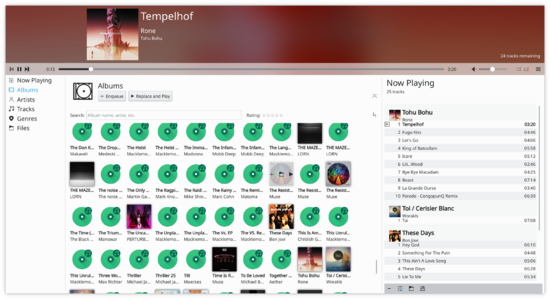
Elisa's changelog is accessible on the community page.
- Amarok/Manual/DraftThis Draft page will contain pages to be prepared for the next release.
Currently the following pages are in Draft:
- Scrobbling to Libre.fm
- Scrobbling to Libre.fm/en <- this is a translation page
- Hidden features
- IMAP Resource offline: Precise Pangolin ondiscussionpage:Talk:Akonadi 4.4/Troubleshooting/deDie unter dem Kapitel IMAP Resource behauptet immer offline zu sein angebenen Stati (3 für verbunden und 4 für nicht verbunden) scheint es beim neuesten Kubuntu (Precise Pangolin; 12.04 LTS) nicht mehr zu geben?
Die Abfrage des Status ergibt '70'; gibt es dafür eine Erklärung?:
muelux@muelux-LT70B-T61:~$ qdbus --system org.freedesktop.NetworkManager /org/freedesktop/NetworkManager org.freedesktop.NetworkManager.state 70 muelux@muelux-LT70B-T61:~$
Gruß
mue.de
- Beginner's Guide==Get KDE==
KDE Manuals
- Accessibility/fa
- Accessibility/zh-cn
- Accessibility/en
- Accessibility/pt
- Accessibility/gl
- Accessibility/da
- Accessibility/pt-br
- Flow/en
- Installation/Prepare

Proposed for Deletion
Please use the discussion section of this page to voice your opinion on this.This page is about Kubuntu from the year 2013.
For the best result, ensure that:
- Your computer has enough room for Kubuntu and your data - your songs, pictures, videos, and documents.
- Your computer is connected to the Internet so that you can download updates and third-party software as Kubuntu is installing.
"Third-party software" includes software that either does not follow the Open Source model or the Ubuntu Philosophy, but is safe for use on your system.
Downloading the updates while installing will ensure that you have the latest bug and security fixes included and applied once the installation is complete.
- Accessibility/Application Overview/zh-cn
- Accessibility/Application Overview/en
- Braindump/en
- Braindump/es
- Flow/da
- Accessibility/de
- Accessibility/ko
- Dolphin/Batch Rename/zh-cn
- Dolphin/Batch Rename/zh-tw
- Braindump/da
- Accessibility/az
- Accessibility
- Accessibility/fr
- Accessibility/Application Overview/da
- Browser Configuration/en
- Accessibility/he
- Accessibility/Application Overview/fr
- Braindump/pt-br
- Flow/it
- Amarok/Manual/Introduction/en
- Blogilo/en
- Digikam/AddTextures/da
- Accessibility/Application Overview/az
- Digikam/AddTextures/it
- Braindump/fr
- Amarok/Manual/Introduction/pl
- Calligra/Handbooks/en
- Accessibility/ar
- Flow/fr
- Digikam/AddTextures/ca
- Browser Configuration
- Calligra/Handbooks/ko
- Amarok/Manual/Introduction/da
- Calligra/Handbooks/it
- Browser Configuration/lb
- Calligra/Handbooks/da
- Blogilo/zh-cn
- Flow
- Amarok/Manual/Playlist/en
- Braindump/it
- Calligra/Handbooks/pt-br
- Braindump
- Calligra/Handbooks/ca
- Amarok/Manual/Introduction
- Calligra/Handbooks/fr
- Amarok/Manual/Introduction/pt-br
- Amarok/Manual/Introduction/cs
- Accessibility/Application Overview
- Digikam/Faded Effect/en
- Digikam/Faded Effect/da
- Digikam/AddTextures
- Dolphin/Batch Rename/da
- Digikam/Simple Toning/en
- Akregator/Tutorials/How to get RSS from a Wordpress blog?/en
- Amarok/Manual/Playlist/da
- Blogilo/zh-tw
- Browser Configuration/zh-tw
- Amarok/Manual/Playlist
- Blogilo/nl
- Amarok/Manual/Organization/ScriptManager/en
- Digikam/Simple Toning/da
- Calligra/Handbooks
- Amarok/Manual/Introduction/fr
- Dolphin/Batch Rename
- Dolphin/Batch Rename/pt-br
- Blogilo/da
- Amarok/Manual/Playlist/cs
- Dolphin/Batch Rename/it
- Amarok/Manual/Various/AmarokOnOtherPlatforms/en
- Dolphin/Batch Rename/de
- Amarok/Manual/Playlist/pl
- Dolphin/Batch Rename/ca
- Amarok/Manual/Organization/ScriptManager/pl
- Digikam/Faded Effect
- Dolphin/Batch Rename/pl
- Calligra/Handbooks/de
- Blogilo
- Amarok/Manual/Organization/ScriptManager/da
- Amarok/Manual/Organization/ScriptManager/cs
- Digikam/Assign Keyboard Shortcuts to Tags in digiKam/de
- Amarok/Manual/References/KeybindingReference/en
- Digikam/Simple Toning
- Amarok/Manual/Various/AmarokOnOtherPlatforms/cs
- Amarok/Manual/Organization/Collection/RemoteCollections/pl
- Amarok/Manual/Organization/Collection/RemoteCollections/cs
- Digikam/Assign Keyboard Shortcuts to Tags in digiKam/da
- Amarok/Manual/Various/AmarokOnOtherPlatforms/fr
- Amarok/Manual/Playlist/pt-br
- Browser Configuration/cs
- Amarok/Manual/Organization/Collection/RemoteCollections/da
- Akregator/Tutorials/How to get RSS from a Wordpress blog?
- Amarok/Manual/Various/AmarokOnOtherPlatforms/pl
- Digikam/Quick Tip:Disable Certain File Types/en
- Amarok/Manual/Organization/Collection/RemoteCollections/en
- Dolphin/Batch Rename/es
- Amarok/Manual/Organization/Collection/RemoteCollections/DAAP/pl
- Amarok/Manual/Organization/ScriptManager
- Dolphin/Batch Rename/fr
- Browser Configuration/pl
- Amarok/Manual/Various/AmarokOnOtherPlatforms/pt-br
- Accessibility/uk
- Amarok/Manual/References/KeybindingReference/da
- Amarok/Manual/Various/AmarokOnOtherPlatforms/da
- Amarok/Manual/Organization/Collection/RemoteCollections/DAAP/cs
- Amarok/Manual/References/KeybindingReference/cs
- Dolphin/Batch Rename/ko
- Akregator/Tutorials/How to get RSS from a Wordpress blog?/ko
- Digikam/Quick Tip:Disable Certain File Types/da
- Accessibility/ru
- Digikam/Assign Keyboard Shortcuts to Tags in digiKam
- Flow/ru
- Blogilo/it
- Amarok/Manual/Organization/ScriptManager/pt-br
- Amarok/Manual/Organization/Collection/RemoteCollections/pt-br
- Filelight/pt-br
- Digikam/Faded Effect/ca
- Calligra/Handbooks/uk
- Blogilo/tr
- Amarok/Manual/Organization/Collection/RemoteCollections
- Browser Configuration/gl
- Filelight/en
- Digikam/Simple Toning/ca
- Blogilo/de
- Amarok/Manual/Organization/Collection/RemoteCollections/DAAP/en
- Digikam/BleachBypassEffect/da
- Browser Configuration/zh-cn
- Digikam/Quick Tip:Disable Certain File Types
- BlinKen/da
- Amarok/Manual/References/KeybindingReference/pt-br
- Amarok/Manual/References/KeybindingReference/fr
- Amarok/Manual/Various/AmarokOnOtherPlatforms
- Flow/uk
- Category Translation TemplatePlease use only the categories defined in this table. If your language translations of the term are not defined, please add suitable definitions now, so that others can follow them.
To avoid edit conflicts, please also use {{Being_Edited}} (then save before continuing) while you work, and remove it when you have finished.
| English | Language1 | Language2 | Language3 | Language4 |
|---|---|---|---|---|
| Accessibility | ||||
| Admin | ||||
| Advanced Users | ||||
| Applications | ||||
| Desktop | ||||
| Development | ||||
| Education | ||||
| File Management | ||||
| Games | ||||
| Getting Started | ||||
| Graphics | ||||
| Hidden Categories | ||||
| Home and Hobby | ||||
| Internet | ||||
| KDE3 | ||||
| Multimedia | ||||
| Office | ||||
| Plasma | ||||
| Security | ||||
| System | ||||
| Template | ||||
| Tutorials | ||||
| Utilities |
- Digikam/BleachBypassEffect/en
- Digikam/Assign Keyboard Shortcuts to Tags in digiKam/it
- Amarok/Manual/Organization/Collection/RemoteCollections/DAAP/da
- Akregator/Tutorials/How to get RSS from a Wordpress blog?/fr
- Dragon Player/zh-tw
- Bluedevil/en
- Dragon Player/zh-cn
- BlinKen/en
- Amarok/Manual/References/KeybindingReference
- Browser Configuration/ca
- Amarok/Manual/Organization/Collection/RemoteCollections/DAAP/pt-br
- BasKet/zh-tw
- Filelight/da
- Digikam/Assign Keyboard Shortcuts to Tags in digiKam/ca
- BasKet/zh-cn
- BlinKen/fr
- BlinKen/de
- Browser Configuration/Mousegestures for all Browsers/zh-tw
- Blogilo/fr
- Bluedevil/nl
- BlinKen/it
- Accessibility/Application Overview/ar
- BlinKen/es
- Bluedevil/da
- Digikam/Quick Tip:Disable Certain File Types/ca
- Filelight/de
- GCompris/da
- Browser Configuration/da
- Braindump/uk
- Bluedevil/ru
- Digikam/BleachBypassEffect
- Amarok/Manual/Various/en
- GCompris/en
- Amarok/Manual/Organization/Collection/RemoteCollections/DAAP
- Amarok/Manual/Organization/Collection/RemoteCollections/Ampache/en
- Digikam/Tethered Shooting/en
- Filelight/it
- Akregator/Tutorials/How to get RSS from a Wordpress blog?/de
- Amarok/Manual/Introduction/uk
- Amarok/Manual/Organization/Collection/RemoteCollections/Ampache/da
- Amarok/Manual/Organization/Collection/RemoteCollections/UPnP/en
- Amarok/Manual/Various/cs
- Blogilo/am
- BasKet/en
- Digikam/Tethered Shooting/da
- Filelight
- BasKet
- Dragon Player/en
- Digikam/Check Database/da
- Accessibility/Application Overview/uk
- Browser Configuration/pt-br
- Digikam/Effects/da
- Accessibility/Application Overview/ru
- BasKet/pl
- Amarok/Manual/Various/pl
- Digikam/Check Database/en
- Filelight/fr
- Amarok/Manual/Various
- BasKet/da
- Amarok/Manual/Various/fr
- Digikam/Face Detection/it
- Amarok/Manual/Organization/Collection/RemoteCollections/UPnP/pl
- BlinKen
- Digikam/Tethered Shooting
- GCompris/pt-br
- Amarok/Manual/Organization/Collection/RemoteCollections/Ampache/pl
- Bluedevil/ca
- Amarok/Manual/Various/da
- Amarok/Manual/Organization/Collection/RemoteCollections/Ampache/pt-br
- Bluedevil
- Bluedevil/es
- Digikam/Geotag Photos with Android/da
- Amarok/Manual/Organization/Collection/RemoteCollections/UPnP/da
- Digikam/Face Detection/es
- Digikam/Face Detection/ca
- Digikam/AddTextures/uk
- Bluedevil/it
- Digikam/Geotag Photos with Android/en
- Digikam/Configure the Main Toolbar in digiKam
- BasKet/gl
- Amarok/Manual/Organization/Collection/RemoteCollections/uk
- Artikulate/Introduction
- Digikam/Photoshop Preset Curves/en
- Digikam/BleachBypassEffect/ca
- Amarok/Manual/Organization/Collection/RemoteCollections/Ampache/cs
- Browser Configuration/Mousegestures for all Browsers/zh-cn
- Digikam/Effects/en
- BasKet/es
- Browser Configuration/fr
- Digikam/Batch Process/en
- Dragon Player/ru
- Amarok/Manual/Organization/Collection/RemoteCollections/UPnP/cs
- Applications/Accessibility/zh-cn
- Amarok/Manual/Various/pt-br
- Amarok/Manual/Various/AmarokOnOtherPlatforms/OSX/en
- Digikam/Batch Process/de
- Dragon Player/tr
- Applications/Accessibility/zh-tw
- Dragon Player/it
- Digikam/Configure the Main Toolbar in digiKam/da
- Amarok/Manual/Organization/Collection/RemoteCollections/Ampache/tr
- Amarok/Manual/Organization/Collection/RemoteCollections/UPnP
- Amarok/Manual/Organization/Collection/RemoteCollections/UPnP/pt-br
- Digikam/Check Database/de
- Digikam/Face Detection/da
- Bluedevil/pt-br
- Amarok/Manual/References/en
- Digikam/Photoshop Preset Curves/da
- Amarok/Manual/Organization/Collection/RemoteCollections/Ampache
- Digikam/Check Database
- Gwenview/zh-cn
- Bluedevil/fr
- Digikam/Face Detection/de
- GCompris/fr
- Digikam/Geotag Photos with Android
- Amarok/QuickStartGuide/TheAmarokWindow/zh-cn
- Digikam/Batch Process/da
- Digikam/Effects/it
- Amarok/Manual/References/da
- Amarok/Manual/Various/AmarokOnOtherPlatforms/OSX/pl
- GCompris
- Dragon Player/es
- Amarok/Manual/Various/AmarokOnOtherPlatforms/OSX/da
- Digikam/Check Database/ca
- Amarok/Manual/References/MenuAndCommandReference/AmarokMenu/en
- Browser Configuration/Mousegestures for all Browsers/it
- Digikam/Batch Process
- Dragon Player/ro
- Digikam/Tethered Shooting/ca
- Amarok/Manual/References/MenuAndCommandReference/en
- Digikam/Optimise/en
- Digikam/Optimise/de
- Digikam/Photoshop Preset Curves
- Amarok/Manual/References/cs
- Digikam/Lens Correction Using digiKam/da
- Amarok/Manual/References
- Digikam/Configure the Main Toolbar in digiKam/ca
- Applications/Accessibility/da
- Applications/Accessibility/en
- An introduction to KDE/zh-tw
- Gwenview/en
- Digikam/Face Detection/en
- Digikam/Effects
- Amarok/Manual/Various/AmarokOnOtherPlatforms/OSX/pt-br
- Amarok/Manual/Organization/Collection/RemoteCollections/DAAP/uk
- Dragon Player/da
- Applications/Accessibility/ja
- Gwenview/ja
- Gwenview/zh-tw
- Amarok/Manual/References/MenuAndCommandReference/da
- Amarok/Manual/References/pt-br
- Amarok/Manual/References/MenuAndCommandReference/cs
- BasKet/de
- An introduction to KDE/zh-cn
- Amarok/Manual/References/MenuAndCommandReference/AmarokMenu/da
- Digikam/Optimise/da
- Digikam/Effects/ca
- BasKet/it
- Amarok/Manual/References/MenuAndCommandReference/pl
- Amarok/Manual/AmarokWindow/en
- Dragon Player/de
- Browser Configuration/Mousegestures for all Browsers/en
- Amarok/Manual/Various/AmarokOnOtherPlatforms/OSX/fr
- Applications/Accessibility/nl
- Digikam/Photoshop Preset Curves/ca
- Dragon Player/pt-br
- Amarok/Manual/Various/AmarokOnOtherPlatforms/OSX
- Digikam/Straighten/da
- Amarok/Manual/AmarokWindow/gl
- Amarok/Manual/References/MenuAndCommandReference/pt-br
- Amarok/Manual/AmarokWindow/da
- Amarok/QuickStartGuide/TheAmarokWindow/da
- Browser Configuration/Mousegestures for all Browsers/es
- Applications/Accessibility/pt
- Browser Configuration/Mousegestures for all Browsers/ro
- Applications/Accessibility/cs
- Gwenview/da
- Digikam/Optimise
- Applications/Accessibility/pl
- An introduction to KDE/gl
- Browser Configuration/Mousegestures for all Browsers/da
- Applications/Accessibility/ro
- Amarok/QuickStartGuide/TheAmarokWindow/en
- Amarok/Manual/Organization/Collection/cs
- Digikam/Optimise/it
- Applications/Accessibility/tr
- Gwenview/pl
- Juk/en
- Amarok/Manual/AmarokWindow/pl
- Amarok/Manual/References/MenuAndCommandReference/AmarokMenu/cs
- Amarok/Manual/AmarokWindow/cs
- Amarok/Manual/References/MenuAndCommandReference/AmarokMenu/pt-br
- Amarok/Manual/Organization/Collection/en
- Amarok/Manual/Organization/Collection/fa
- Applications/Accessibility/si
- Amarok/Manual/References/MenuAndCommandReference/AmarokMenu/pl
- An introduction to KDE/nl
- Dragon Player
- Digikam/Thumbnails/da
- Applications/Accessibility/pt-br
- Digikam/Face Detection
- Amarok/Manual/Organization/Collection/pl
- Digikam/Straighten/it
- Amarok/Manual/AmarokWindow/fr
- Digikam/Optimise/ca
- Applications/Accessibility/de
- Amarok/Manual/Organization/Collection/RemoteCollections/Ampache/uk
- Applications/Accessibility/es
- An introduction to KDE/pl
- An introduction to KDE/en
- Blogilo/es
- Gwenview
- Digikam/Lens Correction Using digiKam
- Digikam/Lens Correction Using digiKam/it
- Amarok/Manual/Organization/Collection/pt-br
- Gwenview/es
- An introduction to KDE/da
- Applications/Accessibility/ko
- An introduction to KDE/bs
- Digikam/AspectRatios/fr
- An introduction to KDE/sk
- Applications/Accessibility/id
- Applications/Accessibility/gl
- Dragon Player/ja
- An introduction to KDE/ar
- Digikam/MetadataToRaw/it
- Browser Configuration/Mousegestures for all Browsers/tr
- An introduction to KDE/pt
- Amarok/Manual/Organization/Collection/da
- Akregator/Tutorials/How to get RSS from a Wordpress blog?/uk
- Applications/Accessibility/it
- Juk/da
- An introduction to KDE/pt-br
- Amarok/Manual/AmarokWindow/pt-br
- Applications/Accessibility/ca
- An introduction to KDE/fi
- Amarok/Manual/AmarokWindow
- An introduction to KDE/sv
- Gwenview/ko
- An introduction to KDE/it
- Gwenview/tr
- Amarok/Manual/Organization/Collection
- An introduction to KDE/ro
- An introduction to KDE/cs
- Digikam/Lens Correction Using digiKam/ca
- Accessibility/bn
- An introduction to KDE/de
- Applications/Accessibility/fr
- Gwenview/de
- Digikam/MetadataToRaw/ca
- An introduction to KDE/es
- Digikam/Exif/en
- Applications/Science/zh-cn
- Digikam/Exif/ca
- Gwenview/it
- Dragon Player/fr
- Digikam/AspectRatios/de
- Digikam/MetadataToRaw/da
- Amarok/Manual/References/KeybindingReference/GlobalShortcuts/en
- Digikam/MetadataToRaw/en
- Applications/Science/en
- Digikam/Geotag Photos with Android/ca
- Digikam/Exif/da
- Gwenview/pt-br
- Digikam/Batch Process/it
- Digikam/Batch Process/ca
- Digikam/Straighten/ca
- Applications/Science/da
- Browser Configuration/Mousegestures for all Browsers/ca
- An introduction to KDE/hu
- Amarok/Manual/AmarokWindow/uk
- An introduction to KDE/ko
- Amarok/QuickStartGuide/TheAmarokWindow
- Dolphin/Batch Rename/uk
- Digikam/Straighten
- An introduction to KDE/fr
- An introduction to KDE/ca
- Amarok/Manual/References/MenuAndCommandReference
- Amarok/Manual/References/KeybindingReference/GlobalShortcuts/da
- Digikam/AspectRatios/it
- Digikam/AspectRatios/da
- Cantor/zh-cn
- Amarok/Manual/References/MenuAndCommandReference/AmarokMenu
- Amarok/Manual/Organization/Applets/en
- Applications/Science/de
- Amarok/Manual/References/Credits and License/en
- Juk
- Browser Configuration/Mousegestures for all Browsers
- Digikam/Exif
- Digikam/Using the Advanced Search Tool In digiKam/en
- Amarok/QuickStartGuide/TheAmarokWindow/gl
- Gwenview/fr
- Amarok/Manual/References/Credits and License/da
- Amarok/Manual/References/MenuAndCommandReference/Help/en
- Digikam/AspectRatios
- Cantor/en
- An introduction to KDE/id
- Black ScreenTroubleshooting guide:
My computer boots to a Black screen
Please keep in mind that this page is just an experiment to collect the working solutions to common problems from hundreds of forum posts to a wiki-like troubleshooting page. It assumes you are running KDE Neon or another Debian based distribution. It needs to be checked by experienced users.
Has something crashed when you turned off your PC?
Have you recently updated?
Blumen wrote on Reddit: If you can see your cursor, but there is no wallpaper and panel, this means the process plasmashell crashed. Try running:
plasmashell --replace ; kwin_x11 --replace
tinny123 wrote:
Do you have offline updates turned off?
Then it's possible you didn't let discover finish installing updates so you have now broken packages. When you get to the black screen hit ctrl+alt+f1 and log in into terminal with your username and password. It would be good if you can connect your pc to the internet.
In terminal run these commands:
sudo apt update
sudo apt dist-upgrade
sudo apt install -f
Do you have python modules installed?
You can try fixing update errors with already existing python modules: remove the old version from the system installation with
sudo pip uninstall python-<the module to uninstall>
Have you installed kernel updates lately?
You can try booting with a different kernel from the GRUB menu (Advanced options for GNU/Linux).
If you can't see your mouse:
You can try hitting ctrl+alt+f2 to a terminal then running:
startx
It's possible that your home directory is so full it stops the GUI from loading. You can try booting from a live-USB and cleaning up some space. If you can't boot from a live-USB it's likely you have a hardware problem with your PC.
- Browser Configuration/Mousegestures for all Browsers/fr
- Digikam/Duplicates/de
- An introduction to KDE/tr
- Amarok/Manual/References/Credits and License/cs
- Digikam/AspectRatios/ca
- Amarok/QuickStartGuide/TheAmarokWindow/pl
- Amarok/Manual/Organization/Applets/da
- Dolphin/Customize Folder Icon/en
- Digikam/Panorama/en
- Digikam/Duplicates/da
- BasKet/fr
- Dolphin/Customize Folder Icon/da
- Digikam/Faded Effect/uk
- Applications/Science/pt-br
- Applications/Science/ca
- Digikam/MetadataToRaw
- Digikam/Using XMP Sidecar support in digiKam 2/da
- Cantor/pt-br
- Amarok/Manual/References/Credits and License/fr
- Accessibility/Application Overview/bn
- Digikam/Duplicates/es
- Digikam/Picasa/da
- Amarok/Manual/References/KeybindingReference/GlobalShortcuts/pt-br
- Applications/Science/ja
- Digikam/ChangeFormat/en
- Amarok/Manual/References/KeybindingReference/GlobalShortcuts/cs
- Amarok/Manual/References/Credits and License/it
- Amarok/Manual/References/Credits and License/pt-br
- Category Translations Amharic, Arabic AsturianuPlease use only the categories defined in this table. If your language translations of the term are not defined, please add suitable definitions now, so that others can follow them.
To avoid edit conflicts, please also use {{Being_Edited}} (then save before continuing) while you work, and remove it when you have finished.
| English | Amharic | عربية | Asturianu |
|---|---|---|---|
| Accessibility | سهولة/ar | ||
| Admin | مشرف/ar | ||
| Advanced Users | مستخدم خبير/ar | ||
| Applications | برامج/ar | ||
| Contributing | مساهمة/ar | ||
| Configuration | الضبط/ar | ||
| Desktop | سطح المكتب/ar | ||
| Development | تطوير/ar | ||
| Education | تعليم/ar/ | ||
| File Management | إدارة الملفات/ar | ||
| Games | العاب/ar | ||
| Getting Started | البداية/ar | ||
| Graphics | رسوم/ar | ||
| Help | |||
| Home and Hobby | المنزل و الهواية/ar | ||
| Internet | الشبكة العالمية/ar | ||
| KDE3 | كي دي إي 3/ar | KDE3/ast | |
| KDE on Windows | كي دي اي على النوافذ/ar | ||
| Mobile | |||
| Multimedia | متعدد الوسائط/ar | ||
| New Users | مستخدم جديد/ar | ||
| Office | مكتب/ar) | ||
| Photography | التصوير/ar | ||
| Plasma | بلازما/ar | ||
| Privacy | |||
| Science | علم/ar | ||
| Security | أمن/ar | ||
| System | نظام/ar | ||
| Template | نموذج/ar | ||
| Terminology | |||
| Tutorials | تدريب/ar | ||
| Utilities | خدمات/ar | ||
| Widgets | |||
| Pages in (your_language) (e.g.sider på dansk) |
- Amarok/Manual/References/MenuAndCommandReference/Help/da
- Digikam/Simple Toning/uk
- Juk/it
- Applications/Science/fr
- Amarok/Manual/Organization/Collection/RemoteCollections/Samba/en
- Amarok/QuickStartGuide/TheAmarokWindow/fr
- Digikam/Thumbnails/it
- Category Translations Galician Hebrew HindiPlease use only the categories defined in this table. If your language translations of the term are not defined, please add suitable definitions now, so that others can follow them.
To avoid edit conflicts, please also use {{Being_Edited}} (then save before continuing) while you work, and remove it when you have finished.
| English | Galego | Hebrew | Hindi |
|---|---|---|---|
| Accessibility | Accesibilidade/gl | נְגִישׁוּת | |
| Admin | Administración/gl | ||
| Advanced Users | Usuarios avanzados/gl | ||
| Applications | Aplicativos/gl | יִשּׂוּמִים | |
| Configuration | Configuración/gl | ||
| Contributing | Contribuír/gl | ||
| Desktop | Escritorio/gl | שולחן העבודה | |
| Development | Desenvolvemento/gl | פִּתּוּחַ | |
| Education | Ensino/gl | חִנּוּךְ | |
| File Management | Xestión de ficheiros/gl | נִהוּל קבצים | |
| Games | Xogos/gl | מִשְׂחָקים | |
| Getting Started | Primeiros pasos/gl | ||
| Graphics | Imaxe/gl | גְּרָפִיקָה | |
| Help | |||
| Home & Hobby | Lecer/gl | ||
| Internet | Internet/gl | אִינְטֶרְנֶט | |
| KDE3 | KDE 3/gl | ||
| KDE on Windows | |||
| Mobile | |||
| Multimedia | Son e vídeo/gl | מוּלְטִימֶדְיָה | |
| New Users | |||
| Office | Oficina/gl | ||
| Photography | |||
| Plasma | Plasma/gl | ||
| Privacy | |||
| Science | |||
| Security | Seguridade/gl | אַבְטָחָה | |
| System | Sistema/gl | מַעֲרֶכֶת | |
| Template | Modelo/gl | ||
| Terminology | |||
| Tutorials | Aprendizaxes/gl | ||
| Utilities | Utilidades/gl | ||
| Widgets | |||
| Pages in (your_language) (e.g. sider på dansk) |
- Amarok/Manual/Playlist/QueueManager/en
- Amarok/QuickStartGuide/TheAmarokWindow/pt-br
- Amarok/Manual/References/Credits and License/es
- Browser Configuration/uk
- Digikam/Thumbnails
- Amarok/Manual/References/Credits and License/gl
- Digikam/Vintage Effect/en
There are 1436 pages beginning with KA-KZ

Proposed for Deletion
Please use the discussion section of this page to voice your opinion on this.Empty page.
- KDE Applications VersioningMoved to https://community.kde.org/Applications/Versioning
- KWord/*KWord has been replaced by Words.
- KPlato/Tutorials

Proposed for Deletion
Please use the discussion section of this page to voice your opinion on this.Empty page.

Proposed for Deletion
Please use the discussion section of this page to voice your opinion on this.Empty page.
- KDE System Administration/Kiosk/ResourcesThis has been moved to https://develop.kde.org/docs/administration/kiosk/
- KDE System Administration/PlasmaDesktopScriptingThis tutorial was moved to https://develop.kde.org/docs/plasma/scripting/
- KDE System Administration/Kiosk/KeysThis has been moved to https://develop.kde.org/docs/administration/kiosk/keys/
- KDE System Administration/PlasmaTwoDesktopScriptingThis tutorial was moved to https://develop.kde.org/docs/extend/plasma/scripting/
- KDE System Administration/Kiosk/IntroductionThis was moved to https://develop.kde.org/docs/administration/kiosk/introduction/
- KMenusee: Plasma/KickoffMenu
- KDevelop4/Manual/Tool list/Snippets

Proposed for Deletion
Please use the discussion section of this page to voice your opinion on this.Empty page.
The Snippets tool view

Information

Under Construction
- KDE Connect/Tutorials/Adding commands
- KDE Connect/Tutorials/Useful commands
- KTux/zh-cn
- KTux/zh-tw
- KMail/Distributions/ArchLinux

Proposed for Deletion
Please use the discussion section of this page to voice your opinion on this.This wiki page does not have a parent wiki page.
KMail Stable
KMail is available in the extra repository.
Type as root:
pacman -S kdepim-kmail
- KTux/da
- KTux/cs
- KTux/it
- KTux/es
- KTux/pt-br
- KTux/fr
- KTux/de
- KTux/nl
- KTux/uk
- KDevelop4/Manual/Appendix: Pages that still lack documentationThe following pages and sections are still largely empty and need help with documentation:
Setting up a new project from scratch
Appendix: A list of all available tools
- KDevelop5/Manual/Appendix: Pages that still lack documentationThe following pages and sections are still largely empty and need help with documentation:
Setting up a new project from scratch
Appendix: A list of all available tools
- KTux/ru
- KAlgebra/Screenshots==Screenshots==
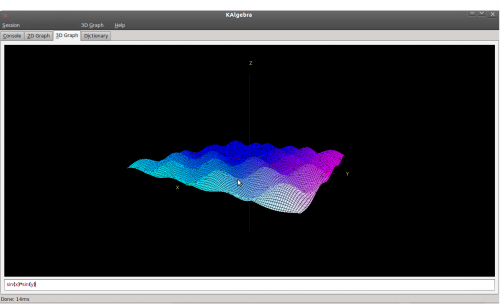
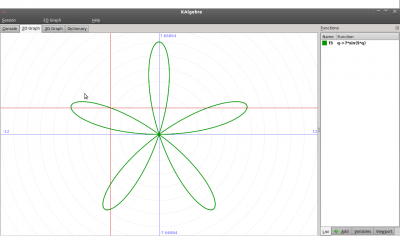
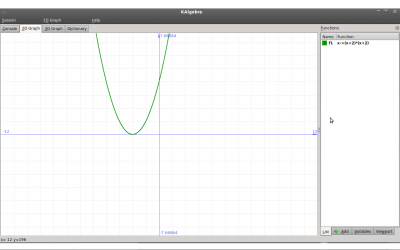
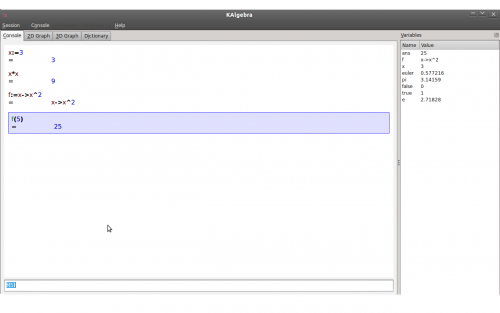
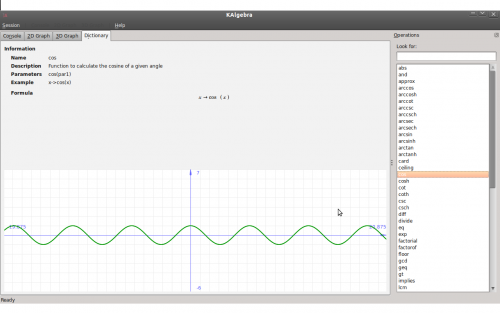
- KMail/Screenshots/en
- KMail/Screenshots/zh-cn
- KMail/Screenshots/tr
- KMail/Screenshots/da
- KMail/Screenshots/de
- KWord/1.5/Manual/MimeType

Proposed for Deletion
Please use the discussion section of this page to voice your opinion on this.KWord has been superseded by Calligra Words.
Kword MIME types
The KWord MIME type is : application/x-kword
| Prev | Contents | Next |
| Key Bindings Summary (Shortcuts) | Glossary |
- KMail/Screenshots/ca
- KMail/Screenshots/it
- KMail/Screenshots/fr
- KTux
- KMail/Screenshots/pt-br
- KMail/Linux
- KMail/Screenshots
- KDevelop4/zh-cn
- KWord/1.5/Manual/Compile

Proposed for Deletion
Please use the discussion section of this page to voice your opinion on this.KWord has been superseded by Calligra Words.
Compilation and Installation
Complete instructions on installing KOffice from source are located at http://www.koffice.org/download/source.php.
| Prev | Contents | Next |
| Requirements | Command Line Options |
- KMail/Screenshots/uk
- KRunner/es
- KPPP/zh-tw
- KRunner/it
- KDevelop4/Manual/Tool list/Decoding tableThe decoding table is an optional tool that is used only in pair with Hex Editor plugin, though it comes separately and is not affected by it.
To make use of that tool you need to open a document in hex editor that comes in hex editor plugin. The data you select with mouse pointer will be automatically put into the decoding table, though be careful because it does translate only the raw data and therefore the ASCII "1", for example, will be interpreted as decimal 49.
- KPager/zh-cn
- KPager/zh-tw
- KDevelop4/da
- KDevelop4/zh-tw
- KPPP/da
- KWord/1.5/Manual/TempCat=How do I remove template categories from the startup dialog?=
Templates can only be removed using the Create Template dialog. For instructions, click Removing template group.
| Prev | Contents | Next |
| Create a .pdf file | Introduction to the Menubar and Toolbars |
- KDevelop4/en
- KWord/Manual/en
- KPPP/zh-cn
- KPPP/cs
- KDiskFree/zh-tw
- KDiskFree/zh-cn
- KWord/Manual/da
- KPPP/pt-br
- KWord/Manual/fr
- KDE SVN/zh-tw
- KDiskFree/en
- KDE SVN/zh-cn
- KGpg/Manual/Credits==Chapter 4. Credits and License==
KGpg
Program copyright (c) 2002-2003 Jean-Baptiste Mardelle (bj altern.org).
(c) 2006-2007 Jimmy Gilles (jimmygilles gmail.com)
(c) 2006,2007,2008,2009,2010 Rolf Eike Beer (kde opensource.sf-tec.de)
This documentation is licensed under the terms of the GNU Free Documentation License.
This program is licensed under the terms of the GNU General Public License.
| Contents |
- KPPP/it
- KDevelop4/es
- KDevelop4/de
- KPPP/es
- KRunner/fr
- KPlato/Manual/Project Performance View==Description==
The Project performance view is a project management chart where can be understood the actual situation of the project according the Earned Value Method.
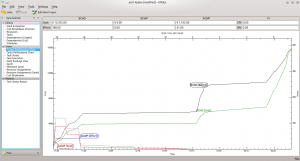
where:
- BCWS means Budgeted Cost Work Scheduled,
- BCWP means Budgeted Cost Work Performed,
- ACWP means Actual Cost Work Performed.
All these are considered as effort in hours and costs.
PI are the Performance Indexes, where:
- CPI is the Cost Performance Index,
- SPI is the Schedule Performance Index.
- KTimer/zh-cn
- KTimer/zh-tw
- KNotes/zh-tw
- KPPP/de
- KDevelop4/it
- KNotes/zh-cn
- KDevelop4/fr
- KTurtle/Screenshots
Home » Applications » Education » KTurtle » DPL
Some screenshots taken from KTurtle, scroll down for screenshots of older versions of KTurtle. You may also want to search for KTurtle images with google.
0.8
 |
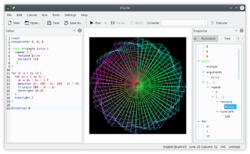 |
0.7
nothing yet...
0.3
nothing yet...
- KPPP/tr
- KDirStat/zh-cn
- KDiskFree/es
- KDevelop4
- KPPP/fr
- KWord/Manual
- KDiskFree/ro
- KDiskFree/da
- KDirStat/zh-tw
- KDevelop4/pt
- KMPlayer/zh-cn
- KDiskFree/it
- KPager/da
- KDirStat/en
- KOrganizer/Calendar/zh-tw
- KNemo/en
- KTimer/da
- KMag/zh-cn
- KNotes/en
- KDiskFree/fr
- KNotes/ja
- KDiskFree/pt-br
- KDiskFree
- KTimer/it
- KTimer/es
- KPPP
- KPager/pl
- KOrganizer/Custom/da
- KMag/zh-tw
- KAddressBook/index/zh-tw
- KPager/es
- KNemo/it
- KAddressBook/index/zh-cn
- KDirStat/da
- KTimer/tr
- KTimer/fr
- KDirStat/pt-br
- KDE SVN/da
- KDirStat/ro
- KPager/ca
- KPPP/ja
- KDirStat/es
- KOrganizer/Custom/es
- KIMToy/zh-cn
- KPager/it
- KNotes/nl
- KNemo/pt-br
- KDirStat/it
- KDiskFree/de
- KPager/de
- KNemo/da
- KAddressBook/index/en
- KDE preinstalled/en
- KDirStat/fr
- KDirStat/tr
- KImageMapEditor/en
- KPager/pt-br
- KMPlayer/en
- KAddressBook/index/pl
- KAddressBook/index/fr
- KAddressBook/index/da
- KDE SVN/ja
- KOrganizer/Calendar/en
- KDE SVN/lb
- KNotes/ca
- KTimer
- KNotes/it
- KDirStat/de
- KNemo/fr
- KAddressBook/index/am
- KDE SVN/it
- KNemo/de
- KNotes/es
- KDE SVN/es
- KOrganizer/Calendar/da
- KImageMapEditor/da
- KDiskFree/bg
- KOrganizer/Custom/it
- KNotes/pt-br
- KDE SVN/ca
- KDE SVN/pt-br
- KOrganizer/Custom
- KAddressBook/index/ca
- KRunner/uk
- KFormula/en
- KDE preinstalled/da
- KAddressBook/index/pt-br
- KDevelop4/Manual/Tool list/Unit TestsThe "Unit Tests" Toolview provides easy access to CMake's CTest functionality.
The following image illustrates the functionality of the toolview:
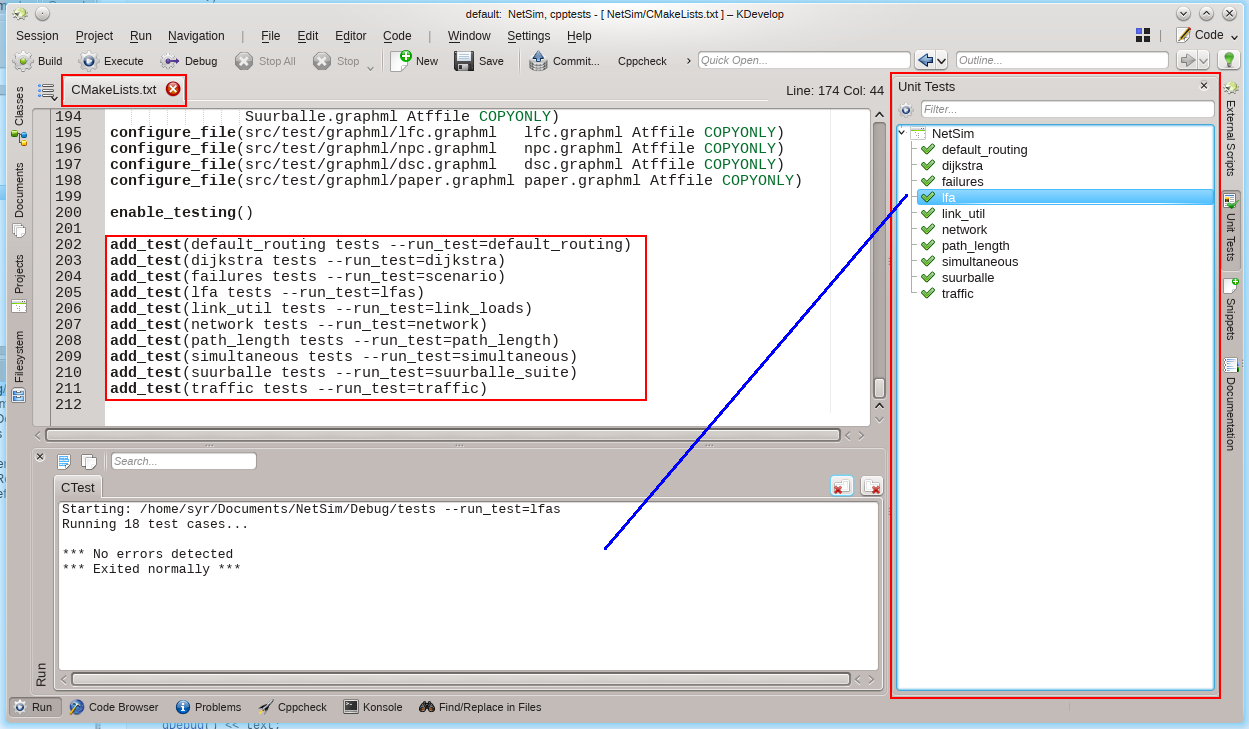
- The Unit Tests toolview lists all defined CTests in the view
- Tests are defined in the CMakeFile of the project
- The toolview highlights the results of the tests
- Successful tests are highlighted with a green arrow
- Failed tests are highlighted with a red cross
- Tests can be started individually or all tests can be run
- The click on the lfa test case starts the lfa test which appears in the "Run" toolview
- The small Execute button in the Unit test toolview runs all test cases
- KPlato/Manual/Task Performance View==Task performance chart==
On the task performance chart we can analyze deeply each sub task or task with the same indexes as for the project performance view. This is really useful in long and complicated project
On the left window you can choose each single sub task as well as an entire task, than on the right window will appear the corresponding chart.
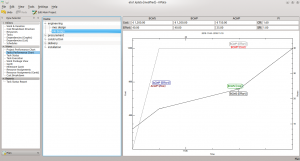
where:
- BCWS means Budgeted Cost Work Scheduled,
- BCWP means Budgeted Cost Work Performed,
- ACWP means Actual Cost Work Performed.
All these are considered as effort in hours and costs.
PI are the Performance Indexes, where:
- CPI is the Cost Performance Index,
- SPI is the Schedule Performance Index.
- KMouth/en
- KFormula/ja
- KNotes/da
- KGpg/Manual/Introduction==Introduction==
KGpg is a simple interface for GnuPG, a powerful encryption utility. GnuPG (also known as gpg) is included in most distributions and should be installed on your system. You can get the latest version on gnupg.org.
With KGpg you will be able to encrypt and decrypt your files and emails, allowing much more secure communications. A mini howto on encryption with gpg is available on GnuPG's web site.
With KGpg, you don't need to remember gpg's command lines and options. Almost everything can be done with a few mouse clicks.
| Next |
| Getting Started |
- KNemo
- KMag/cs
- KOrganizer/Calendar/it
- KNotes/id
- KPager
- KMag/da
- KOrganizer/Calendar/es
- KDE preinstalled
- KJots/ja
- KNotes/fr
- KJots/en
- KJots/pl
- KOrganizer/Calendar
- KOrganizer/Custom/de
- KWord/Manual/uk
- KJots/da
- KNotes
- KFormula/da
- KWord/1.5/Manual/InsertBar

Proposed for Deletion
Please use the discussion section of this page to voice your opinion on this.KWord has been superseded by Calligra Words.
Insert Toolbar
The Insert toolbar consists of 4 buttons. Each button performs a task from the menubar. Click on that task for more details.
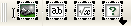
| Button | Command |
|---|---|
| Insert Picture | |
| Insert Text Frame | |
| Insert Formula Frame | |
| Insert Object Frame |
| Prev | Contents | Next |
| The Format Toolbar | The Edit Toolbar |

Proposed for Deletion
Please use the discussion section of this page to voice your opinion on this.KWord has been superseded by Calligra Words.
How to obtain KWord
KWord is part of the KDE project http://www.kde.org. KWord is located in the KOffice package which can be obtained from ftp://ftp.kde.org/pub/kde/, the main ftp site of the KDE project.
Many distributions offer precompiled binaries on their ftp sites. Please check your distribution's web sites for more information.
If you want to compile KWord from source, then you should read through the next few sections for help on compilation.
| Prev | Contents | Next |
| Credits and Licenses | Requirements |
- KMPlayer/da
- KMouth/da
- KMag/pt-br
- KAddressBook/index/tr
- KAddressBook/index/it
- KSniffer/zh-tw
- KDE SVN/fr
- KSniffer/en
- KMPlayer/de
- KNotes/tr
- KSniffer/zh-cn
- KDirStat
- KJots/zh-tw
- KPager/fr
- KAddressBook/index/es
- KAddressBook/index/de
- KOrganizer/Calendar/fr
- KJots/zh-cn
- KColorChooser/it
- KDE SVN
- KIPI/zh-cn
- KMag/ca
- KWord/1.5/Manual/TutorialSummary==Tutorial: Summary==
Hopefully this tutorial has introduced you to the most basic tasks in KWord.
At this point, you have :
- Started a new document using a template
- Added text to a frame.
- Resized text.
- Created, moved, resized and deleted frames.
The purpose of this tutorial was not to explore every aspect of KWord, but to introduce you to the bare essentials. Hopefully you understand the basic manipulation of frames. From this point, you can refer to the specific sections of the manual for help, tips and advanced features of KWord.
| Prev | Contents | Next |
| Deleting a Frame | Window Overview |
- KMag/it
- KImageMapEditor
- KIPI/en
- KOrganizer/ImpData/en
- KMPlayer/es
- KMag/tr
- KOrganizer/Calendar/de
- KFormula/es
- KDE Connect/Tutorials/Adding commands/en
- KCharSelect/zh-tw
- KMPlayer/it
- KAddressBook/index
- KMouth/tr
- KMouth/it
- KSniffer/da
- KCharSelect/zh-cn
- KMag/fr
- KOrganizer/ImpData/de
- KDirStat/bg
- KNotes/de
- KDiskFree/uk
- KMouth/ca
- KDE preinstalled/fr
- KGraphviewer/en
- KFormula/it
- KMPlayer
- KAppTemplate/it
- KOrganizer/ImpData/da
- KMPlayer/tr
- KIPI/da
- KDevelop4/uk
- KDiff3/zh-tw
- KDiff3/zh-cn
- KNode/da
- KWord/1.5/Manual/Starting KWord==Fundamentals==
Mike McBride
KWord can be started one of four ways:
- 1. You can select KWord through the system menus, under: K-Button->Office->KWord.
- 2. If you are in a terminal program (Konsole, Xterm, etc.), you can type:
$ kword & |
Or
$ kword filename & |
- 3. Using Konqueror, you can click on your data file (KWord documents end in .kwd). This will automatically start KWord and begin editing the file.
- 4. Using the KOffice Workspace.
| Prev | Contents | Next |
| What parts of this guide should I read? | Introduction to Templates |
- KMouth
- KNode/zh-cn
- KOrganizer/ImpData/it
- KNode/en
- KOrganizer/Web/en
- KFormula/fr
- KMouth/fr
- KDE Connect/Tutorials/Adding commands
- KCharSelect/da
- KTimer/ru
- KNode/ja
- KInfoCenter/zh-cn
- KIPI/ca
- KOrganizer/Alarms/es
- KGraphviewer/da
- KDiff3/en
- KMag
- KAddressBook/index/uk
- KIPI/it
- KFileReplace/zh-cn
- KInfoCenter/zh-tw
- KOrganizer/ImpData/es
- KIPI/de
- KSniffer/it
- KJots/de
- KOrganizer/Web/da
- KJots/nl
- KLinkStatus/en
- KLinkStatus/da
- KOrganizer/Alarms/en
- KInfoCenter/en
- KNode/zh-tw
- KInfoCenter/da
- KIPI
- KWord/1.5/Manual/FileBar

Proposed for Deletion
Please use the discussion section of this page to voice your opinion on this.KWord has been superseded by Calligra Words.
File Toolbar
The File toolbar consists of 5 buttons. Each button performs a task from the menubar. Click on that task for more details.
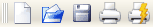
| Button | Command |
|---|---|
| Open New File | |
| Open Saved File | |
| KWord/1.5/Manual/SaveDoc | |
| Print File | |
| Print Preview |
| Prev | Contents | Next |
| The Menubar | The Format Toolbar |
- KJots/it
- KJots
- KJots/ca
- KCharSelect/es
- KJots/es
- KColorChooser/en
- KAppTemplate/en
- KWrite/en
- KCharSelect/it
- KJots/fr
- KCalc/zh-tw
- KWrite/cs
- KFormula
- KWord/1.5/Manual/ParaBar=Paragraph Toolbar=
The Paragraph toolbar consists of 9 buttons. Each button performs a task from the menubar.
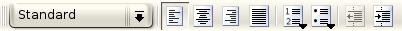
| Prev | Contents | Next |
| The Edit Toolbar | The Border Toolbar |
- KDiff3/da
- KPlayer/zh-cn
- KOrganizer/Alarms/da
- KNode/nl
- KNode/de
- KWord/Tutorials/en
- KGraphviewer
- KWrite/da
- KWord/1.5/Manual/DeletingFrame

Proposed for Deletion
Please use the discussion section of this page to voice your opinion on this.KWord has been superseded by Calligra Words.
Tutorial: Deleting a frame
Now we will delete an unneeded frame. We will delete the long text frame on the right side of the page.
Step 21: Place the mouse pointer over the frame border of the right hand text frame (Remember: watch for the pointer to change), and click with the left mouse button.
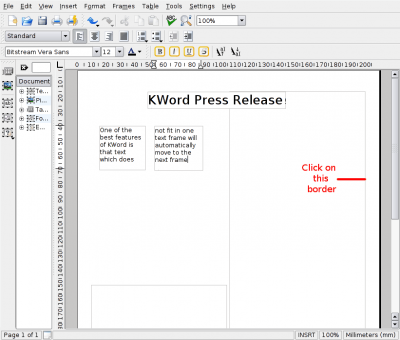
This selects the frame.
Step 22: Select Frames->Delete Frame.
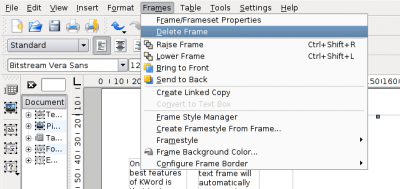
A small dialog box appears, checking that you really intended to delete this frame.
Step 23: Select Delete.
This deletes the frame.
| Prev | Contents | Next |
| Adding a new frame and Making text flow between two frames | Tutorial Summary |
- KNode/it
- KAppTemplate/da
- KJots/id
- KOrganizer/Appointments/da
- KSniffer
- KPDF/zh-cn
- KOrganizer/Appointments
- KWrite/zh-cn
- KGpg/Manual/Decryption==Using KGpg==
Decrypting Your Data
Decrypting a file from Konqueror or Dolphin
Left click on the file you want to decrypt. Enter your passphrase and it will be decrypted. You can also drag an encrypted text file and drop it into KGpg's editor window. It will then ask the passphrase and open the decrypted text in KGpg's editor. You can even drop remote files ! You can also use the and choose a file to decrypt.
Decrypting text with KGpg's applet
You can also decrypt the contents of the clipboard with the menu entry of the KGpg applet. An editor window will show up with the decrypted text.
Decrypting a text from the editor
Copy or Drag and Drop the text you want to decrypt, and click on the button. You will be prompted for the passphrase.
| Next |
| Key Management |
- KOrganizer/Appointments/es
- KOrganizer/Web/es
- KOrganizer/ImpData
- KNode/fr
- KColorChooser/da
- KOrganizer/Alarms/it
- KRuler/da
- KDevelop5
Additional pages for KDevelop5
- KDevelop 5 Manual (prior version: KDevelop 4 Manual)
- KDevelop 5 FAQ (to be created) (prior version: KDevelop 4 FAQ)
- KDevelop 5 Tips and Tricks (to be created) (prior version: KDevelop 4 Tips and Tricks)
- IRC: #kdevelop at chat.freenode.net
- Dashboard: https://kdevelop.org/phabricator
- Compile: https://community.kde.org/KDevelop/HowToCompile_v5
- Bugs: https://bugs.kde.org/
- Junior Jobs: https://kdevelop.org/jj
- KInfoCenter/it
- KWrite/zh-tw
- KTimer/uk
- KOrganizer/Web/it
- KCharSelect
- KInfoCenter/es
- KDiff3
- KDiff3/it
- KFileReplace/en
- KDE Connect/Tutorials/Adding commands/da
- KMPlayer/ja
- KCharSelect/fr
- KWin/Gallery/zh-cn
- KOrganizer/Appointments/it
- KWin/Gallery/zh-tw
- KDirStat/uk
- KDevelop5/Manual/Plugins: PHP DebuggingKDevelop can debug PHP programs, both cli scripts and web applications.
Setup
Xdebug - Debugger and Profiler Tool for PHP
KDevelop uses Xdebug through the kdev-xdebug plugin. Setting up Xdebug is tricky, so we recommend you to use the XDebug installation wizard. The main step once xdebug is installed is to configure PHP to use Xdebug by adding
zend_extension=path/to/xdebug
to your php.ini. The path of your php.ini is shown in your phpinfo() output under "Loaded Configuration File".
Enable remote debugging in your php.ini:
[XDebug] xdebug.remote_enable = 1 xdebug.remote_autostart = 1
If you are doing web development, don't forget to restart your webserver to reload the settings
Verify your installation by checking your phpinfo() output for an Xdebug section.
KDevelop plugins
You need to install these two plugins:
- kdev-executebrowser
- kdev-xdebug
- KGraphviewer/fr
- KOrganizer/Future/it
- KWord/Tutorials/da
- KWord/1.5/Manual/Inserts

Proposed for Deletion
Please use the discussion section of this page to voice your opinion on this.KWord has been superseded by Calligra Words.
Inserting files
Mike McBride
KWord has the ability to insert a previously saved KWord file into the current document. This is especially useful for large documents that have multiple authors.
To insert a KWord file into the current document, place the cursor at the desired insertion point of the document.
Selecting Insert->File... from the menubar. You will be given a file selection dialog to select the KWord file you want to insert.
When you have located the KWord file, click OK, and the new KWord file will be inserted into the current document at the current cursor position.
KWord will integrate the newly inserted document into the structure of the current document.
| Prev | Contents | Next |
| KOffice Data Integration | Document Bookmarks |
- KNode/es
- KOrganizer/Alarms
- KDE SVN/ru
- KWrite/ca
- KWrite/de
- KAppTemplate/de
- KPPP/uk
- KOrganizer/Web
- KRuler/en
- KPager/uk
- KCalc/zh-cn
- KWrite/es
- KMediaFactory/en
- KWord/Tutorials
- KTorrent/zh-cn
- KPlayer/en
- KDiff3/de
- KPlayer/da
- KWord/1.5/Manual/ImpEx

Proposed for Deletion
Please use the discussion section of this page to voice your opinion on this.KWord has been superseded by Calligra Words.
Introduction to Filters
KWord has the ability (with varying success) to load data from foreign (non-KOffice) data files. KWord also has the ability to save data as non-KOffice data files. This is provided to help users of KWord to interact more seamlessly with people who use other operating systems and wordprocessors.
KWord does this by loading a non-KOffice datafile into memory and passing the data through a filter to extract as much information as possible from the data file. Some formatting information will be lost or changed by the filter in the attempt.
When KWord reads data into KWord from a non-KOffice file format, it is importing the data.
When KWord saves a KWord document as a non-KOffice file format, it is exporting the data.
| Prev | Contents | Next |
| Command ine Options | Filters included in KWord |
- KDiff3/ro
- KCalc/da
- KTorrent/zh-tw
- KAppTemplate/fr
- KWord/1.5/Manual/pdf=How do I create a .pdf file?=
KWord differs slightly from other word processors here. Instead of saving your file as a .pdf file, you print your file to create the .pdf file.
When you are ready to create a .pdf file from your document:
- 1. Select File->Print from the menubar. This will bring up the Print dialog.
- 2. In the combo box labeled Name, select Print to File (PDF)
- 3. Enter your desired filename in the Output file: text box.
- 4. If you wish to make any changes to the PDF formatting, select Properties.
- A complete explanation to all these properties, is beyond the scope of this document.
- 5. Click OK.
Your PDF file will be created and saved at the location specified in Output file.
For more information on printing in KDE, visit The KDE Print web page.
| Prev | Contents | Next |
| Book-like Headers and Footers | Removing Template Categories |
- KNode/id
- KInfoCenter/ca
- KOrganizer/Future/da
- KOrganizer/Future/en
- KHelpCenter/zh-tw
- KOrganizer/Future/es
- KColorChooser/uk
- KDiff3/pt-br
- KWrite
- KHelpCenter/zh-cn
- KDE preinstalled/zh-cn
- KMediaFactory/da
- KNemo/uk
- KAppTemplate
- KFileReplace/da
- KPlayer/de
- KInfoCenter
- KDiff3/fr
- KOrganizer/Alarms/de
- KRuler/zh-cn
- KRuler/zh-tw
- KWrite/fr
- KCalc/en
- KColorChooser/fr
- KInfoCenter/fr
- KNetworkManager/zh-cn
- KFTPgrabber/da
- KNode
- KWin/Gallery/da
- KFTPgrabber/en
- KTorrent/en
- KDiff3/es
- KMag/uk
- KOrganizer/Future
- KWord/Tutorials/fr
- KIconEdit/zh-cn
- KOrganizer/Links/da
- KOrganizer/Links/en
- KWord/1.5/Manual/IncFilters

Proposed for Deletion
Please use the discussion section of this page to voice your opinion on this.KWord has been superseded by Calligra Words.
Filters included in KWord
KWord comes with the following filters:
| Application | Import | Export |
|---|---|---|
| Abiword | Yes | Yes |
| AmiPro | Yes | Yes |
| Applixword | Yes | No |
| HTML | Yes | Yes |
| KPresenter | Yes | No |
| Hancom Word | Yes | No |
| Magic Point Presentation | Yes | No |
| Microsoft® Powerpoint | Yes | No |
| Microsoft® Word | Yes | No |
| Microsoft® Write | Yes | Yes |
| Oasis OpenDocument | Yes | Yes |
| OpenOffice.org Presentation | Yes | No |
| OpenOffice.org Text Document | Yes | Yes |
| Palm Document | Yes | Yes |
| Yes | No | |
| Plain Text | Yes | Yes |
| RTF | Yes | Yes |
| SGML | No | Yes |
| TeX Document | No | Yes |
| WML | Yes | Yes |
| WordPerfect® | Yes | Yes |
| XML | Yes | No |
For details on each filter, please refer to the KOffice filters web page.
| Prev | Contents | Next |
| Import and Export Filters | Key Bindings Summary |

Proposed for Deletion
Please use the discussion section of this page to voice your opinion on this.KWord has been superseded by Calligra Words.
Format ToolBar
The Format toolbar consists of 9 buttons. Each button performs a task from the format character dialog.
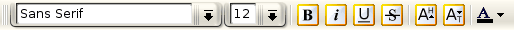
| Prev | Contents | Next |
| The File Toolbar | The Insert Toolbar |

Proposed for Deletion
Please use the discussion section of this page to voice your opinion on this.KWord has been superseded by Calligra Words.
Border Toolbar
The Border toolbar consists of 10 buttons. Each button performs a task from the menubar. Click on that task for more details.
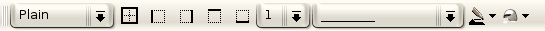
| Prev | Contents | Next |
| The Paragraph Toolbar | Selecting Colors from a Select Color dialog |
- KWrite/it
- KWin/Gallery/pt-br
- KOrganizer/Custom/uk
- KDE Connect/Tutorials/Adding commands/fr
- KHelpCenter/da
- KWord/1.5/Manual/RetrieveDoc==Retrieving a Saved Document==
The Open... command can be invoked 4 ways:
- By clicking the Open Existing Document tab when Opening a New Document
- By selecting File->Open... from the menubar
- You can use the keyboard shortcut: Ctrl-O
Any of these methods results in the same action by KWord.
Using the dialog box
When trying to open a file, a dialog appears.
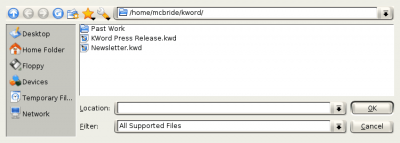
For more information on using this dialog, see the section entitled Using the file dialog.
Use this dialog to locate the document you want to load. Once located, click once with the left mouse button on the filename. Once the filename is selected click OK. The file will be loaded.
There is a Cancel button, if you click this button, the load will be aborted.
| Prev | Contents | Next |
| Saving a Document | Printing a Document |
- KWin/Gallery
- KRuler
- KFileReplace/it
- KTouch/en
- KWin/Gallery/ru
- KWin/Gallery/es
- KWin/Gallery/ca
- KWord/1.5/Manual/access=For Users with Disabilities=
This section of the documentation discusses accessibility features in KWord for users with disabilities. Some of these features apply to KDE as a whole and are controlled from the KDE Control Center. Some apply to all KOffice applications, and some are specific to KWord.
Installing the kdeaccessibility Module
Most of the features described in this chapter are enabled by installing the kdeaccessibility module. The kdeaccessibility module is part of the KDE project http://www.kde.org. The kdeaccessibility package can be obtained from ftp://ftp.kde.org/pub/kde/, the main ftp site of the KDE project.
Many distributions offer precompiled binaries on their ftp sites. Please check your distribution's web sites for more information.
More information about KDE accessibility can be obtained by visiting http://accessibility.kde.org/.
| Prev | Contents | Next |
| Formulae | Visual Impairments |
- KLinkStatus
- KMLDonkey/en
- KImageMapEditor/uk
- KRuler/fr
- KHelpCenter/en
- KFTPgrabber/it
- KPlayer/es
- KTouch/da
- KOrganizer/Calendar/uk
- KEuroCalc/da
- KDE SVN/uk
- KRuler/pt-br
- KPDF/ja
- KWord/1.5/Manual/Toolbars=Introduction to the Menubar and Toolbars=
The key to getting the most out of KWord, is found in the menu bars and the toolbars.
The menubar is organized into groups of functions (e.g. file functions, table functions, etc.). Below each of these groups, is a submenu of actions. Some of these submenus will have sub menus of their own.
The toolbars are also organized into groups. Each toolbar consists of a set of buttons. Each button performs a specific function. The toolbars are designed to act as shortcuts for more commonly used functions.
The first part of this section of the manual discusses the manipulation of KWord's toolbars to suit your needs.
The second part of this section, takes a detailed look at each menubar function, and each standard toolbar button, and provides you with a brief summary of its action. Many of these sections also provide you with a link to more detailed information located elsewhere in the KWord Handbook.
| Prev | Contents | Next |
| Removing Template Categories | Hiding, Changing and Moving Toolbars |
- KOrganizer/Future/pt-br
- KAddressBook/zh-cn
- KAddressBook/zh-tw
- KColorChooser
- KRuler/es
- KNotes/uk
- KInfoCenter/ru
- KMediaFactory/it
- KTorrent/pl
- KFileReplace
- KCalc/ko
- KPlato/en
- KAddressBook/Tutorials/How to create a new address book?/en
- KAddressBook/Tutorials/How to create a new address book?/da
- KTorrent/pt-br
- KMPlayer/ru
- KCalc/pt-br
- KHelpCenter/it
- KCalc/fr
- KRuler/de
- KOrganizer/Links
- KPlato/ja
- KAddressBook/en
- KCharSelect/uk
- KCalc/es
- KAddressBook/pl
- KWin/Gallery/de
- KCalc/tr
- KInfoCenter/de
- KAddressBook/ru
- KDE preinstalled/pl
- KAddressBook/es
- KWord/1.5/Manual/Columns

Proposed for Deletion
Please use the discussion section of this page to voice your opinion on this.KWord has been superseded by Calligra Words.
Columns
Mike McBride
You can divide the page into several columns, of equal width, with a user controlled space in between each column.
- This feature is only available in Text Oriented documents.
- If you are working in a Page Layout document, you can build up several columns using a different frame for each column.
To change the number and width of columns select Format->Page Layout... from the menubar.
This will bring up a dialog box.
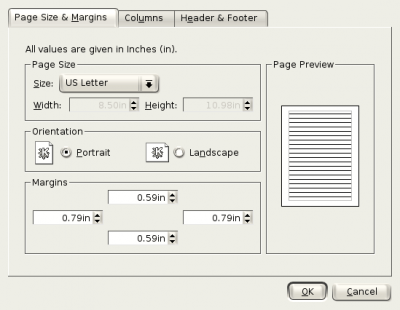
Click on the tab labeled Columns.
This will change the dialog box.
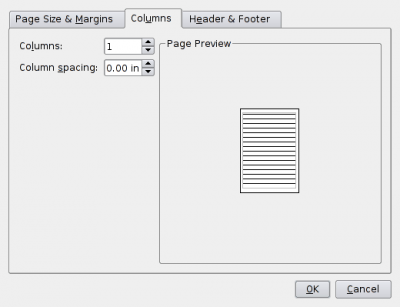
You can now select the number of columns in the spin box labeled Columns:, and the spacing between columns in the text box labeled Column spacing:.
The preview box shows you what your page will look like.
Click OK when you are done.
Click Cancel to abort changes.
| Prev | Contents | Next |
| Text Styles | Lists |
- KAddressBook/ca
- KAddressBook/nl
- KCalc
- KRuler/it
- KCalc/it
- KEuroCalc/nl
- KOrganizer/Future/de
- KPDF/da
- KTouch/it
- KPlato/da
- KAddressBook/it
- KIconEdit/zh-tw
- KCalc/de
- KHelpCenter/ca
- KPDF/tr
- KHelpCenter/es
- KOrganizer/ImpData/uk
- KChart/en
- KChart/ja
There are 1553 pages beginning with Ka-Kz

Proposed for Deletion
Please use the discussion section of this page to voice your opinion on this.Empty page.

Proposed for Deletion
Please use the discussion section of this page to voice your opinion on this.Empty page.

Proposed for Deletion
Please use the discussion section of this page to voice your opinion on this.Empty page.

Proposed for Deletion
Please use the discussion section of this page to voice your opinion on this.Empty page.

Proposed for Deletion
Please use the discussion section of this page to voice your opinion on this.Empty page.

Proposed for Deletion
Please use the discussion section of this page to voice your opinion on this.Empty page.

Proposed for Deletion
Please use the discussion section of this page to voice your opinion on this.Empty page.
Werkzeuge

Proposed for Deletion
Please use the discussion section of this page to voice your opinion on this.Empty page.
Placeholder

Proposed for Deletion
Please use the discussion section of this page to voice your opinion on this.Empty page.
Placeholder

Proposed for Deletion
Please use the discussion section of this page to voice your opinion on this.Empty page.
Placeholder

Proposed for Deletion
Please use the discussion section of this page to voice your opinion on this.Empty page.
Placeholder

Proposed for Deletion
Please use the discussion section of this page to voice your opinion on this.Empty page.
Placeholder

Proposed for Deletion
Please use the discussion section of this page to voice your opinion on this.Empty page.
Placeholder

Proposed for Deletion
Please use the discussion section of this page to voice your opinion on this.Empty page.
Placeholder

Proposed for Deletion
Please use the discussion section of this page to voice your opinion on this.Empty page.
Placeholder

Proposed for Deletion
Please use the discussion section of this page to voice your opinion on this.Empty page.
Placeholder

Proposed for Deletion
Please use the discussion section of this page to voice your opinion on this.Empty page.
Placeholder

Proposed for Deletion
Please use the discussion section of this page to voice your opinion on this.Empty page.
Placeholder

Proposed for Deletion
Please use the discussion section of this page to voice your opinion on this.Empty page.
Placeholder

Proposed for Deletion
Please use the discussion section of this page to voice your opinion on this.Empty page.
Placeholder

Proposed for Deletion
Please use the discussion section of this page to voice your opinion on this.Empty page.

Proposed for Deletion
Please use the discussion section of this page to voice your opinion on this.Empty page.
alle Dinge Krypto

Proposed for Deletion
Please use the discussion section of this page to voice your opinion on this.Empty page.
Glow (GLSL)

Proposed for Deletion
Please use the discussion section of this page to voice your opinion on this.Empty page.
- Kexi/File Format SupportMoved to Kexi/Handbook/Appendix D. Supported File Formats/en
- KdialogThis has been moved to https://develop.kde.org/docs/administration/kdialog
- Krita/Manual

Note
Placeholder
- Kde-pimThis page has been moved to community.kde.org/KDE_PIM.
- Kdenlive/Manual/BugReportingThis page has been moved to https://kdenlive.org/en/bug-reports/
- Kopete/Gadu-Gadu
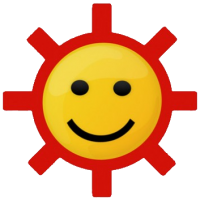
Gadu-Gadu logo
Placeholder
- Kopete/Novell GroupWise

Groupwise logo
Placeholder
- Kopete/Meanwhile

Meanwhile logo
Placeholder
- Kdenlive/Roadmap== Kdenlive Roadmap ==
This page was moved to the Community Wiki

Proposed for Deletion
Please use the discussion section of this page to voice your opinion on this.Empty page.

Placeholder

Proposed for Deletion
Please use the discussion section of this page to voice your opinion on this.Parent page redirects to docs.kdenlive.org.
threelay0r

Proposed for Deletion
Please use the discussion section of this page to voice your opinion on this.This app is unmaintained and no longer released by the KDE community. Empty page.

Information
- Konversation/Distributions/Xandros/zh-tw
- Konversation/Distributions/Chakra/da
- Konversation/Distributions/Xandros/da
- Kopete/Skype Plugin/da
- Kexi/Tutorials/Reports← Back
- Reports for Beginners
- Kopete/Skype Plugin/de
- Kopete/Skype Plugin/fr
- Konversation/Distributions/Chakra/zh-cn
- Konversation/Distributions/Chakra/zh-tw
- Kword/1.6/PDF

Proposed for Deletion
Please use the discussion section of this page to voice your opinion on this.Does not have a parent wiki page.
PDF Filter
The import can import a good range of documents.
For exporting to PDF, please print to PDF.
- Konversation/Distributions/Chakra/en
- Kopete/Skype Plugin/es
- Konversation/Distributions/Xandros/en
- Kmail/Distributions/Gentoo/da
- Kopete/Skype Plugin/pt-br
- Kmail/Distributions/Gentoo/en
- Kopete/Skype Plugin/it
- Kdenlive/Manual/Effects/Audio channels/Mono to stereo
Colorizes image to selected hue, saturation and lightness
- Konversation/Distributions/Xandros/es
- Konversation/Distributions/Xandros/pt-br
- Kdenlive/Manual/Transitions/addition alpha===Addition_alpha transition===
Perform an RGB[A] addition_alpha operation of the pixel sources
- Konversation/Distributions/ArkLinux/da
- Konversation/Distributions/ArkLinux/zh-cn
- Kexi/Handbook/References/SQL Reference
- Konversation/Distributions/Xandros/it
- Konversation/Distributions/Chakra/pt-br
- Kmail/Distributions/Gentoo/ca
- Kopete/Skype Plugin
- Konversation/Distributions/ArkLinux/it
- Konversation/Distributions/Chakra/it
- Khipu temp

Proposed for Deletion
Please use the discussion section of this page to voice your opinion on this.Instead, use https://userbase.kde.org/Khipu
- Khipu temp
- Khipu temp
- Khipu temp
- Khipu temp
- Khipu temp
- Khipu temp
- Khipu temp
- Khipu temp
- Khipu temp
- Khipu temp
- Khipu temp
- Khipu temp
- Khipu temp
- Khipu temp
- Khipu temp
- Khipu temp
- Khipu temp
- Khipu temp
- Khipu temp
- Khipu temp
- Khipu temp
- Khipu temp
- Khipu temp
- Khipu temp
- Khipu temp
- Khipu temp
- Khipu temp
- Konversation/Distributions/ArkLinux/fr
- Kopete/Skype Plugin/uk
- Konversation/Distributions/Chakra/fr
- Kdenlive/Manual/Useful Information/Tips Tricks/Ffmpeg and BT 601 ColorThis should become the future home of Color Hell: Ffmpeg Transcoding and Preserving BT.601 (currently at the kdenlive.org website).
- Kexi/Handbook/Kexi and Other Database Applications
- Konversation/Distributions/ArkLinux/pt-br
- Krita/en== More Information ==
- Krita Discussion Forum
- Konversation/Distributions/Xandros/uk
- Kdenlive/Manual/Transitions/alpha over===alphaover transition ===
Yellow clip has a triangle alpha shape with min = 0 and max =618.
Green clip has rectangle alpha shape with min=0 and max =1000
Alphaover is the transition in between
- Kword/1.6/ApplixWord==ApplixWord Filter==
KWord can read ApplixWord documents quite good. However, there's limitations because text formatting, colors, paragraph, and special characters are supported. Styles and inline images will be lost during conversion.
- Konversation/Distributions/Chakra
- Konversation/Distributions/Xandros
- Konversation/Distributions/ArkLinux
- Kdenlive/Manual/Transitions/addition

Proposed for Deletion
Please use the discussion section of this page to voice your opinion on this.The parent wiki page has moved to docs.kdenlive.org.
addition transition
Frei0r-addition Perform an RGB[A] addition operation of the pixel sources.
- Kword/1.6/DocBookKWord can save DocBook documents in the SGML version only. It saves texts, lists, pictures, tables and hyperlinks. Only the simplest formatting (bold and italic) are supported. Pictures are saved into a sub-directory.
KWord cannot load any DocBook document.
- Kword/1.6/LaTex==LaTeX Filter==
KWord can not import LaTeX documents.
KWord can export to text to LaTeX documents. Formulas, pictures, and simple tables are partially supported.
KWord is used only as a text editor and does not function as a WYSIWYG editor for LaTeX documents.
- Konversation/Distributions/Fedora/da
- Konversation/Distributions/Fedora/en
- Konversation/Distributions/ArkLinux/uk
- Kdenlive/Manual/View Menu/Show Timeline
View>Timeline
Toggles the display of the Timeline
- Kdenlive/Manual/Effects/Alpha manipulation/MaskingYou may be looking for the page on Rotoscoping. In many other video editors, such as sony vegas, the effect known as "rotoscoping" in kdenlive is called "Masking". Masking / Making a mask is the same as rotoscoping
- Konversation/Distributions/Mageia/en
- Kdenlive/Manual/View Menu/Audio Signal
Audio Signal
You can monitor the levels of the audio as the clip plays with this widget.
View>Effect Stack
Toggles the display of the Effect Stack
View>Transition
Toggles the display of the Transition Tab
- Kdenlive/Manual/View Menu/Project Monitor==== View>Project Monitor ====
Toggles the display of the Project Monitor.
View>Project Tree
Toggles the display of the The Project Tree
- Kdenlive/Manual/Effects/View Menu/Vectorscope==Vectorscope Window ==
This window allows you to monitor the colour properties of your clip in detail.
See Granjow's blog here and here on the Vectorscope.
- Kmail/Distributions/Gentoo/uk
- Konversation/Distributions/Chakra/uk
- Kdenlive/Manual/Transitions/alphain===alphain transition===
Frei0r-alphain The alpha IN operation.
Yellow clip has a triangle alpha shape with min = 0 and max =618.
Green clip has rectangle alpha shape with min=0 and max =1000
alphain is the transition in between
Full Screen Mode
Selecting this causes Kdenlive to fill the entire screen. Select this menu item again to undo full screen mode.
- Kdenlive/Manual/Transitions/alphaout===alphaout transition ===
the alpha OUT operation
Yellow clip has a triangle alpha shape with min = 0 and max =618.
Green clip has rectangle alpha shape with min=0 and max =1000
alphaout is the transition in between
Toolbars Shown
Toggles the display of the Main and Extra Toolbars
- Konversation/Distributions/Fedora/it
- Kdenlive/Manual/Transitions/alphaatop===alphaatop transition ===
Frei0r-alphaatop The alpha ATOP operation.
Yellow clip has a triangle alpha shape with min = 0 and max =618.
Green clip has rectangle alpha shape with min=0 and max =1000
alphaatop is the transition in between .
- Krita/Manual/Tools/Zoom==Zoom Tool==
TODO - Appears to be deprecated in 2.9
- Konversation/Distributions/Mageia/it
- Kword/1.6/WML==WML Filter==
WML (Wireless Mark-up Language) is the mark-up language used to deliver content to mobile devices. WML is like a mobile version of HTML.
KWord can read from and save to WML format files and already understand most WML tags.
There is no support for WBMP (Wireless Bitmap), which is the monochrome image format used as inline image inside WML documents.
- Khipu/Screenshots==Screenshots==
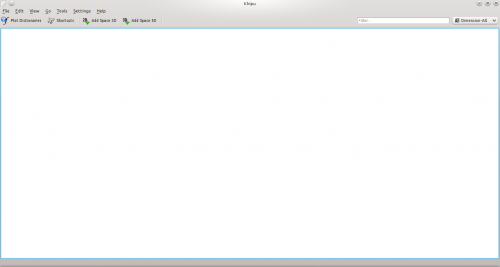
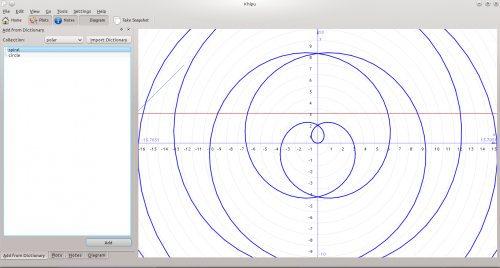
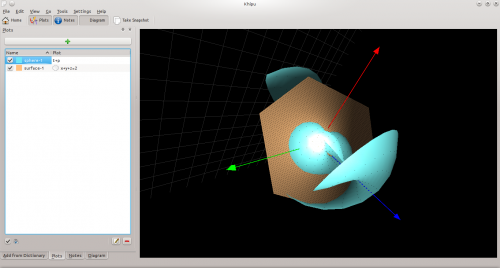
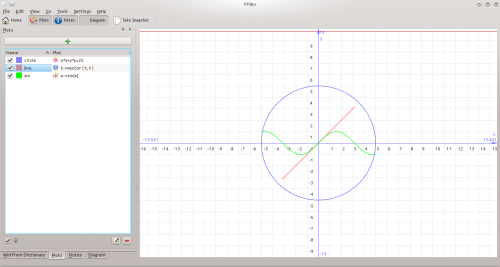
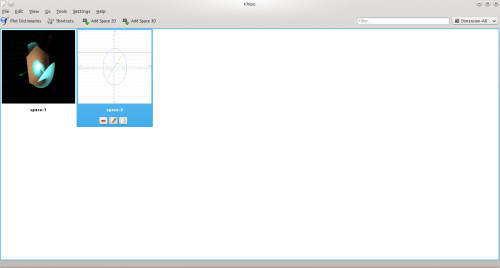
- Konversation/Distributions/Fedora
- Kexi/Handbook/References/Supported File Formats
- Konversation/Distributions/Gentoo/en
- Kword/1.6/PalmDoc==PalmDoc Filter==
KWord is able to read and write PalmDoc files, even with compression. The PalmDoc format doesn't specify text formatting, so all character formatting (bold, italics, etc) is lost when exporting to this format.
- Konversation/Distributions/Gentoo/da
- Konversation/Distributions/Mageia
- Kdenlive/Manual/Effects/Misc/twolay0r
twolay0r
This is the Frei0r-twolay0r filter.
Dynamic thresholding

Proposed for Deletion
Please use the discussion section of this page to voice your opinion on this.Almost no content, and what's present is not substantial.
Cloning Displays
Displays can be easily be cloned by dragging them on top of one another when viewing the display layout. To use the maximum amount of screen real estate, switch the primary output to the larger-resolution display using the icons at the bottom of the display shown in the layout.
- Kdenlive/Manual/Project Menu/Open Backup File==== Open Backup File ====
This allows you to open up the automatic backups of the projects that Kdenlive creates.
See Backup.
- Kdenlive/Manual/Transitions/alphaover===alphaover transition ===
Yellow clip has a triangle alpha shape with min = 0 and max =618.
Green clip has rectangle alpha shape with min=0 and max =1000
Alphaover is the transition in between
- Kword/1.6/AmiPro==AmiPro Filter==
KWord can read and write simple AmiPro documents. Only formatted text, paragraph, and styles are supported. More advanced features such as frames, embedded images and equations are not supported.
File Menu - Close
Not sure what this is supposed to do. It is always greyed out on my Kdenlive.
Maybe it is there ready for a version of Kdenlive that can have more than one project open at a time.
- Kamoso/3.2== Sources ==
Final
RC1
Packages

Under Construction
TITLE
Page template for Kexi manual
| Previous | Next | |
| XXX | XXX |
- Kword/1.6/WordPerfect==WordPerfect Filter==
KWord can read and write WordPerfect documents, starting from WordPerfect version 5.1, and including the latest WordPerfect 2002.
The filter is still in development, only a subset of WordPerfect features are supported including text formatting, WordPerfect character sets, and paragraph settings.
WordPerfect 4.x format or earlier versions are not supported. There is no support for styles, frames, or graphics (WPG).
- Kdenlive/Manual/Effects/Misc/nosync0r==== nosync0r ====
This is the Frei0r-nosync0r MLT filter
Video looks like a broken TV with bottom half of picture on the top of screen
- Kdenlive/Manual/Project Menu/Generators==== Generators ====
Used to create a clip with either a countdown timer or noise.
This option is also available from the Add Clip icon in the Project Tree — see Generators.

Note
Issue https://invent.kde.org/office/kexi/-/issues/114
See https://www.customguide.com/cheat-sheet/microsoft-access-cheat-sheet.pdf as an example
Configure Notifications
This feature allows you to customize the feedback the application provides when certain events happen. For example, you can change the sound effect that fires when rendering finishes.
- Konversation/Distributions/Gentoo
- Kdenlive/Manual/View Menu/Clip Monitor/uk
- Kdenlive/Manual/Effects/Misc/Threshold0r
threshold0
This is the Frei0r-threshold0r filter
Thresholds a source image.
Different to Threshold
- Kdesvn/zh-cn
- Kdesvn/it
- Kdenlive/Manual/Effects/Colour/B==== B effect ====
This rather minimally named effect is the frei0r.B effect from Richard Spindler.
This is down as "Extract Blue from Image". But to me it removes all colour and I get a grey image.
This effect appeared in Kdenlive ver 0.9.3 in the Color group. There are also frei0r.G and frei0r.R filters that extract Green and Red - but they are not in Kdenlive - dunno why.
Removed from Kdenlive ~ ver 17.04
- Kdenlive/Manual/Transitions/Hue/en
- Kwlan/zh-tw
- Kwlan/zh-cn
- Kdenlive/Manual/Settings Menu/Themes===Settings>Themes===
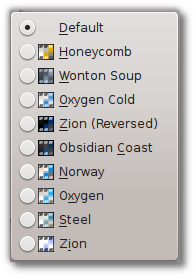
Brings up a list of pre-configured color themes to choose from. Some people have strong preferences about whether light or dark themes are better for a video editor. There are some of both to choose from here.
- Konversation/Distributions/Slackware/zh-tw
- Kdenlive/Manual/View Menu/Clip Monitor
- Kdenlive/Manual/Project Menu/Analyse Keyframes
Analyse Keyframes
<Place holder > What is this menu Item supposed to do ?
This menu item is available from the Clip Jobs menu that appears when you right-click on a clip in the Project Tree
- Krita/Manual/Tools/Star==Star Tool==
Note:This tool has been moved into the Add Shape Docker along with an entire set of other geometric shapes
- Kdesvn/es
- Kmail/Distributions/OpenSUSE/ca
- Kdenlive/Manual/View Menu/Show Title Bars/en
- Konversation/Distributions/openSUSE/en
- Kwlan/da
- Kdenlive/Manual/View Menu/Screen Grab/en
- Khipu/newstuff/stuff.xml<?xml version="1.0" encoding="UTF-8"?>
<!DOCTYPE knewstuff SYSTEM "knewstuff.dtd"> <knewstuff> <stuff category="application/x-khipu">
<name>The name of the test</name>
<author>The author</author>
<email>[email protected]</email>
<license>Public Domain</license>
<summary>This is a summary</summary>
<version>1.0</version>
<releasedate>some date</releasedate>
<payload>http://userbase.kde.org/Khipu/newstuff/data/test.khipu</payload>
</stuff> </knewstuff>
- Konversation/Distributions/Mageia/uk
- Kdesvn/da
- Kmail/Distributions/OpenSUSE
- Kdesvn/en
- Konversation/Distributions/ArchLinux/en
- Kexi/Handbook/References/Menu Commands/The Help Menu
- Kbluetooth (de)
 |
Bluetooth-Geräte in KDE einbinden |
Kbluetooth wird die Aufgabe übernehmen, die bisher von Kdebluetooth erfüllt wurde. Am 12. November 2009 wurde der zweite Veröffentlichungskandidat angekündigt - man kann also davon ausgehen, dass es sich in Kürze in den Distributionen wiederfinden lassen wird.
Den Fortschritt kann man auf der Projektseite verfolgen.
- Kdenlive/Manual/Transitions/alphaxor/en
- Konversation/Distributions/openSUSE/it
- Kdesvn/ko
- Kwlan/it
- Konversation/Distributions/openSUSE/da
- Kile/en
- Kexi/Handbook/Appendix B. Comparing Kexi to other database applications/en
- Kdenlive/Manual/Projects and Files/Media Browser==== Media Browser ====
Since Version 21.04.0
The new Media Browser allows you to easily navigate through your file system and add clips directly to the Bin or Timeline. You can enable it from View menu.
- Konversation/Distributions/ArchLinux/it
- Konversation/Distributions/ArchLinux/da
- Kwlan/de
- Konversation/Distributions/Gentoo/uk
- Kdenlive/Manual/View Menu/Effect List/en
- Kwlan/en
- Krita/Manual/Resources/ResourceManager

Under Construction
The Resource Manager
The Resource Manager will be availeble in Krita 2.9. It is a tool to allow artists to manage the resources in their copy of Krita. This page will be updated as more details are known.
- Kdenlive/Manual/Clip Menu/Rename Clip/en
- Kdenlive/Manual/Transitions/Hue
- Khipu/Manual/Introduction== Khipu Plotting is just a fun ==
Khipu is an Advanced Mathematical function plotter application.
It is part of the KDE Education Project and a replacement of an earlier function plotting application KmPlot.

- Kexi/Handbook/Appendix B. Comparing Kexi to other database applications/da
- Kdesvn/fr
- Kdenlive/Manual/Project Menu/Stop Motion Capture
Stop Motion Capture
Capture images a frame at a time from a camera plugged into the HDMI port of a Linux-compatible capture card to create stop motion animation. You can also transparently overlay the last captured frame on the monitor to easily see the difference with current live feed.
See j-b-m's blog on this feature.
- Kdesvn/de
- Kdenlive/Manual/Clip Menu/Locate Clip/en
- Kexi/Handbook/Configuring Kexi/da
- Konversation/Distributions/openSUSE
- Kdesvn/ca
- Konversation/Distributions/Fedora/uk
- Krita/Manual/Tools/Pan==Pan==
The pan tool is used to move or rotate your canvas. To pan across the image simply click on the image and drag. To rotate your image hold Shift and then click and drag. This will not affect the position or rotation of your image file but only your perspective of your image.
Run Config Wizard
This feature re-runs the config wizard that runs when you first install or upgrade Kdenlive. It gives you the opportunity to choose the default settings again for things like the default project settings. It also resets many settings back to "factory defaults" so it can be useful to run this if the Kdenlive application is misbehaving.
- Kexi/Handbook/Configuring Kexi
- Kopete/AIM/da
- Kopete/AIM/it
- Kexi/File Format Support/en
- Kdenlive/Manual/Settings Menu/Download New Project Profiles==== Download New Project Profiles ====
Note: Since around August, 2013 when the kdenlive.org web site was refurbished, this feature has been unavailable and the "Get Hot New Stuff" window will wait forever to update. See Mantis 3133.
The Download new Render profiles is now working as at Oct 2105. However the download New Project Profiles is still not working as at Oct 2015.
- Kopete/AIM/fr
- Kexi/Handbook/Appendix B. Comparing Kexi to other database applications
- Kopete/AIM
- Kdenlive/Manual/Project Menu/Adjust Profile to Current Clip
Adjust Profile to Current Clip
This function is available from the Project menu.
This function offers up a suggested Project Profile that would be most suitable for the properties of the currently selected clip (selected in the Project Tree?).
You get to see the profile it suggests and accept the suggestion or cancel.
- Kdenlive/Manual/Transitions/Hue/uk
- Kile
- Kopete/Auto Replace
- Kopete/Auto Replace/es
- Kile/da
- Kopete/Jabber/More info on Kopete/es
- Kopete/Auto Replace/da
- Kopete/Auto Replace/it
- Kopete/AIM/es
- Kdenlive/Manual/Clip Menu/Reload Clip==== Clip Menu — Reload Clip ====
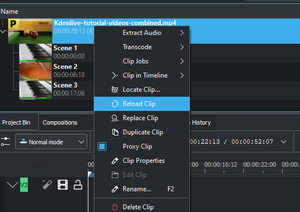
This menu item is available from right-clicking a clip in the Project Bin. Reload Clip will re-import the clip into Kdenlive from the system. This is useful when you edit a clip outside of Kdenlive and want Kdenlive to update it in the project.
- Kopete/Jabber/More info on Kopete/it
- Kopete/Jabber/More info on Kopete/da
- Kexi/File Format Support/da
- Konversation/Distributions/ArchLinux
- Konversation/Distributions/Slackware/da
- Kdenlive/Manual/Transitions/screen/en
- Kile/fr
- Kdenlive/Manual/Transitions/alphaxor
- Konversation/Distributions/ArchLinux/ru
- Kdenlive/Manual/View Menu/Show Title Bars
- Kile/es
- Kdenlive/Manual/Settings Menu/Download New Wipes==== Download New Wipes ====
This feature allows you to download and install files that can be used as Wipe files in the Wipe transition. These files are greyscale images in the pgm format.
If you have your own wipe files that you would like to share with the community you can upload them to store.kde.org which should make them available from this Download New Wipes function.
- Kopete/Jabber/More info on Kopete
- Kdenlive/Manual/Clip Menu/Locate Clip/ja
- Kio-audiocd/da
- Kile/it
- KsCD (de)
Funktionen
- Die Buttons zur Linken -
- Nächstes Stück, letztes Stück, Stopp und Auswerfen
- Auf der Anzeige -
- Künster- und AlbumnamenThe artist and album names
- Zeitpunkt des aktuell gespielten Stückes
- Lautstärke
- Auf dem Rad -
- Lautstärkekontrolle, stellt einen Lautstärkedrehschalter nach.
- Unterhalb der Anzeigt -
- Zufallswiedergabe, Schleife, Abspielliste und Lautlos-Schalter
- Die Abspielliste öffnet ein neues Fenster, das alle Stücke mit Nummer, Name und Länge aufzählt.
- Kio-audiocd/en
- Kdesvn
- Kile/de
- Kopete/Jabber/More info on Kopete/fr
- Kopete/Jabber/First steps/es
- Konversation/Distributions/Slackware/en
- Kopete/Yahoo/da
- Kdenlive/Manual/View Menu/Screen Grab
- Kdenlive/Manual/Clip Menu/Duplicate Clip==== Clip Menu — Duplicate Clip ====
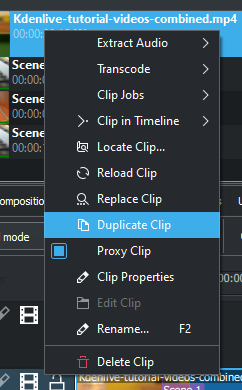
This menu item is available from right-clicking a clip in the Project Bin. Duplicate Clip will add another clip in the project bin from the first clip. This can be useful when applying effects to clips, and allowing you to have the same source file with two different sets of applied effects.
- Krita/Manual/Dockers/SnapSettings==Snap Settings Docker==
This is only for Vector Layers.
This docker determines where or not a manipulated vector shape will snap, and in what ways it will snap.
The little number box is for snapping to a grid.
- Node
- For snapping to other vector nodes.
- Extensions of Line
- For snapping to a point that could have been part of a line, had it been extended.
- Bounding Box
- For snapping to the bounding box of a vector shape.
- Orthogonal
- For snapping to only horizontal or vertical lines.
- Intersection
- for snapping to other vector lines.
- Guides
- Guides don't exist in krita, therefore this one is useless.
- Kopete/Jabber/First steps/it
- Kopete/Yahoo
- Kig/Screenshots/en
- Kexi/Handbook/Kexi Basics/Opening an existing Kexi database file/da
- Kopete/Yahoo/es
- Kdenlive/Manual/View Menu/Effect List
- Kexi/File Format Support/it
- Kdenlive/Manual/Clip Menu/Delete Clip/en
- Konversation/Distributions/Slackware/pt-br
- Kio gopher/en
- Kdenlive/Manual/View Menu/Show Title Bars/uk
- Kopete/Jabber/First steps/fr
- Kdenlive/Manual/Settings Menu/Manage Project Profiles
Manage Project Profiles
This is available from the Settings menu.
Once the dialog appears, select a profile to modify from the drop down.
Next, click the button with a green plus on it. This will make all the Properties fields editable.
Fill in the settings for your project profile, give it a new Description and click the OK button.
See also HOWTO Produce 4k and 2K videos, YouTube compatible
- Kopete/Jabber/First steps/da
- Kopete/Yahoo/it
- Kdenlive/Manual/Clip Menu/Rename Clip
- KtikZ/en
- Konversation/Scripts/Media/en
- Kwlan
- Kio gopher/da
- Kdenlive/Manual/Transitions/screen
- Kig/Screenshots/da
- Kdenlive/Manual/View Menu/Vectorscope====Vectorscope Window ====
This window allows you to monitor the colour properties of your clip in detail.
The Vectorscope shows the hue and saturation distribution in a way we can understand without problems. This is useful for quickly recognizing color casts, but also helps judging the color distribution of a clip and matching it to others.
See Granjow's blog here and here on the Vectorscope.
- Konversation/Distributions/Slackware
- Kdesvn/ru
- Kdenlive/Manual/View Menu/Screen Grab/uk
- Kio gopher/pt-br
- Kexi/Handbook/Kexi Basics/Opening an existing Kexi database file/en
- Kdesvn/uk
- Konversation/Distributions/ArchLinux/uk
- Kdenlive/Manual/View Menu/Effect List/uk
- Khipu/Manual== The Khipu Handbook ==
Refers to Khipu 1.0.0 (September 2013).
Table of Contents
- Introduction
- Quick Start Guide
- Playing with Plot-Dictionary
- Khipu : Beyond just plotting
- Inside .khipu files
- Credits and License
- Khipu/Manual/References/Credits and License
- Kio-audiocd/fr
- Konversation/Scripts/Media/da
- Kdenlive/Manual/Effects/Audio/Mono to stereo
Mono to stereo
There is a small bug in Kdenlive that makes this mono to stereo effect confusing (in 0.9.4). In 0.9.4 you should set both "To" parameters to the track you want to copy to and "From" as the track you want to copy from. The swap option exchanges the two tracks instead of copying one onto the other.
Keep in mind that this effect (name is probably misleading) is not for mono clips. This "Mono to Stereo" effect is designed for clips that have 2 or more audio tracks, and allows you to duplicate one of the tracks on the other. For example if your left channel is bad for some reason, this will allow you to have the right channel copied onto the left one.
Source: this forum post by J-B-M.
- Konversation/Distributions/Slackware/fr
- Kopete/Jabber/First steps
- Kdenlive/Manual/Transitions/alphaxor/uk
- Kio gopher/fr
- Kio gopher
- Konversation/Scripts/Media/es
- Kdenlive/Manual/Clip Menu/Locate Clip
- Kio-audiocd
- Kdenlive/Manual/Project Menu/Clean Project
Clean Project
Available from the Project menu this function removes any clips from the Project Tree that are not currently being used on the timeline. The files remain on the hard drive and are only removed from the Project Tree.
You can undo this action with Ctrl+Z.
This is different from the Delete files button on the Project Files tab in Project Settings which deletes files not used by the project from the hard drive.
- Kdenlive/Manual/Clip Menu/Extract Audio/en
- Kdenlive/Manual/Clip Menu/Extract Audio/fr
- Kdenlive/Manual/Clip Menu/Rename Clip/uk
- KtikZ
- Karbon14 (es)

Proposed for Deletion
Please use the discussion section of this page to voice your opinion on this.This app is unmaintained and no longer released by the KDE community. Translated page without English page.
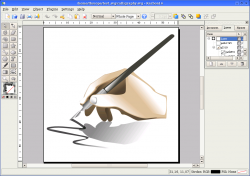 |
Su aplicación de diseño vectorial escalable |
- Cree clip-arts y caricaturas escalables
- Importe sus diagramas de Kivio o imágenes de KChart y añada detalles de diseño gráfico
- Modifique clip-arts existentes para crear imágenes escalables de alta calidad
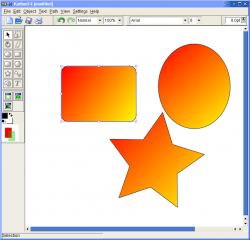 |
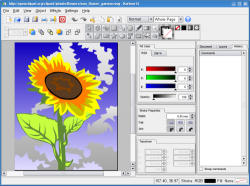 |
Vea más capturas de pantalla aquí
Consejos, Claves y Tutoriales
- Kexi/Handbook/Kexi Basics/Opening an existing Kexi database file
- Kmail/Distributions/OpenSUSE/uk
- KuickShow/en
- Kexi/Handbook/Command Reference/The Tools Tab/da
- Konversation/Scripts/Media
- Kdenlive/Manual/Clip Menu/Locate Clip/uk
- Kdenlive/Manual/Clip Menu/AutomaticSceneSplit
Automatic Scene Split
This job detects Scene changes in the clip and create markers or cut the clip into sub clips.
Cut scenes are numbered and sorted under the clip in the project bin window and will be saved with your project
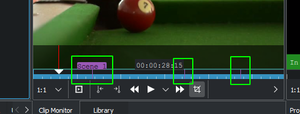

This menu item is available from the Clip Jobs menu that appears when you right-click on a clip in the Project Tree
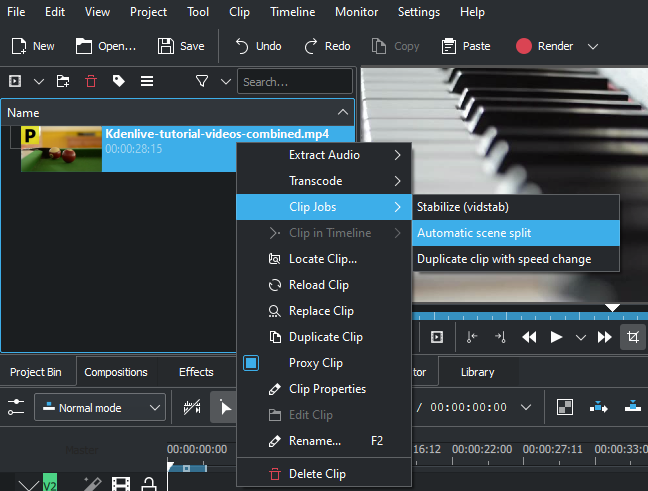
- Kbluetooth/zh-tw
- Kopete/Auto Replace/fr
- Kbluetooth/zh-cn
- Kexi/Handbook/Building Simple Databases/Designing Forms/Setting widgets size and position by hand/da
- Kbarcode/zh-cn
- Kbarcode/zh-tw
- Kdenlive/Manual/Clip Menu/Delete Clip
- Kopete/Firewall/da
- Khipu/Manual/Credits and License
- Kdenlive/Manual/View Menu/Load Layout/en
- Kid3/en
- Kopete/Firewall/es
- Kdenlive/Manual/Clip Menu/Replace Clip==== Clip Menu — Replace Clip ====
Since version 20.04.0
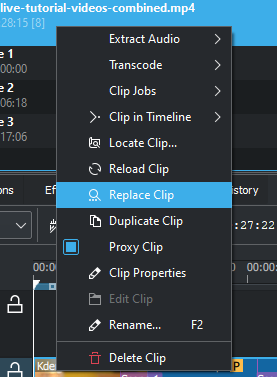
This menu item is available from right-clicking a clip in the Project Bin. Replace Clip will allow you to select a different file but keep all of the uses on the timeline. This can be useful if you work first with placeholder clips (i.e. low resolution) and on the end, before rendering, you replace the clip with the final clip.
Motion Effects - Speed
Make clip play faster or slower. Use of this effect mutes the audio of the clip.
The Stroboscope setting defines the number frames the effect skips when playing back. For example, if Stroboscope is set to 5 then the efect will only show every fifth frame but will show these frames for five times as long, producing a jumpy, stroboscopic effect.
It has been reported that the Speed effect does not work very well on H.264-formatted source video. It is recommended to transcode your source material into the DNxHD format and apply the Speed effect to that. (forum post)
- KsCD/zh-cn
- KsCD/zh-tw
- Kdenlive/Manual/View Menu/Audio Spectrum/en
- Kexi/Handbook/Appendix A. Introduction to Databases/en
- Kopete/Firewall/it
- Kopete/ICQ/es
- Kdenlive/Manual/Transitions/screen/uk
- Kwlan/uk
- Kleopatra/en
- Kopete/ICQ/da
- Kbarcode/da
- Kdenlive/Manual/Clip Menu/Extract Audio
- Kdenlive/Manual/Edit Menu/Find Next==== Edit Menu - Find Next ====
This feature is only enabled while an Edit -> Find operation is in progress and only after a successful match has been found. If you have the same clip used more than once in the timeline or you have multiple clips with similar names, you can find the additional occurrences of those clips using this feature. Once you get your first match using , you can click (or better yet, the default keyboard shortcut F3, since you've only got five seconds to execute it!) and the cursor will move to the next clip(s) that contain a match for the characters you typed.
- KuickShow/da
- Kdenlive/Manual/View Menu/Histogram==== Histogram ====
This scope displays a frequency histogram of the luminance of the color components of the video. This information is useful when used in combination with color correction effects to perform color correction on the video. Color correction includes increasing the brightness or adjusting the white balance to ensure that white remains white and not blue.
The histograms have the luminance on the horizontal axis going from 0 on the left to 255 on the right. The vertical (Y) axis represents the count of the total number of pixels in the current video frame with a given luminance.
For more information read Granjow's blog on the histogram scope.
- KtikZ/da
- Konversation/Distributions/Exherbo/en
- Kid3/da
- Kbarcode/nl
- Kopete/ICQ/it
- Kig/Screenshots
- Kdenlive/Ideas This page is intended for gathering thoughts/ideas for the future development; Not only in form of text, but also of links to forum threads, mailing lists, and so on.
Ideas and Categories
Animation
- Animated titles
- Vector graphic primatives
- Rect, Oval, Polygon, Star, Curve
- Shape tweens
- Text transitions
- Vector graphic primatives
- Particle system
Scripting/Programming
- Embed Processing animations/graphics
- JavaScript console
- Python console
User Interface
- Node-based compositor
- Audio meter
- Spectrogram
- Volume Units (i.e. dB)
- Color analysis
- Histogram
Discussion
- http://kdenlive.org/forum/my-suggestions-after-month-kdenlive
- http://kdenlive.org/forum/professionals-video-editors-only-please
- http://kdenlive.org/forum/technicolor-cinestyle-lut-kdenlive
- http://kdenlive.org/forum/impressions-after-creating-71-episodes-kdenlive
- ← Main Page
- Claus chr/DPL
3.0.0
- Kamoso 3.0: http://download.kde.org/stable/kamoso/3.0/src/kamoso-3.0.tar.xz.mirrorlist
- Purpose 1.0: http://download.kde.org/stable/purpose/purpose-1.0.tar.xz.mirrorlist
RC1
- Kamoso 3.0 rc1: http://download.kde.org/unstable/kamoso/kamoso-3.0rc1.tar.xz.mirrorlist
- Purpose 1.0 rc1: http://download.kde.org/unstable/purpose/purpose-1.0rc1.tar.xz.mirrorlist
Alpha
- Kamoso 3.0 alpha: http://download.kde.org/unstable/kamoso/kamoso-3.0-alpha.tar.xz.mirrorlist
- Lib purpose alpha: http://download.kde.org/unstable/purpose/purpose-0.1-alpha.tar.xz.mirrorlist
Packages
KaOS
Kamoso Frameworks 5 based has been part of a default KaOS install since February 2015. If not installed, it can be obtained with
sudo pacman -Syu
sudo pacman -S kamoso
Kubuntu
Available for Xenial and Zesty in the archive
sudo apt install kamoso
- Kopete/ICQ
- Kopete/Firewall/ru
- Kbluetooth/en
- Konversation/Distributions/Slackware/uk
- Kexi/Handbook/Configuring Kexi/Docking and undocking side panels/en
- Kdenlive/Manual/View Menu/Waveform
Waveform
This data is a 3D histogram. It represents the Luma component (whiteness) of the video. It is the same type of graph as for the RGB Parade. The horizontal axis represents the horizontal axis in the video frame. The vertical axis is the pixel luma from 0 to 255. The brightness of the point on the graph represents the count of the number of pixels with this luma in this column of pixels in the video frame.
For more information see Granjow's blog on the waveform and RGB parade scopes. This blog gives some information on how to use the data provided by the RGB parade to do color correction on video footage.
- Kexi/Handbook/Kexi Basics/Using built-in help/en
- Kopete/ICQ/pt-br
- Kbarcode/it
- Kleopatra/da
- Kio gopher/uk
- Kbluetooth/pl
- Kdenlive/Manual/View Menu/Spectogram==== Spectrogram ====
This allows you to monitor the audio properties of your clip in detail. The spectrogram displays the loudness (in decibels) of the audio at different audio frequencies over the entire length of the clip. In the spectrogram, the horizontal axis represents the audio frequency and the loudness is represented by the brightness (versions <= 0.9.8) or the colour (versions >= 0.9.10) of the pixel on the graph. The vertical axis represents frame number.
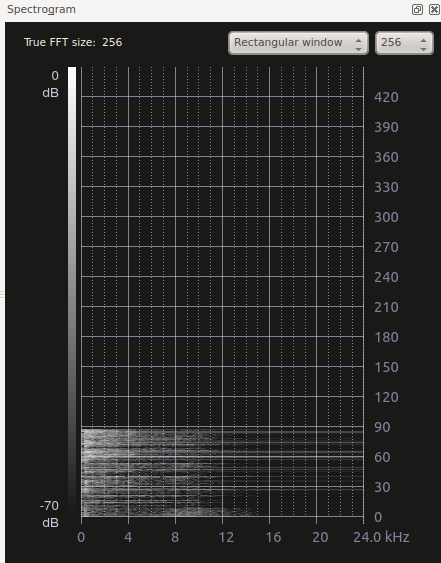
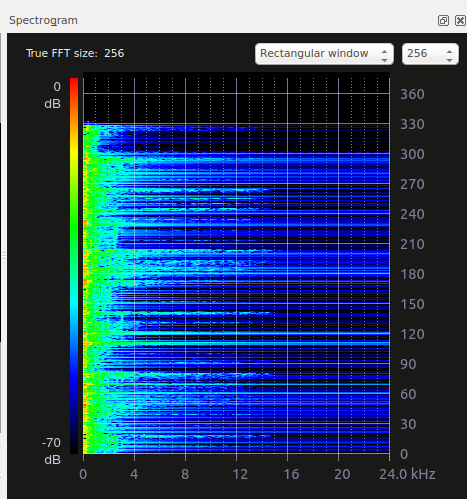
For more information see Granjow's blog on Spectogram
- Konversation/Distributions/Exherbo/da
- Kbarcode/es
- Kopete/Jabber/More info on Kopete/uk
- Kexi/Handbook/Kexi Basics/Using built-in help/da
- Konversation/Distributions/Kubuntu/en
- Konversation/Distributions/openSUSE/uk
- KuickShow
- Kexi/Handbook/Command Reference/en
- Kdenlive/Manual/Clip Menu/Extract Audio/ru
- Kid3
- Kdenlive/Manual/View Menu/Audio Spectrum
- Kid3/de
- Kexi/Handbook/Introduction to Databases
- Kmail/Getting Started/en
- Kubuntu/Contribute/BugReporting== Introduction ==
Kubuntu uses Launchpad to keep track of bugs and their fixes. To file a bug you first need to create an account. Once you have an account you can use the tools we've provided you on your Kubuntu system to file bug reports. For the desktop environment and most applications, the KDE Bug Tracker is also used. Reporting bugs there will get them closer to the actual developer of the application, but be wary of bugs that may be specific to Kubuntu. If you aren't sure, please file bugs in Launchpad first.
Reporting bugs
Crashes
Filing with ubuntu-bug
Choosing the right package
When to not file a bug
Getting advice
Further reading
- Kbarcode/fr
- Kexi/Handbook/Configuring Kexi/Docking and undocking side panels/da
- Kbluetooth/da
- KsCD/da
- KtikZ/fr
- Kword/1.6/MSWrite==Microsoft Write Filter==
Imports almost everything except OLE from MS Write (3.0 & 3.1) documents:
- Character formatting (fonts, bold, italic, underline, superscript, subscript, "(page)" numbering)
- Optional/Soft Hyphenation
- Paragraph formatting (alignment, linespacing, indentation, tabulation)
- Paragraphs with multiple newlines
- Pagebreaking (at the start or end of the line and on the next line)
- Images (Standard WMFs, monochrome BMPs, position from left margin)
- Character Set Conversion
- Headers & Footers (including whether or not they are printed on first page)
- Page formatting (margins, positioning of headers & footers, page numbers starting from any number)
Exports text, images and a useful amount of formatting to MS Write 3.0 documents:
- This import/export filter pair is almost "symmetric" i.e. export (import (f)) = f
- It can export everything that the import filter can import except Page Layout
- Images of various types (e.g. BMP, JPEG, WMF, PNG) are supported
- Tables are simply dumped out as paragraphs
- Basic list support
- Kexi/Handbook/Kexi Basics/Kexi Databases/da
- Kexi/Handbook/Command Reference/The Tools Tab/en
- Kdenlive/Manual/View Menu/Load Layout
- Kig/Screenshots/uk
- KuickShow/es
- Konversation/Distributions/Kubuntu/da
- Kleopatra/tr
- Kmail/Getting Started/ca
- KsCD/es
- KolourPaint/fr
- Kexi/Handbook/Kexi Basics/Creating a New Database File/da
- Kdenlive/Manual/Titles/Download New Title Templates/en
- Kdenlive/Manual/Titles/Download New Title Templates/fr
- Kexi/Handbook/Command Reference/da
- Kiten/da
- Kexi/Handbook/Introduction to Databases/Database Design/en
- Kmail/Getting Started/da
- Kompare/da
- Kleopatra
- Kexi/Handbook/Kexi Basics/Using built-in help
- Kleopatra/fr
- Kiten/it
- Kexi/Handbook/Configuring Kexi/Docking and undocking side panels
- Konversation/Distributions/Exherbo
- Kexi/Handbook/Kexi Basics/Creating a New Database File/en
- Kile/uk
- Kopete/AIM/uk
- Kdenlive/Manual/Effects/Misc/pr0be==== Pr0be ====
This is a measurement tool, not an effect. It can show color values of single pixels or statistics of small rectangular areas. It is also useful as a pixel-peeping "loupe".
It can display the following values:
- RGB
- YCC in either rec 601 or rec 709 standards
- HSV
- HSL
The position and size of the measured area is set by the X, Y, Xsize and Ysize parameters. A small crosshair marker is shown in the image, where the measurement is being made.
If "256 scale" is checked, values are displayed as 0...255 integers, otherwise they are displayed as 0...1 floating point numbers.
If "Show alpha" is checked, alpha channel values are displayed too.
If "Big window" is checked, a bigger area around the center pixel is displayed in the "loupe".
Pr0be can also be used to measure image noise. Just place the measurement rectangle on an uniform part of the image, that contains no image detail or gradient, and read the RMS value.
- Kexi/Handbook/Kexi Basics/Kexi Databases
- Kio-audiocd/uk
- KsCD
- Kiten
- Kmail/Getting Started
- Konversation/Distributions/Kubuntu
- Kubuntu/zh-tw
- Kiten/fr
- Kexi/Handbook/Introduction to Databases/Database Design
- KolourPaint/zh-tw
- Kompare/de
- Kompare/it
- Kexi/Handbook/References/Menu Commands/The Tools Tab
- Kbluetooth/es
- Kbarcode
- Kopete/Jabber/First steps/uk
- Kbluetooth/it
- Kompare/en
- Kexi/Handbook/Introduction to Databases/Database Design/da
There are 2280 pages beginning with L-Z
<translate>
Definitions
Introduction
In project management, terms may be used in different ways in different programs or different companies or project types. Looking at more exhaustive project management glossaries, one will find alternative definitions for most terms.
This list defines how certain terms are used in Plan.
Terms
</translate>
<translate>
- Account
- An account is used in a Cost Breakdown Structure (CBS) to represent a place where cost from tasks or resources can be aggregated.
</translate>
<translate>
- Allocation
- Tasks are allocated to Resources during the planning stage of the project. The actual assignment is done during scheduling. Note that assignment is not guaranteed as the resource may not be available.
</translate>
<translate>
- Assignment
- Tasks are assigned to Resources during scheduling.
</translate>
<translate>
</translate>
<translate>
- CPI
- Is the Cost Performance Index and is equal to BCWP/ACWP. When this index is below 1, means that you are over budget. If the index is greater than 1 means that the costs are under budget.
</translate>
<translate>
- Cost Breakdown structure
- The CBS organizes accounts into a structure to enable cost to be aggregated independent of the WBS and RBS.
</translate>
<translate>
- Estimate
- The estimate is the expected amount of effort or time needed to complete a task.
</translate>
<translate>
- Milestone
- A milestone is a task with an effort of 0.00h. It is typically used to mark a major outcome, for example the completion of a deliverable upon customer acceptance.
</translate>
<translate>
</translate>
<translate>
- Program Evaluation and Review Technique
- The Program Evaluation and Review Technique is an enhancement to the Critical Path Method. Task effort estimates in CPM are point estimates, while task effort estimates in PERT are computed by weighting the Optimistic, Most Likely, and Pessimistic estimates (O+(4*M)+P)/6.
</translate>
<translate>
- PERT Distribution
- A simplified way to calculate Expected estimate from Optimistic-, Most Likely- and Pessimistic estimate.
</translate>
<translate>
</translate>
<translate>
- Resource Breakdown Structure
- The RBS organizes resources into resource groups.
</translate>
<translate>
- Resource
- A resource can be of type Work, Material or Team. A resource must always belong to a Resource Group.
</translate>
<translate>
- Resource Group
- A resource group is used to group similar resources.
</translate>
<translate>
- Resource Team
- A resource team is a resource that consists of a number of other resources.
</translate>
<translate>
- SPI
- Is the Schedule Performance Index and is equal to BCWP/BCWS. When this index is below 1, means that you are behind schedule. If the index is greater than 1 means that you are ahead of the schedule.
</translate>
<translate>
- Summary Task
- A Summary Task has subordinate Sub-Tasks, and rolls up information based on the Sub-Tasks.
</translate>
<translate>
- Task
- A Task is a unit of work. Resources are generally allocated at the Task level.
</translate>
<translate>
- vCard
- vCard is a file format standard for electronic business cards.
</translate>
<translate>
</translate>
<translate>
- Work Breakdown Structure
- The WBS is used to break down large projects into manageable chunks to ease planning and management.
</translate>

Proposed for Deletion
Please use the discussion section of this page to voice your opinion on this.Empty page.

Proposed for Deletion
Please use the discussion section of this page to voice your opinion on this.Empty page.

Proposed for Deletion
Please use the discussion section of this page to voice your opinion on this.Empty page.
{{#UseLiquidThreads:1}}

Proposed for Deletion
Please use the discussion section of this page to voice your opinion on this.Empty page.

Proposed for Deletion
Please use the discussion section of this page to voice your opinion on this.Empty page.
Placeholder

Proposed for Deletion
Please use the discussion section of this page to voice your opinion on this.Empty page.
Placeholder

Proposed for Deletion
Please use the discussion section of this page to voice your opinion on this.Empty page.
Placeholder

Proposed for Deletion
Please use the discussion section of this page to voice your opinion on this.Empty page.
Placeholder

Proposed for Deletion
Please use the discussion section of this page to voice your opinion on this.This content does not exist.
Working with Languages

Note
Create New Project

Proposed for Deletion
Please use the discussion section of this page to voice your opinion on this.Empty page.
Here will be the User Manual of Macaw-Movies
- Projects/Usability/HIG/LayoutThis page has been migrated into the KDE HIG:
https://techbase.kde.org/Projects/Usability/HIG/Layout
- LabPlot/2DPlotting/HistogramSee the video on how to make a histogram in LabPlot.
- Toolbox/Subpage DemoThis page is purely to demonstrate the use of the Subpages templates described on Toolbox
- Plan/Manual/Menus and Tool bars
- LabPlot/Cursor toolSee the video on how to use the Cursor Tool to measure the positions and distances on plots.
- LabPlot/CursorToolSee the video on how to use the Cursor Tool to measure the positions and distances on plots.
- LabPlot/StatisticsSee the video on how to quickly get descriptive statistics and visual overview of your data.

Proposed for Deletion
Please use the discussion section of this page to voice your opinion on this.Nothing links here.
See the video on how to smooth your data in LabPlot.

Under Construction
Cost Breakdown View

Under Construction
Work Package View

Under Construction
Configure Plan Dialog

Note
Shared Resources is created in a separate file and then referenced when you create a new project.

Under Construction
Task Progress Dialog

Under Construction
Define Currency Dialog

Information
Remember that if you ask questions on the Discussion page others may benefit from it.

Under Construction
Project Settings Dialog
TODO

Under Construction
Task Settings Dialog

Under Construction
Summary Task Settings Dialog

Under Construction
Edit Work Intervals Dialog

Under Construction
Define Estimate Conversions Dialog

Under Construction
Resource Settings Dialog

Under Construction
Insert File Dialog

Information
Remember that if you ask questions on the Discussion page others may benefit from it.

Under Construction
Define WBS Pattern Dialog
- Tellico/Compiling/da
- Tellico/Compiling/pl
- LabPlot/2DPlotting/XY Curve from a FormulaSee the video on how to plot in LabPlot linear, quadratic, exponential (and more) functions in the Cartesian, polar and parametric coordinate systems.
- Tellico/Compiling/it
- Userbase Technical IssuesThis page is where you are supposed to discuss technical issues concerning UserBase. There are currently some issues being discussed or solved at Talk:Userbase_Technical_Issues.
- Plan/1/Manual

Proposed for Deletion
Please use the discussion section of this page to voice your opinion on this.This wiki page does not have a parent wiki page.
Template: Introducing Plan
- Tellico/Compiling/fr
- LabPlot/DataAnalysis/FittingSee the video on how to fit a curve in LabPlot.
See the video on how to fit a probability distribution in LabPlot.
- LabPlot/Interface/PropertiesExplorer==Basic Concepts==
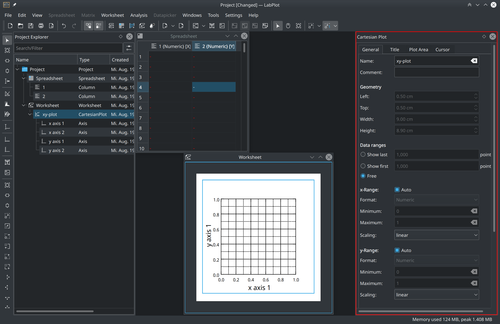
Properties Explorer allows the user to modify the properties of the currently selected object in the Project Explorer.
- Tellico/Compiling/pt-br
- Tellico/Compiling/fa
- Tellico/Compiling
- Tellico/Compiling/uk
- Translation Workflow/French

Information
- Semantik/zh-tw
- Troubleshooting/Peripherals Problems/zh-cn
- Troubleshooting/Peripherals Problems/zh-tw
- Rekonq/Manual/da
- Semantik/zh-cn
- Rekonq/Manual/en
- Troubleshooting/Peripherals Problems/pt-br
- Semantik/en
- Troubleshooting/Peripherals Problems/it
- Semantik/da
- Semantik/de
- Semantik/ko
- Parley/FileFormatsParley can open files in .kvtml format (version 1 and 2) and text files (csv). It normally writes the vocabulary collections in .kvtml 2 format and can export to text format (csv).
The .dtd for kvtml 2 can be found here: http://edu.kde.org/kvtml/kvtml2.dtd
- Troubleshooting/Peripherals Problems/es
- Troubleshooting/Peripherals Problems/fr
- Plasmate/da
- Semantik/he
- Troubleshooting/Peripherals Problems/nl
- Troubleshooting/Peripherals Problems/ca
- Semantik/ca
- Troubleshooting/Peripherals Problems/da
- Semantik/it
- Semantik/es
- Semantik/pt-br
- Rekonq/Manual/it
- Temlate:Plan/Docversion1
- Rekonq/Manual/es
- Troubleshooting/Peripherals Problems/id
- Troubleshooting/Peripherals Problems/pt
- System Settings/Icons/da
- Troubleshooting/Peripherals Problems
- LabPlot/2DPlottingCurrently supported visualizations:
- XY Curve
- Histogram
- Box Plot
- XY Curve from a Formula
- System Settings/Icons/en
- Plan/Howto

Note
The Plan How to
- Semantik/fr
- Semantik/tr
- Troubleshooting/Peripherals Problems/ksh
- LabPlot/ImportExport/ImportFromFiles==Import from a SPSS file==
See the video on how to import a SPSS file and export it to text in LabPlot.
Import a Binary Logging File (BLF)
See the video on how to import a Binary Logging File (BLF) and export it to text in LabPlot.
- System Settings/Global Policy Configurations{|class="tablecenter vertical-centered"
|
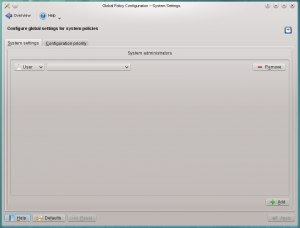
|Global Policy Configurations |}

Information
The PlanWork Handbook
Introduction
| Next | |
| Introducing PlanWork |
- System Settings/Permissions{|class="tablecenter vertical-centered"
|
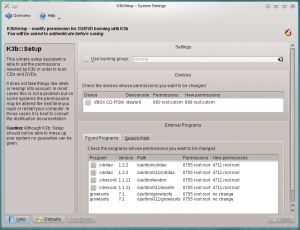
|Setting permissions for the K3b disc burning application |}
- System Settings/Fonts (Category)/en
- Plasmate/de
- System Settings/Icons/fr
- Plasmate/zh-tw
- Plasmate/ca
- System Settings/Workspace/en
- System Settings/Actions Policy
- Tools/en
- Plasmate/pl
- Semantik
- Plasmate/es
- Plasmate/zh-cn
- Plasmate/ro
- Rekonq/Manual
- Plasmate/pt-br
- Troubleshooting/Peripherals Problems/uk
- Plasmate/it
- System Settings/Fonts (Category)/it
- Plasmate/fr
- System Settings/Launch Feedback/en
- System Settings/Workspace/da
- System Settings/Fonts (Category)/fr
- Simon/Developing Command PluginsIf you are new to developing command plugins for Simon, please find a high level overview of Simon's command system, including lot's of examples, in this overview document.
Additionally, you can find the relevant api documentation on api.kde.org.
- Tools/fr
- System Settings/Removable Storage/en
- System Settings/Color/en
- System Settings/Windows Decorations/da
- System Settings/Fonts (Category)/da
- Semantik/uk
- Simon/Back endsSimon supports both CMU SPHINX and a combination of HTK and Julius.
They provide similar functionality but have different strengths and weaknesses.
While converters do exist, in general, speech models (and base models) can not be transferred between the two systems.

Under Construction
Task Dependency Editor (List)
It can be activated using the View Selector context menu.
- System Settings/Windows Decorations/fr
- System Settings/Removable Storage/da
- System Settings/Color/da
- System Settings/Touch Screen/en
- System Settings/Launch Feedback/da
- System Settings/Information Sources{|class="tablecenter vertical-centered"
|
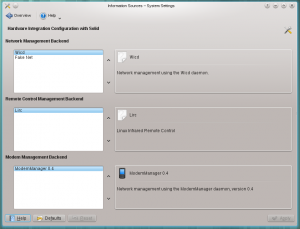
|Integrating hardware with your workspace |}
This configuration dialog is used to manage the backends used by Solid to retrieve information from and handle hardware.
- System Settings/Digital Camera
- System Settings/Plasma Search/en
- Plasmate/uk
- Raptor/zh-cn
- Tools/zh-cn
- System Settings/Touch Screen/da
- System Settings/Workspace
- System Settings/Spell Check/da
- Tools
- Raptor/zh-tw
- System Settings/Icons/uk
- System Settings/Account Details/es
- System Settings/Account Details/de
- System Settings/Account Details/ro
- System Settings/Account Details/en
- LabPlot/2DPlotting/XYCurve==How to make a scatter plot==
See the video on how to make a scatter plot in Labplot.
How to make a line plot
See the video on how to make a line plot in Labplot.
How to make multi-axes and multi-range plots
See the video on how to make multi-axes and multi-range plots in Labplot.
- System Settings/Notifications/en
- LabPlot/DataContainersData containers in LabPlot are used to hold the data that is used for the visualisation and for the data analysis. This data is either directly generated in LabPlot or imported from internal sources like files, network sockets, MQTT sources, etc.
- Spreadsheet
- Matrix
- Workbook
- System Settings/Removable Storage/it
- Plasmate
- System Settings/Removable Storage/fr
- Raptor/ja
- System Settings/Workspace/fr
- System Settings/Account Details/zh-cn
- System Settings/Plasma Search/da
- System Settings/Account Details/it
- Raptor/da
- System Settings/Account Details/gl
- Plan/Manual/Context Help

Under Construction
Context Help
Many functions and views have help and hints that can be displayed with the What's This function. You can activate it with the menu entry or keyboard shortcut Shift+F1.
In dialogs it is activated by pressing the ? in the dialogs title bar.
- Raptor/pt-br
- Tools/zh-tw
- Tools/et
- System Settings/Launch Feedback
- System Settings/Color/fr
- Rekonq/Manual/uk
- System Settings/Notifications/da
- System Settings/Windows Decorations
- System Settings/Color
- System Settings/Account Details/da
- System Settings/Launch Feedback/fr
- Plan/Tutorials/en
- System Settings/Spell Check
- Tools/da
- System Settings/Spell Check/fr
- System Settings/Color/it
- Simon/TTS VoicesSimon provides multiple TTS backends. One of them is called "Webservice" and can use any web based TTS Server that returns WAV files. One of those servers is the OpenMARY project.
OpenMARY does include a couple of languages by default (English, German,...). A voice for brazilian portoguese is currently being added. At the moment it can be found on the creators website.
- System Settings/Icons
- System Settings/Account Details/el
- System Settings/Workspace Theme/en
- System Settings/Account Details/ca
- System Settings/Touch Screen
- Tools/cs
- LabPlot/TutorialsThis page contains tutorials contributed by the developers and users of LabPlot that will help to become more familiar with LabPlot and to see the application in action. Please also check out introduction videos on YouTube.
Plotting
Data manupilation
- Data smoothing
- Plan/Tutorials/pt-br
- Plasmate/ru
- System Settings/Removable Devices
- Tools/tr
- System Settings/Notifications/it
- System Settings/Account Details/fr
- System Settings/Workspace Theme/da
- System Settings/Search/en
- Raptor/it
- System Settings/Touch Screen/fr
- Rekonq/Manual/Introduction/zh-cn
- Raptor/fr
- Tools/pl
- System Settings/Plasma Search
- Tools/ca
- Plan/Tutorials/da
- Tools/it
- Tools/es
- System Settings/Fonts (Category)
- System Settings/KDE Wallet/en
- Tools/de
- System Settings/Notifications
- Plan/Tutorials
- System Settings/Plasma Search/fr
- Tools/pt-br
- System Settings/Software Management{|class="tablecenter vertical-centered"
|
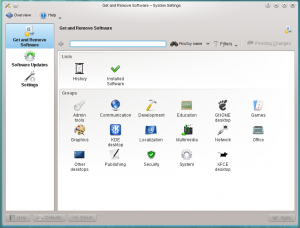
|Installing, updating and removing software |}

Get and Remove Software

Software Updates

Settings
- Tools/ja
- System Settings/Notifications/fr
- System Settings/KDE Wallet/da
- Software from Source/da
- System Settings/Search/da
- System Settings/KDE Wallet/fr
- Raptor
- System Settings/Workspace/uk
- System Settings/Workspace Theme/fr
- System Settings/Fonts (Category)/uk
- Software from Source/nl
- System Settings/Removable Storage
- Okteta/Tutorials/en
- System Settings/Launch Feedback/uk
- System Settings/Personal Information
- System Settings/Regional Settings/da
- Software from Source/it
- System Settings/Regional Settings/en
- System Settings/Search/fr
- Task Oriented PlanSuggested Home page
- Welcome
- Common Tasks - What fits here - not things that are advanced or rarely met
Definition pages - e.g. how to find versions - not linked from front page, but linked from other pages (eg kde4-config --version, uname, etc.)
- Installing a new application
- Distro
- Other
- From additional repo (eg google or adobe)
- From distro-type binary
- From source?
- Installing a new application
- Installing hardware drivers
- Identifying what driver is needed
- Does the distro have that?
- If not...
- Installing hardware drivers
- Tutorials
- Getting More Help
- Applications
- Plan/Tutorials/fr
- System Settings/Windows Decorations/uk
- System Settings/Plasma Theme/en
- System Settings/Online Accounts/en
- Okteta/Tutorials/da
- Okteta/Tutorials/zh-cn
- System Settings/KDE Wallet
- System Settings/Online Accounts/da
- Plasma/HowTo/Index/zh-tw
- Plasma/HowTo/Index/zh-cn
- System Settings/Removable Storage/uk
- System Settings/Color/uk
- Software from Source/ca
- System Settings/Spell Check/uk
- Software from Source/es
- System Settings/Account Details
- System Settings/Touchpad/en
- System Settings/Regional Settings/it
- Showfoto/en
- Okteta/Tutorials/es
- System Settings/Activities/en
- LabPlot/GettingStartedThis part of the documentation is meant to be read by users doing their first steps with LabPlot. It is not intended to be comprehensive. It's goal is rather to get the user quickly to the first results with LabPlot. Users who are already familiar with the application and who are looking for a more deep and detailed description of the features set, we refer to the User Guide.
Contents
- Installation
- Your first Data Import and Visualization
- Yakuake/zh-cn
- System Settings/Formats/da
- LemonPOS/en
- Okteta/Tutorials
- Software from Source/fr
- System Settings/Mouse/en
- System Settings/Plasma Theme/da
- Yakuake/zh-tw
- Tools/uk
- LemonPOS/da
- System Settings/Emoticon Theme/en
- System Settings/Touch Screen/uk
- System Settings/Touchpad/da
- System Settings/Plasma Theme/de
- LemonPOS/zh-tw
- Software from Source
- Okteta/Tutorials/de
- LemonPOS/zh-cn
- System Settings/Regional Settings/fr
- System Settings/Formats/en
- Rekonq/Manual/Introduction/da
- Showfoto/da
- Yakuake/en
- System Settings/Web Shortcuts/en
- Rekonq/Manual/Introduction/en
- Plan/Manual/Startup View==Startup View==
The Startup View is shown at startup and when is selected.
It has 3 sections for:
- Creation of new projects. See also Creating a Project and Managing Resources
- Opening existing projects. This section gives you the possibility to open an existing project file or one of the 10 most recent projects you have opened.
- The Help section gives you links to introductory pages, documentation and community forum.
- System Settings/Shortcuts/da
- Plan/Manual/Project Performance View==Project Performance View==
Description
The Project performance view is a project management chart where can be understood the actual situation of the project according to the Earned Value Method.
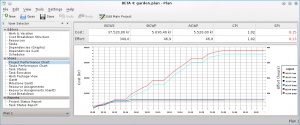
where:
- BCWS means Budgeted Cost Work Scheduled,
- BCWP means Budgeted Cost Work Performed,
- ACWP means Actual Cost Work Performed.
All these are considered as effort in hours and costs.
PI are the Performance Indexes, where:
- CPI is the Cost Performance Index,
- SPI is the Schedule Performance Index.
- System Settings/Mouse/da
- Showfoto/tr
- LabPlot/DataContainers/Matrix==Basic Concepts==
Matrix is another container for matrix-like data. This container is presented like a table or, alternatively, as a two-dimensional greyscale image. The elements of such a table/matrix can be thought as being the$z$-values, $z=z(x,y)$, with $x$ and $y$ values being the row and column numbers, respectively. The transition from the row and column numbers to the logical coordinates is done via an explicit user-defined mapping of both representations.
The matrix data can either be entered manually or via an import from an external file. Similar to the data generation for a column in a spreadsheet, the matrix can be filled with constant values or via a formula, too.
- Yakuake/da
- System Settings/File Search/en
- System Settings/Shortcuts/en
- System Settings/Plasma Theme
- System Settings/Splash Screen/en
- Rekonq/Manual/Introduction/it
- System Settings/Online Accounts
- System Settings/Language/en
- System Settings/Search
- System Settings/Emoticon Theme/da
- LemonPOS/it
- LemonPOS/de
- System Settings/Activities
- System Settings/Plasma Theme/fr
- System Settings/File Search/da
- System Settings/Web Shortcuts/da
- LemonPOS/pt-br
- Raptor/ru
- Okteta/Tutorials/it
- Stats== Top 10 contributors of the last week ==
Last 7 days (Top 10) |
||||||||||||||||||||||||||||||
|
Top 20 contributors of last 10 years
Last 3,700 days (Top 20) |
|||||||||||||||||||||||||||||||||||||||||||||||||||||||||||||||||||||||||||||||||||||||||||||||||||||||||
|
Graphs
Edits over the past 4 days:
Daily Edits, for the past month:
Daily Edits, for the last 3 months:
Active translators:
New registrations, by month, over 1 year:
- System Settings/Application Style/en
- System Settings/Splash Screen/da
- System Settings/Activities/da
- Rekonq/Manual/Introduction/pt-br
- System Settings/Online Accounts/fr
- System Settings/Language/da
- System Settings/Notifications/uk
- System Settings/Device Actions
- Okteta/Tutorials/pt-br
- System Settings/Font/en
- System Settings/Application Style/da
- Showfoto/es
- System Settings/Mouse
- System Settings/GNOME Application Style (GTK)/en
- Yakuake/cs
- System Settings/Screen Locking/en
- Plasma/HowTo/Index/da
- Showfoto/fr
- System Settings/Virtual Desktops/en
- Yakuake/pl
- System Settings/Activities/fr
- Showfoto/de
- Yakuake/ko
- Sweeper/zh-cn
- System Settings/Mouse Cursor Theme/da
- Rekonq/Manual/Introduction
- Yakuake/it
- System Settings/Touchpad
- System Settings/Plasma Search/uk
- Showfoto
- System Settings/Account Details/uk
- Rekonq/Manual/Introduction/es
- Yakuake/es
- LemonPOS/tr
- Sweeper/zh-tw
- System Settings/Web Shortcuts
- System Settings/Touchpad/fr
- System Settings/Screen Locking/da
- System Settings/Emoticon Theme
- Yakuake/fr
- System Settings/GNOME Application Style (GTK)/da
- Peruse/da
- Yakuake/pt-br
- Showfoto/it
- System Settings/Window Rules/en
- Okteta/Tutorials/fr
- System Settings/Workspace Theme/uk
- System Settings/File Search
- System Settings/Shortcuts/fr
- System Settings/Mouse Cursor Theme/en
- Plasma/HowTo/Index
- Plasma/HowTo/Index/it
- System Settings/Formats
- System Settings/Language/it
- Yakuake/ro
- System Settings/Web Shortcuts/fr
- System Settings/Display and Monitor
- Yakuake/ca
- System Settings/Workspace Theme
- Plasma/HowTo/Index/pt-br
- System Settings/Locations/en
- LemonPOS
- Simon/HandbookThe handbooks of the application of the Simon suite are available as part of your installed program (depending on your distribution you might need to install the optional simon-doc package). You can also download them as printable manuals.
Print version
- Simon
- Simond
- KSimond
- SSC
- SSCd
- SAM
- System Settings/Virtual Desktops/da
- LabPlot/CurveTracingData Extractor is a tool that allows to easily extract data from image files. The process of extraction consists mainly out of the following steps:
- Import an image containing plots and curves where you want to read the data points from
- Select the plot type (Cartesian, polar, etc.)
- Select tree reference points and provide values for them. With the help of these points, the logical coordinate system is determined
- Create a new Data Extractor curve and set the type of error bars.
- Switch to the mouse mode "Set Curve Points" and start selecting points on the imported image - the coordinates for the selected points are determined and added to the spreadsheet "Data".
Note: The Data Extractor is a renamed version of Data Picker.
- Plan/Engineering To Order project tutorial/it
- System Settings/Splash Screen/fr
- System Settings/Applications/da
- Yakuake/de
- System Settings/Splash Screen
- System Settings/Window Rules/da
- System Settings/Formats/fr
- System Settings/Font/da
- Simon/ScenariosScenarios are complete packages of one use case of Simon.
For example: If you want to control Firefox, just install the Firefox scenario.
Scenarios include your vocabulary, grammar, trainings texts and commands.
You can download and import scenarios through the manage scenarios dialog (Manage scenarios > Import > Download). You can also browse this repository online.
If you create new scenarios, please upload them through the upload feature from within Simon or directly on KDE Files (see above) to share them with other Simon users.
Next to scenarios, you need to train / create / get an acoustic model before Simon will recognize your voice. You might want to look at base models for more information.
- Plasma/HowTo/Index/tr
- Plan/Tutorials/uk
- System Settings/Applications/en
- System Settings/Language
- Plasma/FAQ/Index/zh-tw
- Plasma/HowTo/Index/ca
- Showfoto/ca
- Plasma/HowTo/Index/es
- System Settings/Font
- System Settings/GNOME Application Style (GTK)
- System Settings/KDE Wallet/uk
- System Settings/Window Rules/ca
- Plan/Engineering To Order project tutorial/en
- System Settings/Application Style/fr
- System Settings/Screen Locking
- System Settings/Font/fr
- System Settings/Language/fr
- System Settings/Emoticon Theme/fr
- PvfViewer== Introduction ==
The pvfViewer application allows the opening of PC Stitch Pattern Viewer files that can be obtained from the PatternsOnline website. These files have a .pvf extension.
The application has had limited testing so far, but appears to work well with the small number of files tested. If you come across any that it will not open please let me know.
Manual
A User manual is installed with the application.
Screenshots
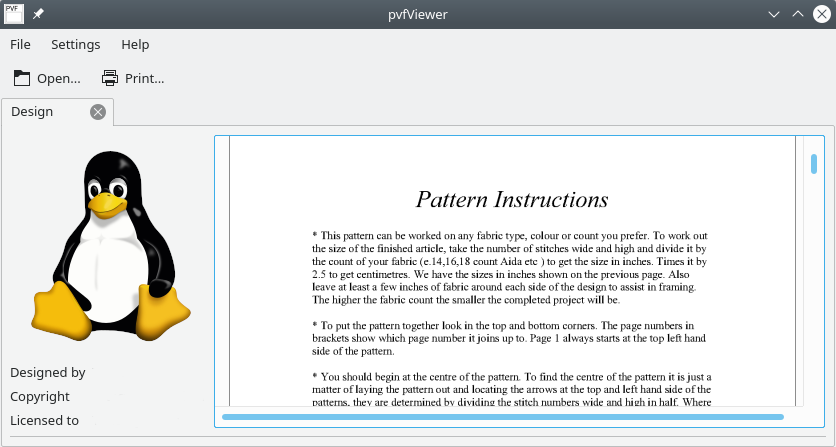
Features
- Open multiple .pvf files concurrently using a tabbed interface
- Print pattern
- Export PDF
Download
Development code is available here
An example pattern is available here.
- Plasma/FAQ/Index/zh-cn
- Parley/Manual/Existing collection==Open an Existing Collection==
Let's suppose your collection is already on your hard disk.
This is what the screen will look like the first time you start Parley:

Click on .
In the file selection dialog, navigate to the directory containing the data file, and select it by clicking on it. Depending on your system the file either opens immediately, or you have to click <menucohice>OK</menuchoice>
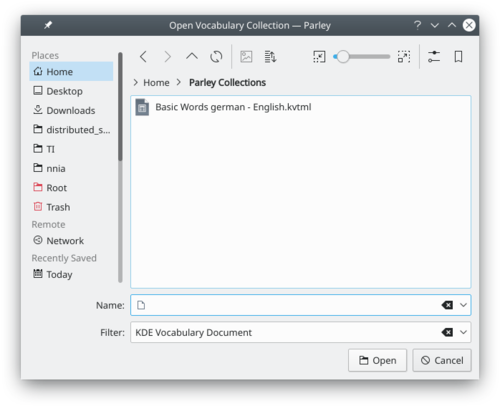
Now, the file is loaded, and you move on to the Practice setup screen: see the following section for further details.
- ← Start Page
- Claus chr/DPL
- Vocabulary Practice →
- PulseAudio/te
- Plasma/HowTo/Index/fr
- System Settings/Mouse/fr
- System Settings/Locations/da
- Yakuake/tr
- System Settings/Virtual Desktops
- Yakuake/fa
- Plan/Engineering To Order project tutorial/da
- PulseAudio/da
- Raptor/uk
- Yakuake/ja
- Plasma/HowTo/Index/ru
- Plan/Manual/Task Performance View==Task Performance View==
On the task performance chart, we can analyze deeply each subtask or task with the same indexes as for the project performance view.
This is really useful in a long and complicated project.
On the left window, you can choose every single sub-task as well as an entire task, then on the right window will appear in the corresponding chart.
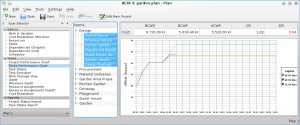
where:
- BCWS means Budgeted Cost Work Scheduled,
- BCWP means Budgeted Cost Work Performed,
- ACWP means Actual Cost Work Performed.
All these are considered as effort in hours and costs.
PI are the Performance Indexes, where:
- CPI is the Cost Performance Index,
- SPI is the Schedule Performance Index.

Under Construction
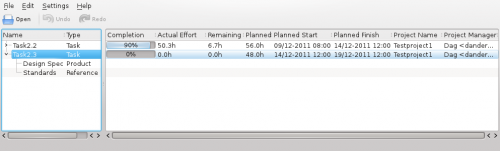 |
Manage your tasks with PlanWork |
Features
PlanWork is a personal task manager for Plan projects.
PlanWork assists project members during execution of the tasks they have been assigned to. Data is tranferred between the project manager and the individual member as work packages sent by mail. A work package consists of the information the member needs to perform the task, like name and description, planned start- and finish time, planned effort and relevant documents.
Links
- The Calligra forum
- System Settings/File Search/fr
- Sweeper/es
- System Settings/GNOME Application Style (GTK)/fr
- PulseAudio/ca
- PulseAudio/fr
- PulseAudio/es
- System Settings/Icon Theme/en
- System Settings/Windows Management/en
- PulseAudio/it
- PulseAudio/pt-br
- System Settings/Locations
- Plan/Engineering To Order project tutorial/pt-br
- PulseAudio/de
- System Settings/Icon Theme/da
- System Settings/Windows Management/fr
- System Settings/Screen Edges/en
- PulseAudio
- System Settings/Font Management/en
- Okteta/Tutorials/uk
- Plasma/FAQ/Index/da
- Sweeper
- Plasma/FAQ/Index/en
- System Settings/Desktop Session/en
- System Settings/Virtual Desktops/fr
- System Settings/Applications/it
- Tutorials/Mousegestures for all Browsers (pl)Gesty myszy dla wszystkich przeglądarek
Gesty myszy dla wszystkich przeglądarek
Kliknij tu i ściągnij plik browsergestures.khotkeys.(wymaga KDE SC 4.3 lub nowszego)
Wsparcie dla:
- Konqueror
- Firefox
- Opera
- Arora
- Rekonq
- Chromium
- Dolphin
- Kontact
Następnie:
Wejdź w Ustawienia systemowe -> Akcje klawiszowe -> Edytuj -> Importuj... ->Importuj plik browsergestures.khotkeys.
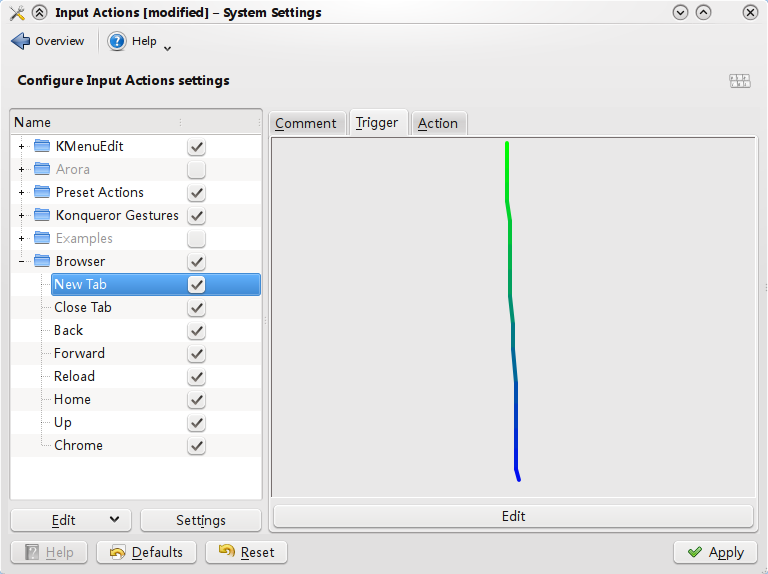 Kliknij "Ustawienia", zaznacz "Gesty", domyślny przycisk myszki jest ustawiony na "2" (kółko myszy), możesz wybrać "3" (prawy przycisk).
Kliknij "Ustawienia", zaznacz "Gesty", domyślny przycisk myszki jest ustawiony na "2" (kółko myszy), możesz wybrać "3" (prawy przycisk).
Ponieważ Opera obsługuje własne gesty, możesz ją usunąć w zakładce Warunki.
- Sweeper/pt-br
- System Settings/Mouse Cursor Theme
- System Settings/Screen Locking/fr
- System Settings/Windows Management/da
- Sweeper/da
- Peruse/en
- System Settings/Look And Feel/en
- Peruse/fr
- Plan/Manual/Managing Resources==Managing Resources==
Description
You can create resources for a project using the Resource Editor and Work and Vacation Editor.
However, if you are going to use the same resources in many projects (which is often the case) it is more convenient to maintain resources in a separate file. The best way to do this is to create your resources file first and then set up Plan to always load this file when creating a new project.
If you are managing projects that use totally different resource pools you can create multiple resource files, but one project can only refer to one resource file.
You can select the resource file to use when creating a new project.
- Plasma/FAQ/Index/tr
- System Settings/Desktop Session/da
- QtiPlot
- Sweeper/it
- System Settings/Locations/fr
- System Settings/Plasma Theme/uk
- System Settings/Mouse Cursor Theme/fr
- Yakuake
- System Settings/Regional Settings
- System Settings/Search/uk
- System Settings/User Manager/da
- System Settings/Desktop Session/ca
- System Settings/Icon Theme
- Plasma/FAQ/Index/it
- System Settings/Connections/en
- Plasma Mobile

Under Construction
Devices that were reported to works
x86_64 with 32 bits UEFI support (Windows tablets)
| Devices | Wifi | Touchscreen | Dock | Auto rotation |
|---|---|---|---|---|
| HP Stream 8 | Yes | Yes | Unknown | Unknown |
| Dell Venue 8 Pro | Yes as Alpha6 | Yes | Unknown | Unknown |
| Wacom cintiq companion 2 | Yes | Yes | Unknown | Unknown |
| ASUS Transformer T100TAL | Yes | Yes | Yes | No |
| ACER ONE S1003 (N16H1) | No | Yes | Yes | No |
Source:
ARM based device
TODO
More Information
- Plasma Mobile homepage
- Plasma Mobile blog
- Plasma mobile developer documentation
- Plan/Engineering To Order project tutorial
- Plasma/FAQ/Index
- Plasma/FAQ/Index/fr
- System Settings/User Manager/en
- System Settings/Screen Edges
- System Settings/Desktop Effects/zh-cn
- Projects/Usability/HIG/Layout/Wizard==Purpose==
The wizard pattern is useful for guiding the user step by step through a process of either gathering information or basic configuration of an application.
Guidelines
- Provide a clear and easily understandable description of each step. Follow the wording guidelines.
- In addition to Next/Previous buttons, Include a list of steps that allow the user to track the current progress.
- The list should clearly identify the steps that have been completed and the steps that have not.
- Where possible, the user should be allowed to jump back to previous steps by selecting the step from the list.
- Where possible, the user should be allowed to quit the wizard at any time without adverse impacts.
- On the last step, provide a clear summary of the task accomplished by the wizard and a Finish button to make it clear to the user that this is the last step.
- System Settings/Screen Edges/da
- System Settings/Window Rules/fr
- System Settings/Application Style
- Plasma/FAQ/Index/es
- System Settings/Applications/fr
- Plasma/FAQ/Index/ca
- Sweeper/fr
- System Settings/Desktop Behavior/da
- System Settings/Windows Management/it
- Rocs/en
- Minuet/en
- System Settings/Date & Time/zh-cn
- System Settings/Desktop Effects/en
- System Settings/Icon Theme/fr
- System Settings/Font Management
- System Settings/File Search/uk
- System Settings/Look And Feel/fr
- System Settings/Connections/da
- Translation Workflow/Ukrainian

Information
Remember that if you ask questions on the Discussion page others may benefit from it.
Ukrainian guides can be found on the following pages:
Настанови щодо перекладу UserBase
Настанови щодо перекладу у Lokalize
Переклад категорій українською
- System Settings/Look And Feel/da
- System Settings/Look And Feel/it
- System Settings/Regional Settings/uk
- System Settings/Application and System Notifications
- Translator Account/2017== Translator Account 2017 ==
| User Name | Language | Lang.Code | Comment | Off-line? | Date added |
|---|---|---|---|---|---|
| Fuhrmann | Portuguese | pt-BR | No | 20170123 | |
| Epsilon | Italian, French | it, fr | No | 20170213 | |
| Areis | Brazilian Portuguese | pt-BR | yes | 20170215 | |
| vkarpus | Ukrainian | uk | No | 20170330 | |
| mauelas | Portuguese | pt | Yes | 20170405 | |
| ncramarossa | Italian | it | Yes | 20170609 | |
| TFella | German | de | No | 20170609 | |
| RobberPhex | Chinese (China) | zh-CN | No | 20170609 | |
| M.bmb5 | French | fr | Yes | 20170628 | |
| Dfcastelao | Spanish | es | no | 20170821 | |
| Benk2x_at_k2xSoftware (benjaminkestler) | German | de | yes | 20170908 | |
| pfollas | Greek | el | Yes! | 20170916 | |
| Firef | German, French | de, fr | Yes! | 20170924 | |
| Rgomeza | Spanish | es | Yes | 20171202 |
-->
Find all templates using a given template
<DPL>
namespace = Template
include = *
includematch = /{{Icon/
includemaxlength = 0
format = ,\n* [[%PAGE%|%TITLE%]],,
resultsheader = There are %TOTALPAGES% templates using the Icon template\n
</DPL>
Find discussion threads contributed by a user
Perhaps more talk namespaces needs to be searched.
<DPL> namespace = Talk | Thread createdby = AmirHP </DPL>
All English manual pages
<DPL> titlematch = %/Manual% nottitleregexp = .*((/[a-z][a-z](.|-..)?)|([ _][(][a-z][a-z](...)?[)]))$ namespace = Main | User | Draft resultsheader = Manual Pages: format = ,\n* [[%PAGE%|%TITLE%]]\n,, </DPL>
All English pages linking to a given page
{{LinksTo|Plasma/Panels}}
Kopete Subpages in 3 columns
<DPL> titlematch = Kopete/% notnamespace = Translations columns = 3 format = ,\n* [[%PAGE%|%TITLE%]],, </DPL>
Akonadi Subpages in Danish
<DPL> titlematch = Akonadi%/da notnamespace = Translations format = ,\n* [[%PAGE%|%TITLE%]],, </DPL>
Archived pages
<DPL> titlematch = % namespace = Archive columns = 2 format = ,\n* [[%PAGE%|%TITLE%]],, resultsheader = There are %TOTALPAGES% pages in the Archive namespace. These are:\n </DPL>
NoIndexed pages
<DPL> titlematch = % category = Noindexed_pages columns = 2 format = ,\n* [[%PAGE%|%TITLE%]],, resultsheader = There are %TOTALPAGES% pages in the Archive namespace. These are:\n </DPL>
Ignoring Deleted Pages
"As for DPL. If you hit a page with ?action=purge attached to the URL (i.e. http://en.wikinews.org/wiki/Template:Latest_news?action=purge ), it will dump all the removed pages."
Remaining old-style translations
<DPL> titlematch = %_(%) notcategory = Template notnamespace = Thread notnamespace = Summary columns = 2 format = ,\n* [[%PAGE%|%TITLE%]],, resultsheader = There are %TOTALPAGES% pages (partly) remaining in old-style translations. These are:\n </DPL>
Pages with old i18n bar
<DPL> titlematch = % namespace = Main uses = Template:I18n/Language Navigation Bar columns = 3 format = ,\n* [[%PAGE%|%TITLE%]],, resultsheader = There are %TOTALPAGES% pages that still display the old i18n language bar\n </DPL>
Pages with old i18n bar but w/o old-way-translated ones
<DPL> nottitlematch = %_(%) namespace = Main uses = Template:I18n/Language Navigation Bar columns = 3 format = ,\n* [[%PAGE%|%TITLE%]],, resultsheader = There are %TOTALPAGES% relevant pages that still display the old i18n language bar\n </DPL>
Pages not updated since 1st July 2010
<DPL> namespace = Main lastrevisionbefore = 201007010000 columns = 2 ordermethod=lastedit format = ,\n* (%DATE%) [[%PAGE%|%TITLE%]],, resultsheader = There are %TOTALPAGES% pages without recent updates\n </DPL>
Listing Non-Translation Pages
<DPL> nottitleregexp = .*((/[a-z][a-z](.|-..)?)|([ _][(][a-z][a-z](...)?[)]))$ titlematch = Amarok% namespace = Main columns = 1 format = ,\n* [[%PAGE%|%TITLE%]],, resultsheader = There are %TOTALPAGES% Amarok pages, not counting translations\n </DPL>
List all pages in a specific namespace
<DPL> nottitleregexp = .*((/[a-z][a-z](.|-..)?)|([ _][(][a-z][a-z](...)?[)]))$ namespace = MediaWiki columns = 3 format = ,\n* [[%PAGE%|%TITLE%]],, resultsheader = These %TOTALPAGES% pages are in the Mediawiki namespace\n </DPL>
To count translated pages in a specific language:
<DPL> titlematch = %/en notnamespace = Translations columns = 3 format = ,\n* [[%PAGE%|%TITLE%]],, resultsheader = There are %TOTALPAGES% pages (partly) translated to English. These are:\n </DPL>
- Pages using DynamicPageList3 parser tag
- Proposed deletion
- Amarok
- Draft
- Plasma
- Under Construction
- Education
- Office
- Security
- Kdenlive
- Internet
- Kopete
- Template
- Kexi
- Tutorials
- Graphics
- Multimedia
- Khipu1.0.0
- Multimedia (de)
- Pages with broken file links
- Desktop
- System
- Configuration
- Accessibility
- Samouczki (pl)
- Internet (pl)
- Mobile
- Власний внесок/uk