Wacomtablet/da: Difference between revisions
(Created page with "Wacomtablet") |
(Created page with "{|class="tablecenter vertical-centered" |300px |Wacomtablet er en samling af værktøjer til at opsætte en grafisk tablet i KDE |}") |
||
| Line 3: | Line 3: | ||
{|class="tablecenter vertical-centered" | {|class="tablecenter vertical-centered" | ||
|[[Image:Wacomtablet-kcm-general.png|300px]] | |[[Image:Wacomtablet-kcm-general.png|300px]] | ||
|Wacomtablet | |Wacomtablet er en samling af værktøjer til at opsætte en grafisk tablet i KDE | ||
|} | |} | ||
Revision as of 10:00, 6 February 2018
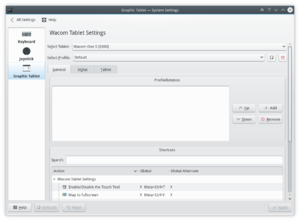
|
Wacomtablet er en samling af værktøjer til at opsætte en grafisk tablet i KDE |
Features
Wacomtablet package provides following components:
- Tablet tab for Input devices section in System Settings.
- Plasma applet which allows quick access to tablet settings.
- Background daemon that automatically applies tablet settings when session starts or a tablet is plugged in, and provides global hotkeys for switching tablet configuration profiles.
Known issues
- This is an optional component. If you can't find corresponding tab in System Settings, then it is not installed. Install it using your distribution's package manager or, if you can't find it in available packages, request in your distribution's bug tracker to package it.
- Tablet device recognition currently relies on internal database. If your tablet is missing from System Settings, but is recognized by xsetwacom utility, run Wacom Tablet finder utility (kde_wacom_tabletfinder) and add your tablet manually.
- Wayland is not supported yet.
