What is KDE/sk: Difference between revisions
(Updating to match new version of source page) |
(Updating to match new version of source page) |
||
| Line 2: | Line 2: | ||
__NOTOC__ | __NOTOC__ | ||
[[File:Kde.png|100x100px|frameless|left]] | |||
Greetings stranger! Welcome to the wonderful world of KDE. KDE is a worldwide project dedicated to bring the best software to you - for free. Read on and find out what we can offer you and what you can do for us. | |||
==Medzinárodná komunita== | ==Medzinárodná komunita== | ||
| Line 12: | Line 13: | ||
[[Image:Plasma-5.13.png|center|frameless|460px]] | [[Image:Plasma-5.13.png|center|frameless|460px]] | ||
'''KDE''' | '''KDE''' started life as a desktop environment over 20 years ago. As activities have grown, KDE is now '''an international team that creates Free and Open Source Software'''. | ||
What this means in practice is that the many programs from the KDE community work together to give you the best possible computing experience. Does that mean you can't use a KDE application if you don't use the KDE desktop? Not at all. With the help of one or two extra libraries the applications can be used on almost any Linux desktop. What's more, increasingly that software runs on a variety of other platforms. You can now find many KDE applications running under Windows and Mac OS or other devices such as smartphones and tablets. | What this means in practice is that the many programs from the KDE community work together to give you the best possible computing experience. Does that mean you can't use a KDE application if you don't use the KDE desktop? Not at all. With the help of one or two extra libraries the applications can be used on almost any Linux desktop. What's more, increasingly that software runs on a variety of other platforms. You can now find many KDE applications running under Windows and Mac OS or other devices such as smartphones and tablets. | ||
| Line 26: | Line 27: | ||
:* Dostupnosť vo viac ako 60 jazykoch | :* Dostupnosť vo viac ako 60 jazykoch | ||
== | == Tons of Free Software == | ||
KDE software nie je len tak hocaký software. Je to '''Slobodný software'''. Pre Vás ako používateľa je toto dôležitý fakt, a to i bez zachádzania do hlbokých technických alebo právnych úvah. Prečo? Pretože ako slobodný software, tak aj Vy môžte slobodne použiť KDE všade tam, kde chcete a akýmkoľvek spôsobom chcete, žiadne aktivačné kľúče a žiadne inštalačné obmedzenia. A môžte ho tiež slobodne zdieľať s ostatnými! Tak nielen že máte v rukách skvelý a výkonný software, ale môžete dať svojej rodine a priateľom možnosť užívať si to tiež. | KDE software nie je len tak hocaký software. Je to '''Slobodný software'''. Pre Vás ako používateľa je toto dôležitý fakt, a to i bez zachádzania do hlbokých technických alebo právnych úvah. Prečo? Pretože ako slobodný software, tak aj Vy môžte slobodne použiť KDE všade tam, kde chcete a akýmkoľvek spôsobom chcete, žiadne aktivačné kľúče a žiadne inštalačné obmedzenia. A môžte ho tiež slobodne zdieľať s ostatnými! Tak nielen že máte v rukách skvelý a výkonný software, ale môžete dať svojej rodine a priateľom možnosť užívať si to tiež. | ||
| Line 32: | Line 33: | ||
{{Info| | {{Info| | ||
Zaujal Vás [http://www.fsf.org/about/what-is-free-software slobodný softvér]? Prečítajte si o ňom viac na stránkach [http://www.fsf.org Free Software Foundation].}} | Zaujal Vás [http://www.fsf.org/about/what-is-free-software slobodný softvér]? Prečítajte si o ňom viac na stránkach [http://www.fsf.org Free Software Foundation].}} | ||
== Components == | |||
[[Image:KDE brand map.png|right|300px| | [[Image:KDE brand map.png|right|300px| | ||
A diagram of the various aspects of the KDE Platform]] | |||
KDE je obrovská komunita ľudí, ktorí vytvárajú softvér. My všetci máme spoločné to, že staviame na infraštruktúre ktorý sme vyvinuli v priebehu rokov: platforma KDE. | KDE je obrovská komunita ľudí, ktorí vytvárajú softvér. My všetci máme spoločné to, že staviame na infraštruktúre ktorý sme vyvinuli v priebehu rokov: platforma KDE. | ||
:* | :* the [[Special:myLanguage/Plasma|Plasma]] workspace - the user interface element, customized for different devices such as PCs, notebooks, or mobile devices | ||
:* | :* the [https://community.kde.org/Frameworks KDE Frameworks] - most KDE applications are built with the help of a unified framework. Do you also want to write a killer app? The KDE Frameworks can help you with that! | ||
:* KDE [[Special:myLanguage/Applications| | :* KDE [[Special:myLanguage/Applications|Applications]] - software programs that are written to utilize the platform | ||
Viac informácií môžete nájsť na [http://techbase.kde.org KDE TechBase]<br style="clear: both;"/> | Viac informácií môžete nájsť na [http://techbase.kde.org KDE TechBase]<br style="clear: both;"/> | ||
== Getting KDE == | == Getting KDE == | ||
[[File:Mascot_konqi.png|frameless|right|125px]] | [[File:Mascot_konqi.png|frameless|right|125px]] | ||
If you are using Windows or Mac OS, a growing number of KDE apps such as [https://krita.org Krita] or [https://kdenlive.org Kdenlive] are available for you to download and install. You'll find installers on their pages. | If you are using Windows or Mac OS, a growing number of KDE apps such as [https://krita.org Krita] or [https://kdenlive.org Kdenlive] are available for you to download and install. You'll find installers on their pages. | ||
| Line 50: | Line 52: | ||
== Helping KDE == | == Helping KDE == | ||
KDE can only exist because thousands of dedicated contributors from around the world have given their time. [https://community.kde.org/Get_Involved You can help too!] There is a task for everybody, and we are looking forward to see how you are going to make KDE better. | KDE can only exist because thousands of dedicated contributors from around the world have given their time. [https://community.kde.org/Get_Involved You can help too!] There is a task for everybody, and we are looking forward to see how you are going to make KDE better. | ||
Revision as of 17:20, 16 July 2018

Greetings stranger! Welcome to the wonderful world of KDE. KDE is a worldwide project dedicated to bring the best software to you - for free. Read on and find out what we can offer you and what you can do for us.
Medzinárodná komunita
KDE is more than just software. It is a community made up of programmers, translators, contributors, artists, writers, distributors, and users from all over the world. Our international team is committed to creating the best free software for the desktop and mobile. And not only contributors, but users and fans of KDE software can be found throughout the entire globe, giving help to other users, spreading the news, or just simply enjoying the experience.
Celkom nové pracovné prostredie

KDE started life as a desktop environment over 20 years ago. As activities have grown, KDE is now an international team that creates Free and Open Source Software.
What this means in practice is that the many programs from the KDE community work together to give you the best possible computing experience. Does that mean you can't use a KDE application if you don't use the KDE desktop? Not at all. With the help of one or two extra libraries the applications can be used on almost any Linux desktop. What's more, increasingly that software runs on a variety of other platforms. You can now find many KDE applications running under Windows and Mac OS or other devices such as smartphones and tablets.
There are a variety of programs to suit any user's needs, from simple yet powerful text editors, to rocking audio and video players, to the most sophisticated integrated development environment. Plus, KDE applications follow a consistent look and feel across the desktop, giving you a comfortable and familiar experience when using any KDE program.
KDE softvér má viacero ďalších vlastností, ktoré z neho robia špičkové pracovné prostredie, ako napríklad:
- Nádherný a moderný desktop
- Flexibilný a konfigurovateľný systém, umožňujúci prispôsobenie aplikácií bez nutnosti editovania množstva textových súborov
- Sieťová transparentnosť Vám umožňuje jednoduchý prístup k súborom na iných sieťach a počítačoch, akoby boli vo Vašom počitači
- Softvérový ekosystém stoviek, dokonca až tisícov, programov
- Dostupnosť vo viac ako 60 jazykoch
Tons of Free Software
KDE software nie je len tak hocaký software. Je to Slobodný software. Pre Vás ako používateľa je toto dôležitý fakt, a to i bez zachádzania do hlbokých technických alebo právnych úvah. Prečo? Pretože ako slobodný software, tak aj Vy môžte slobodne použiť KDE všade tam, kde chcete a akýmkoľvek spôsobom chcete, žiadne aktivačné kľúče a žiadne inštalačné obmedzenia. A môžte ho tiež slobodne zdieľať s ostatnými! Tak nielen že máte v rukách skvelý a výkonný software, ale môžete dať svojej rodine a priateľom možnosť užívať si to tiež.
Components
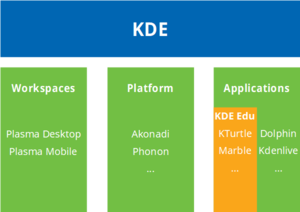
KDE je obrovská komunita ľudí, ktorí vytvárajú softvér. My všetci máme spoločné to, že staviame na infraštruktúre ktorý sme vyvinuli v priebehu rokov: platforma KDE.
- the Plasma workspace - the user interface element, customized for different devices such as PCs, notebooks, or mobile devices
- the KDE Frameworks - most KDE applications are built with the help of a unified framework. Do you also want to write a killer app? The KDE Frameworks can help you with that!
- KDE Applications - software programs that are written to utilize the platform
Viac informácií môžete nájsť na KDE TechBase
Getting KDE

If you are using Windows or Mac OS, a growing number of KDE apps such as Krita or Kdenlive are available for you to download and install. You'll find installers on their pages.
As of right now, some KDE software is for various reasons only on Linux, a free operating system that you can try right now. The community produces KDE neon, a downloadable Ubuntu Linux-based operating system which includes the newest version of KDE.
Helping KDE
KDE can only exist because thousands of dedicated contributors from around the world have given their time. You can help too! There is a task for everybody, and we are looking forward to see how you are going to make KDE better.
| Späť na úvodnú stránku |

