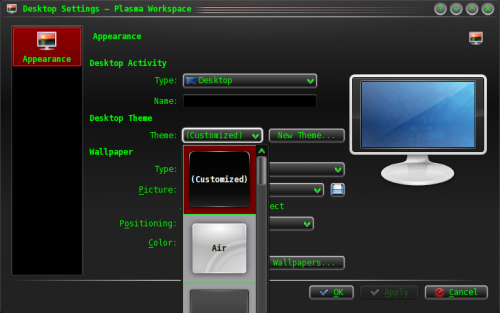Plasma/TweakingPlasma/zh-tw: Difference between revisions
m (Created page with "這裡你能選擇''' Plasma 工作空間'''不同的物件使用何種主題。隨你喜歡的去設定他們(先套用整套主題有助於測試每個 plasma 元素),然...") |
|||
| Line 42: | Line 42: | ||
[[File:Krunner-desktop-theme-details.png|center|500px|thumb]] | [[File:Krunner-desktop-theme-details.png|center|500px|thumb]] | ||
這裡你能選擇''' Plasma 工作空間'''不同的物件使用何種主題。隨你喜歡的去設定他們(先套用整套主題有助於測試每個 plasma 元素),然後按下 <menuchoice>套用 </menuchoice>。 | |||
[[File:Desktop-theme-details-dialog.png|500px|center|thumb]] | [[File:Desktop-theme-details-dialog.png|500px|center|thumb]] | ||
Revision as of 07:39, 23 January 2011
類似 Windows Vista 帶時鐘和新聞的邊欄
再次證明 Windows 能做的,KDE 軟體一樣可以……
建立面板
- 右擊桌面
- 按下
- 按下面板上的
- 按住拖拽面板到螢幕的一側
- 設定想要的高度和寬度。但要使得面板夠寬,以顯示放置的元件
加入元件
- 仍在面板上按下
- 加入元件和或 元件
隱藏面板
- 按下
- 按下選項
完成!
成果

使用多套 Plasma 主題
Plasma 工作空間允許使用者建立自定的主題,這類主題下元件可以使用多套主題裝飾。比如說,可以讓工作列使用 oxygen 主題,而時鐘使用 Aya 主題,以及進行更多自定。讓你設定每個物件使用最佳的 plasma 主題。

建立(自定)主題
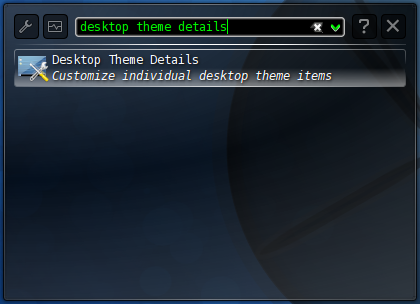
這裡你能選擇 Plasma 工作空間不同的物件使用何種主題。隨你喜歡的去設定他們(先套用整套主題有助於測試每個 plasma 元素),然後按下 。
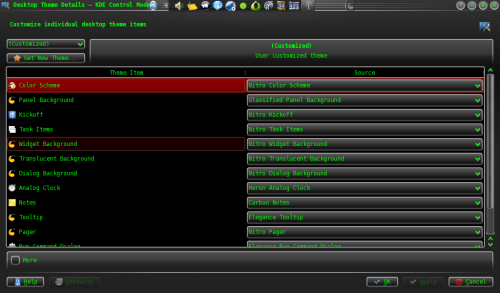
Apply "(Customized)" Theme

At this point, the workspace settings dialog should list a Plasma theme entitled (Customized). This is the theme mashup that you have created. Select it and hit .