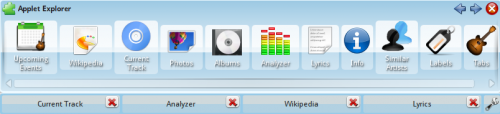Amarok/QuickStartGuide/TheContextView/zh-cn: Difference between revisions
m (Created page with "{{Prevnext2 | prevpage=Special:mylanguage/Amarok/QuickStartGuide/Playlists | nextpage=Special:mylanguage/Amarok/QuickStartGuide/HowToDealWithProblems | prevtext=播放列表 | ne...") |
(Updating to match new version of source page) |
||
| (19 intermediate revisions by 2 users not shown) | |||
| Line 1: | Line 1: | ||
<languages /> | <languages /> | ||
== 环境视图 == | === 环境视图 === | ||
''Amarok''' 的强悍之处就体现在 ''环境窗格(Context pane,处于默认 ''Amarok''' 窗口的中央)'',你可以安装各种''小程序(applets)''来享受、发掘音乐。多数额外的信息是从 Internet 取得的,所以联网才能最大限度的从''环境窗格''获益。默认情况下,提供三个''小程序'':''当前音轨''、''歌词''和''Wikipedia''。 | '''Amarok''' 的强悍之处就体现在 ''环境窗格(Context pane,处于默认 '''Amarok''' 窗口的中央)'',你可以安装各种''小程序(applets)''来享受、发掘音乐。多数额外的信息是从 Internet 取得的,所以联网才能最大限度的从''环境窗格''获益。默认情况下,提供三个''小程序'':''当前音轨''、''歌词''和''Wikipedia''。 | ||
===默认布局=== | ====默认布局==== | ||
The default ''Context'' pane shows the following items: CurrentTrack, Analyzer, Wikipedia and Lyrics. Depending on the screen size the Lyrics might not be visible, but clicking on the button at the bottom will make it visible. When nothing is playing, the CurrentTrack applet will show the last played tracks and information about the Local Collection | |||
[[Image:Amarok_2.8_ContextView_default.png|thumb|center|The default view as of Amarok 2.8]] | |||
====定制环境窗格==== | |||
[[Image: | |||
At the bottom of the ''Context'' pane are four buttons for the default applets. On the right of these buttons you see {{Configure}}, clicking on it will show {{Exit}} allowing you to remove these applets. Click the applets to add them to the pane. Drag the labeled buttons to re-order the applets you have, and click {{Configure}} again to save your selections. | |||
<br /><br /> | |||
This makes the ''Context'' pane extremely flexible, maximizing the possibility of a custom display that fits your preferences. More [[Special:myLanguage/Amarok/Manual/AmarokWindow/ContextPane|here]]. | |||
[[Image:Amarok_2.8_AppletExplorer_default.png|500px|thumb|center]] | |||
| Line 24: | Line 29: | ||
}} | }} | ||
[[Category:Amarok]] | <span class="mw-translate-fuzzy"> | ||
[[Category: | [[Category:Amarok/zh-cn]] | ||
[[Category: | [[Category:多媒体/zh-cn]] | ||
[[Category:教程/zh-cn]] | |||
</span> | |||
Latest revision as of 18:00, 19 July 2013
环境视图
Amarok 的强悍之处就体现在 环境窗格(Context pane,处于默认 Amarok 窗口的中央),你可以安装各种小程序(applets)来享受、发掘音乐。多数额外的信息是从 Internet 取得的,所以联网才能最大限度的从环境窗格获益。默认情况下,提供三个小程序:当前音轨、歌词和Wikipedia。
默认布局
The default Context pane shows the following items: CurrentTrack, Analyzer, Wikipedia and Lyrics. Depending on the screen size the Lyrics might not be visible, but clicking on the button at the bottom will make it visible. When nothing is playing, the CurrentTrack applet will show the last played tracks and information about the Local Collection
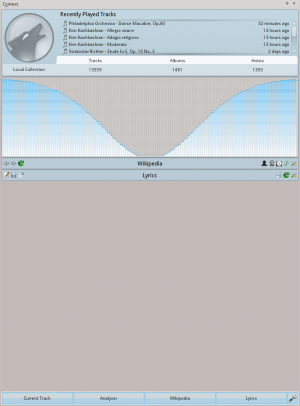
定制环境窗格
At the bottom of the Context pane are four buttons for the default applets. On the right of these buttons you see ![]() , clicking on it will show
, clicking on it will show ![]() allowing you to remove these applets. Click the applets to add them to the pane. Drag the labeled buttons to re-order the applets you have, and click
allowing you to remove these applets. Click the applets to add them to the pane. Drag the labeled buttons to re-order the applets you have, and click ![]() again to save your selections.
again to save your selections.
This makes the Context pane extremely flexible, maximizing the possibility of a custom display that fits your preferences. More here.