KHelpCenter/ca: Difference between revisions
(Created page with "{|class="vertical-centered"
|Image:Khelpcenter-create.png|| ||Per treure el millor de KHelpCenter en primer lloc haureu de crear els fitxers d'índex de recerca. Això ...") |
(Created page with "El més probable és l'ús de '''KHelpCenter''' des d'una aplicació KDE, on el manual per a l'aplicació que estàveu utilitzant s'obrirà a la finestra principal d'aquest. El p...") |
||
| Line 10: | Line 10: | ||
El més probable és l'ús de '''KHelpCenter''' des d'una aplicació KDE, on el manual per a l'aplicació que estàveu utilitzant s'obrirà a la finestra principal d'aquest. El plafó de l'esquerra té tres pestanyes. La primera pestanya, <menuchoice>Contingut</menuchoice>, us ofereix enllaços a una gran quantitat d'informació general. Si sou nou al KDE SC 4 voldreu veure en particular el <menuchoice>Manual de plasma</menuchoice> i els <menuchoice>Tutorials</menuchoice>. | |||
The <menuchoice>Glossary</menuchoice> tab lists terms alphabetically or by topic. | The <menuchoice>Glossary</menuchoice> tab lists terms alphabetically or by topic. | ||
Revision as of 15:34, 7 April 2011
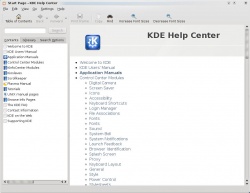 |
Cerca la documentació per a totes les vostres aplicacions KDE. |
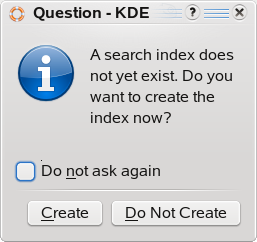 |
Per treure el millor de KHelpCenter en primer lloc haureu de crear els fitxers d'índex de recerca. Això pot durar un minut o dos, i val la pena obrir «Detalls» perquè pugueu veure crear-los. |
El més probable és l'ús de KHelpCenter des d'una aplicació KDE, on el manual per a l'aplicació que estàveu utilitzant s'obrirà a la finestra principal d'aquest. El plafó de l'esquerra té tres pestanyes. La primera pestanya, , us ofereix enllaços a una gran quantitat d'informació general. Si sou nou al KDE SC 4 voldreu veure en particular el i els .
The tab lists terms alphabetically or by topic.
The final tab, , offers the choice of searching UNIX manual pages, application page, or both. You can select 'AND' or 'OR' search on terms.
