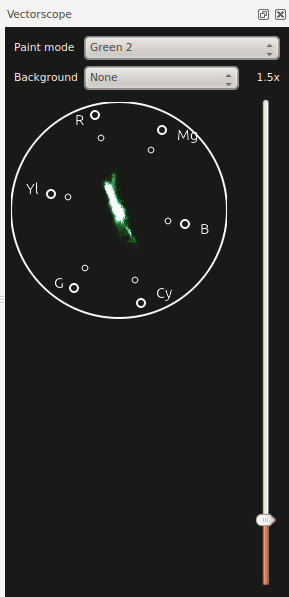Kdenlive/Manual/View Menu/Vectorscope: Difference between revisions
No edit summary |
(Removed redundant link to blog) |
||
| Line 3: | Line 3: | ||
This window allows you to monitor the colour properties of your clip in detail. | This window allows you to monitor the colour properties of your clip in detail. | ||
The Vectorscope shows the hue and saturation distribution in a way we can understand without problems. This is useful for quickly recognizing color casts, but also helps judging the color distribution of a clip and | The Vectorscope shows the hue and saturation distribution in a way we can understand without problems. This is useful for quickly recognizing color casts, but also helps judging the color distribution of a clip and matching it to others. | ||
See Granjow's blog [http://kdenlive.org/users/granjow/introducing-color-scopes-vectorscope here] and [http://kdenlive.org/users/granjow/vectorscope-what-i-and-q-lines-are-good here] on the Vectorscope. | See Granjow's blog [http://kdenlive.org/users/granjow/introducing-color-scopes-vectorscope here] and [http://kdenlive.org/users/granjow/vectorscope-what-i-and-q-lines-are-good here] on the Vectorscope. | ||
Latest revision as of 01:04, 7 January 2015
Vectorscope Window
This window allows you to monitor the colour properties of your clip in detail.
The Vectorscope shows the hue and saturation distribution in a way we can understand without problems. This is useful for quickly recognizing color casts, but also helps judging the color distribution of a clip and matching it to others.