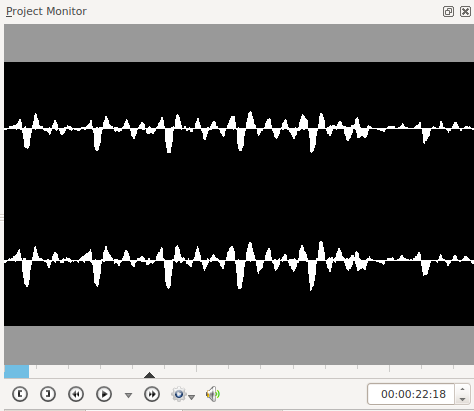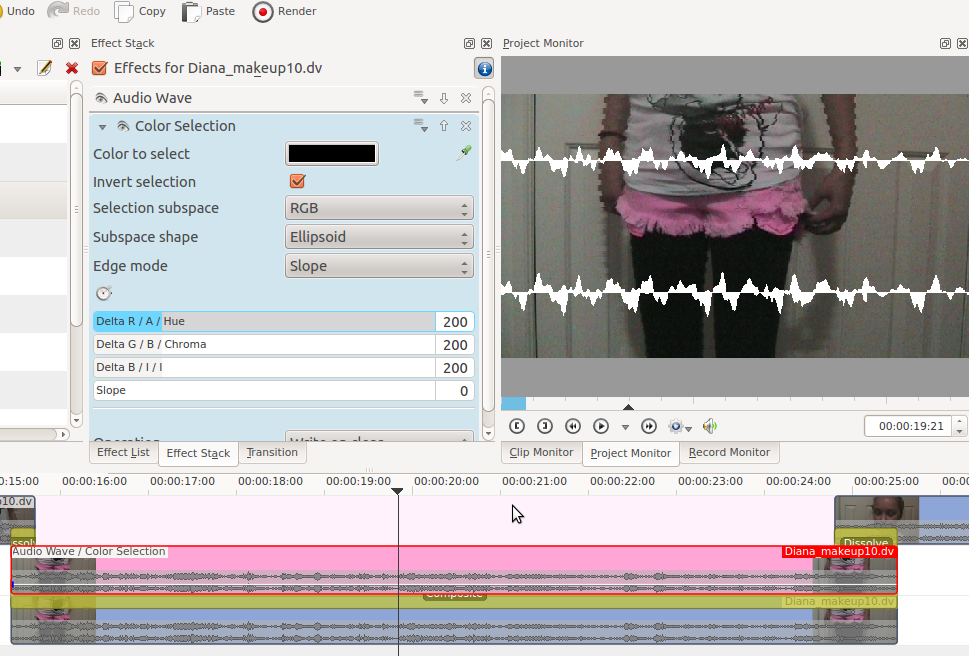Archive:Kdenlive/Manual/Effects/Misc/Audio Wave
Appearance
(Redirected from Kdenlive/Manual/Effects/Misc/Audio Wave)
Audio Wave
This is the MLT filter audiowave
In ver 17.04 this is found in the Analysis and Data category of Effects.
Display the audio waveform instead of the video. Author Dan Dennedy.
This does not work alone on audio-only clips. It must have video to overwrite. A workaround is to apply this to a multi-track with a color generator.
Overlaying the Wave
This effect replaces the video. If you want the effect overlaying the video you can do something like shown below.
Duplicate the video track on a track below the one with the Audio wave on it.
Add a composite transition.
On the top video track (the one with the audio wave effect) add a Color Selection effect.
Make the color you are selecting black and check the invert selection.