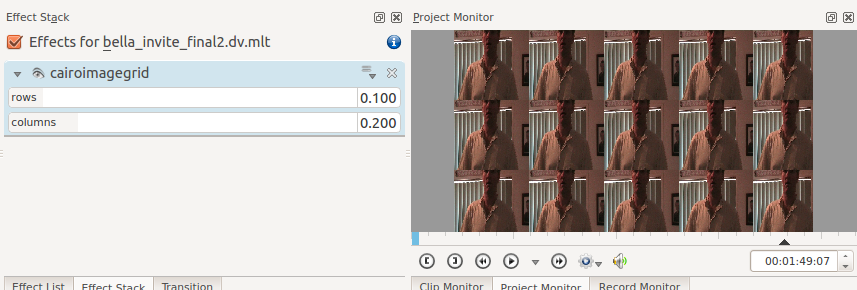Archive:Kdenlive/Manual/Effects/Misc/cairoimagegrid
Appearance
(Redirected from Kdenlive/Manual/Effects/Misc/cairoimagegrid)
cairoimagegrid
This effect creates a grid of copies of the video footage as shown in the screen shot
You adjust the number of rows and columns in the image with the rows and columns parameters. These take decimal fractions from zero to 1. The maximum value of 1 means 20 rows or columns.
Number of rows/columns = (p X 20) + 1 [where p = the value of the row or column parameter]
In this eg
rows = 0.1 -> means (0.1 X 20) + 1 = 3 rows
columns = 0.2 -> means (0.2 X 20) + 1 = 5 columns