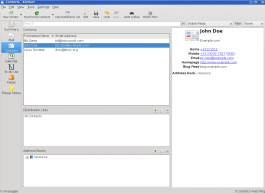KAddressBook 4.3
KAddressBook 4.3
| KAddressBook stores all the personal details of your contacts. |
Features
As the name implies: this component manages your valued contacts. The application providing this component is KAddressbook, a program that is deeply rooted into KDEsoftware. It was integrated in KMail and KOrganizer even before the KDE Kontact project was started. Here a list of the features of this simple yet flexible application:
- Imports and exports to nearly every address book standard
- Reads .vcf format files, and can import and export vCards and csv format files
- Can use multiple LDAPservers
- Tabbed data entry screen for complex records
- supports all international character sets
- Multiple distribution lists possible
- Configurable filters
- Powerful search capabilities
- Can use geo-data
- Can integrate with the plugin-based, multi-protocol instant messaging application,Kopete
- Integrates with other Kontact components, e.g. exporting Birthday reminders to KOrganizer
- Capable of groupware integration
- intuitive printing using predefined and custom styles
- Addition of custom field gives extreme flexibility
- It can be easily embedded into other applications
Hints and Tips
Problem: You had some Distributions Lists set up, and since you upgraded you can't find them.
Solution: Until recently Distribution Lists were kept in a separate file under ~/.kde/share/apps/kabc/. Recent installs of KAddressBook store Distribution Lists as simply another entry in your address-book. For example, if you have a list called 'Family', then typing 'Family' into your address will pick up all the addresses in that list. This method appears to work in KMail 1.9.x and early 1.10.x.
It does not work in late 1.10.x and early 1.11.x, but the next method does.
Open Contacts and from the View menu ensure that the Distribution List Editor is selected. Select the list you want to use, and in the right-hand panel you will see some information about the list, including a clickable list name. Clicking on that will open a mail composer window with the list of recipients expanded.
In the Akonadi-based AddressBook, Distribution Lists are replaced by Groups. This part of the migration is not yet enabled (January 2010) but your list information is not lost: it is still in your std.vcf.
Problem: You have sudden an unexplained loss of connection to your addressbook.
Solution1: One user has confirmed to his satisfaction that closing down with Twinkle (softphone) enabled and parked was the cause of his problem. In his case the std.vcf appears to be corrupt, so a backup file had to be used.
Solution2: Another user has not managed to find the cause, but has found that removing the old connection and making a new one was sufficient.
Migrating to Akonadi-based Addressbook
KAddressBook is the first PIM application to be migrated, and inevitably some people are seeing issues. Please watch the Akonadi page for more information and for solutions to some of the common problems.
For information about where to find your files, and organising backup, see Akonadi_and_AddressBook