Parley/Manual/Start Page
The Start Page
When you first launch Parley the welcomes you. At first the is empty. Once you have opened some vocabulary collections, it shows you the ones you worked with most recently.
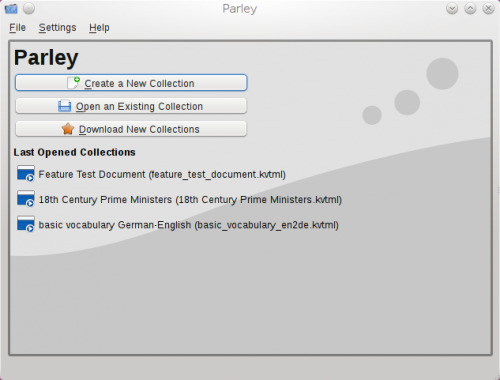
A vocabulary collection is a file that contains words and their translations into other languages or other pairs of words and sentences that you want to memorize. The words are organized in lessons.
To start practising, click one of the vocabulary collections in the list. You are taken to the practice setup.
Note that a small appears to the right of the document name when you move the mouse over it. The lets you open the collection in the editor instead of practice mode. To edit a collection, click on the on its right hand side.
If you'd like to start your own collection of vocabulary, click on .
You can also open a collection if you have it on your computer already but it's not in the list.
The last button on the offers you to download vocabulary collections made by others. When you've created a file that you'd like to share with others, you can easily upload it from the editor.
Parley comes with different themes, you can switch to a different graphical style in the settings. For further information, see Configure Parley.
- ← Introduction
- Parley/Manual/Start Page
- Open an existing collection →
