Translations:Kdenlive/Manual/QuickStart/2/uk: Difference between revisions
Appearance
Created page with "thumb|left|200px|Ієрархія каталогів Kdenlive
Спочатку слід створити (порожню) те..." |
(No difference)
|
Revision as of 07:29, 22 June 2011
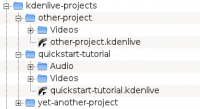
Спочатку слід створити (порожню) теку для нашого нового проекту. Назвемо цю теку quickstart-tutorial/. Далі, нам потрібні будуть декілька зразків відеокліпів. Якщо у вас таких немає, ви можете скористатися нашими зразками: kdenlive-tutorial-videos-2011-avi.tar.bz2 (7 МБ)[1], які слід видобути, наприклад, до підтеки quickstart-tutorial/Videos/ у теці проекту.
- ↑ Якщо ви надаєте перевагу форматам Theora (вам не варто цього робити, оскільки використання відео Ogg зазвичай призводить до проблем), ви можете скористатися іншим архівом kdenlive-tutorial-videos-2011-ogv.tar.bz2.
