Latest revision as of 10:46, 1 April 2013
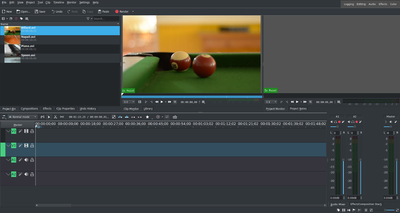 Kdenlive 0.8 window with the tutorial files
Kdenlive 0.8 window with the tutorial files
載入素材之後,Kdenlive看起來是這個樣子,在左上方是已知的專案樹. 右邊是影片的監視器; 素材的監視器播放原始的素材內容, 專案監視器播放未來輸出的影片, 包含了所有的特效,轉場等等. 第三個分頁, 也很重要, 時間軸 (在監視器下方): 這裏是影片素材編輯的地方.有兩種型態的編輯軌, 影片和聲音. 影片軌可以放任何型態的素材, 音訊軌也是 – 但是當你拉一段影片檔到音訊軌, 只有音訊部分可以編輯.