Amarok/Manual/Various/AmarokOnOtherPlatforms/NonKDE Desktops/pt-br: Difference between revisions
Created page with "Para configurar o proxy do '''Amarok''' no GNOME, modifique e adicione isto em <tt>~/.kde/share/config/kioslaverc</tt>" |
No edit summary |
||
| (9 intermediate revisions by 2 users not shown) | |||
| Line 18: | Line 18: | ||
[Proxy Settings][$i] | [Proxy Settings][$i] | ||
ProxyType=1 | ProxyType=1 | ||
httpProxy=http:// | httpProxy=http://usuario:senha@servidor-proxy:porta/ | ||
httpsProxy=http:// | httpsProxy=http://usuario:senha@servidor-proxy:porta/ | ||
ftpProxy=http:// | ftpProxy=http://usuario:senha@servidor-proxy:porta/ | ||
</nowiki> | </nowiki> | ||
}} | }} | ||
| Line 28: | Line 28: | ||
[[File:Amarok-e17.png|400px|center]] | [[File:Amarok-e17.png|400px|center]] | ||
O ícone do '''Amarok''' na área de notificação não funciona por padrão no E17. Por isso, você deverá desativar a opção <menuchoice>Mostrar ícone na área de notificação</menuchoice> nas <menuchoice>Opções gerais</menuchoice> das preferências do '''Amarok'''. | |||
===== XFCE ===== | ===== XFCE ===== | ||
| Line 34: | Line 34: | ||
[[File:Amarok-xfce.png|400px|center]] | [[File:Amarok-xfce.png|400px|center]] | ||
Para carregar o '''Amarok''' mais rápido, ative a opção <menuchoice>Executar os serviços do KDE na inicialização</menuchoice> em | |||
<menuchoice>Configurações -> Inicialização e Sessões -> Avançado</menuchoice>. | |||
===== Fluxbox ===== | ===== Fluxbox ===== | ||
| Line 40: | Line 41: | ||
[[File:Amarok-fluxbox.png|400px|center]] | [[File:Amarok-fluxbox.png|400px|center]] | ||
Se o '''Amarok''' estiver demorando demais para carregar, adicione {{Input|exec kdeinit}} ao <tt>~/.fluxbox/startup</tt>. | |||
===== LXDE ===== | ===== LXDE ===== | ||
| Line 46: | Line 47: | ||
[[File:Amarok-lxde.png|400px|center]] | [[File:Amarok-lxde.png|400px|center]] | ||
No caso de o '''Amarok''' iniciar lentamente no LXDE, você pode adicionar o <menuchoice>kdeinit</menuchoice> aos aplicativos da inicialização, usando o comando <menuchoice>lxsession-edit</menuchoice>. | |||
| Line 52: | Line 53: | ||
| prevpage=Special:myLanguage/Amarok/Manual/Various/AmarokOnOtherPlatforms | | prevpage=Special:myLanguage/Amarok/Manual/Various/AmarokOnOtherPlatforms | ||
| nextpage=Special:myLanguage/Amarok/Manual/Various/AmarokOnOtherPlatforms/Windows | | nextpage=Special:myLanguage/Amarok/Manual/Various/AmarokOnOtherPlatforms/Windows | ||
| prevtext=Amarok | | prevtext=O Amarok em outros ambientes de trabalho e sistemas operacionais| nexttext=O Amarok no Windows | ||
| index=Special:myLanguage/Amarok/Manual | indextext= | | index=Special:myLanguage/Amarok/Manual | indextext=Retornar ao Menu | ||
}} | }} | ||
[[Category: | [[Category:Amarok2.8/pt-br]] | ||
[[Category: | [[Category:Multimídia/pt-br]] | ||
[[Category: | [[Category:Tutoriais/pt-br]] | ||
Latest revision as of 17:11, 4 July 2013
O Amarok nos ambientes Não-KDE
Ainda que o Amarok seja um dos aplicativos mais conhecidos do KDE, ele também funciona em outros ambientes de trabalho.
Esta seção mostra como o Amarok pode ser usado em outros ambientes de trabalho do Linux que não seja o KDE. Estes são apenas alguns exemplos e podem existir outros.
GNOME
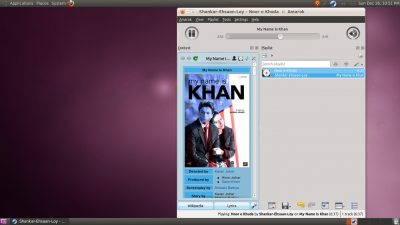
Para configurar o proxy do Amarok no GNOME, modifique e adicione isto em ~/.kde/share/config/kioslaverc
[Proxy Settings][$i]
ProxyType=1
httpProxy=http://usuario:senha@servidor-proxy:porta/
httpsProxy=http://usuario:senha@servidor-proxy:porta/
ftpProxy=http://usuario:senha@servidor-proxy:porta/
Enlightenment

O ícone do Amarok na área de notificação não funciona por padrão no E17. Por isso, você deverá desativar a opção nas das preferências do Amarok.
XFCE

Para carregar o Amarok mais rápido, ative a opção em .
Fluxbox
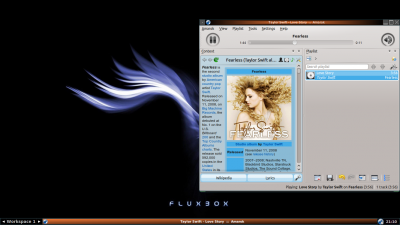
Se o Amarok estiver demorando demais para carregar, adicione
exec kdeinit
ao ~/.fluxbox/startup.
LXDE
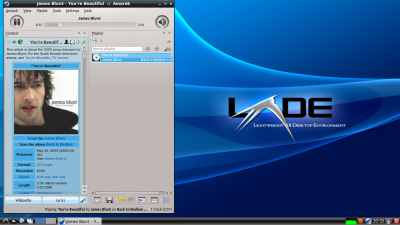
No caso de o Amarok iniciar lentamente no LXDE, você pode adicionar o aos aplicativos da inicialização, usando o comando .
