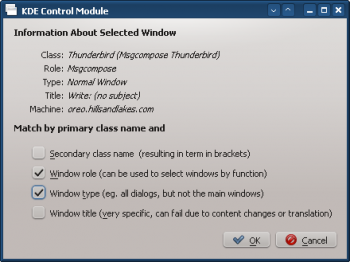Translations:KWin Rules Examples/62/uk: Difference between revisions
Appearance
Created page with "# Скористайтеся кнопкою <menuchoice>Визначити властивості вікна</menuchoice> і виберіть основне вікно '''Ре..." |
(No difference)
|
Latest revision as of 11:45, 17 July 2013
- Скористайтеся кнопкою і виберіть основне вікно Редактор повідомлення Thunderbird. Позначте пункти і , щоб обмежити відповідність критеріями вікна редактора повідомлень. Докладніші відомості можна знайти у розділі, присвяченому відповідності вікон: