Translations:Kdenlive/Manual/QuickStart/15/es: Difference between revisions
Appearance
Created page with "thumb|left|400px|Saving a Kdenlive project Ahora salvemos el trabajo a través de <menuchoice>Archivo -> Guardar</menuchoice>. Co..." |
(No difference)
|
Latest revision as of 15:38, 5 September 2015
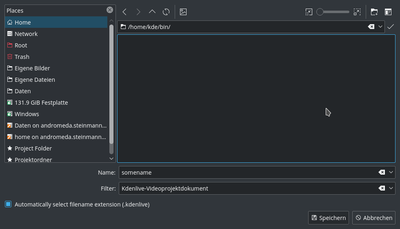
Ahora salvemos el trabajo a través de . Con esto hemos guardado las ediciones que hayamos hecho, p.ej., el lugar de cada clip en la línea de tiempo, los efectos que hemos aplicado, etc. El proyecto guardado "no" se puede visualizar como .[1] El proceso de generar el video final se conoce como Renderizar.
- ↑ Para hacerlo, es posible usar
melt yourproject.kdenlive, pero esta no es la manera en que se mostrará el video final debido a que es (casi seguro) demasiado lenta. Además, solo funcionaría si melt está instalado.
