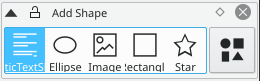Translations:Karbon/Tutorials/Artistic Text Shape/5/es: Difference between revisions
Appearance
Created page with "{|class="tablecenter vertical-centered" |Image:Add-artistic-text-shape.png || Para deformar un texto, diríjase al contenedor <menuchoice>Add shape</menuchoice> , click en..." |
(No difference)
|