Translations:KDevelop5/Manual/Working with source code/193/en: Difference between revisions
Appearance
Importing a new version from external source |
(No difference)
|
Latest revision as of 00:48, 22 March 2020
- The code browser toolbar has a line edit in the toolbar that you can type in a function or class name to quickly find it, or just click in the line edit and it shows an outline. If an item in the pop-up is clicked, you get the tooltip for the item with information and links about its definition and usage.
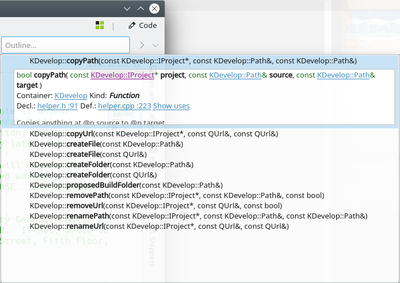
- The code browser toolbar has a line edit in the toolbar that you can type in a function or class name to quickly find it, or just click in the line edit and it shows an outline. If an item in the pop-up is clicked, you get the tooltip for the item with information and links about its definition and usage.
