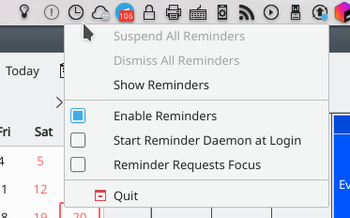KOrganizer/Alarms/es: Difference between revisions
Appearance
Created page with "KOrganizer/Alarmas" |
Updating to match new version of source page |
||
| (5 intermediate revisions by one other user not shown) | |||
| Line 1: | Line 1: | ||
<languages /> | <languages /> | ||
== | ==Notificación de alarmas== | ||
Además de organizar ver y editar tus eventos, '''KOrganizer''' también tiene notificaciones de alarma para los eventos. Si quieres, '''KOrganizer''' te avisará de los próximos eventos. | |||
You can set up alarm notifications with the tab <menuchoice>Reminder</menuchoice> on the <menuchoice>New Event</menuchoice> window. | |||
<div class="mw-translate-fuzzy"> | |||
Esto se hace mostrando una ventana, reproduciendo un archivo de sonido, o ejecutando un programa definido por el usuario, y es configurable para cada evento. | |||
</div> | |||
[[Image:Korganizer_alarm.png|center|thumb|350px]] | [[Image:Korganizer_alarm.png|center|thumb|350px]] | ||
| Line 11: | Line 15: | ||
También puedes suspender alarmas y ejecutar la notificación de alarma sin ejecutar la aplicación completa de '''KOrganizer'''. Esto colocará un pequeño icono en la bandeja del sistema de tu panel de KDE. | |||
[[Image:Korganizer_alarm_tray.png|center|thumb|350px]] | [[Image:Korganizer_alarm_tray.png|center|thumb|350px]] | ||
[[Category: | [[Category:Oficina/es]] | ||
Latest revision as of 14:28, 6 September 2020
Notificación de alarmas
Además de organizar ver y editar tus eventos, KOrganizer también tiene notificaciones de alarma para los eventos. Si quieres, KOrganizer te avisará de los próximos eventos.
You can set up alarm notifications with the tab on the window.
Esto se hace mostrando una ventana, reproduciendo un archivo de sonido, o ejecutando un programa definido por el usuario, y es configurable para cada evento.
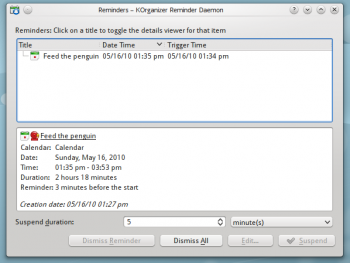
También puedes suspender alarmas y ejecutar la notificación de alarma sin ejecutar la aplicación completa de KOrganizer. Esto colocará un pequeño icono en la bandeja del sistema de tu panel de KDE.