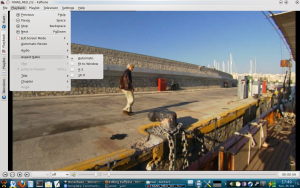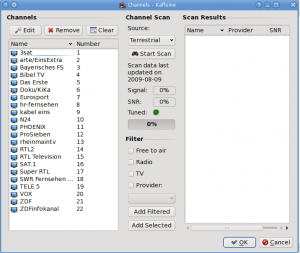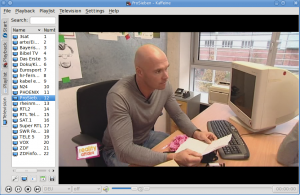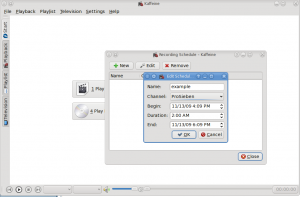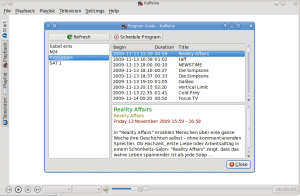Kaffeine/ja: Difference between revisions
Appearance
Masahiroyam (talk | contribs) Created page with "お使いのシステムで動作しているDVB-Tのカードをお持ちの場合、Kaffeineはそれを認識し開始のタブに"デジタルTV"のボタンを示します..." |
Updating to match new version of source page |
||
| (20 intermediate revisions by 4 users not shown) | |||
| Line 1: | Line 1: | ||
<languages /> | <languages /> | ||
{{MultiBreadCrumbs|1=Kaffeine}} | |||
{|class="tablecenter vertical-centered" | {|class="tablecenter vertical-centered" | ||
| Line 18: | Line 20: | ||
* デジタルテレビの視聴 | * デジタルテレビの視聴 | ||
<div class="mw-translate-fuzzy"> | |||
[[Image:Kaffeine_dvd.png| 300px | thumb | center]] | [[Image:Kaffeine_dvd.png| 300px | thumb | center]] | ||
</div> | |||
お使いのシステムで動作しているDVB-Tのカードをお持ちの場合、Kaffeineはそれを認識し開始のタブに「デジタルTV」のボタンを示します。さらに一番上に「テレビ」の新たな設定の選択肢を示します。 | |||
<div class="mw-translate-fuzzy"> | |||
{|class="tablecenter" | {|class="tablecenter" | ||
|[[Image:Kaffeine2.png|300px|thumb| | |[[Image:Kaffeine2.png|300px|thumb|新たな機器の追加]]||[[Image:Kaffeinedvbt.png|300px|thumb|機器の設定]] | ||
|} | |} | ||
</div> | |||
やらなければならないことは、映像の信号源を選択後、この場合「hessen-de」となりますが、<menuchoice>スキャンを開始</menuchoice>ボタンをクリックすることです。 | |||
<div class="mw-translate-fuzzy"> | |||
{|class="tablecenter" | {|class="tablecenter" | ||
|[[Image:Kaffeine1.png|300px|thumb| | |[[Image:Kaffeine1.png|300px|thumb|チャンネルをスキャンする画面]] | ||
|} | |} | ||
</div> | |||
その後検出、選択されたチャンネルを左側へ追加し(スクリーンショットでは既に完了している)TVを視聴する準備ができました。 | |||
次のスクリーンショットは映像とチャンネル選択のウィンドウを示しています: | |||
<div class="mw-translate-fuzzy"> | |||
{|class="tablecenter" | {|class="tablecenter" | ||
|[[Image:Kaffeine3.png|300px|thumb| | |[[Image:Kaffeine3.png|300px|thumb|チャンネルの選択]] | ||
|} | |} | ||
</div> | |||
録画も同様に簡単です: | |||
<div class="mw-translate-fuzzy"> | |||
{|class="tablecenter" | {|class="tablecenter" | ||
|[[Image:Kaffeine4.png|300px|thumb| | |[[Image:Kaffeine4.png|300px|thumb|録画時刻の設定]] | ||
|} | |} | ||
</div> | |||
番組表もあります: | |||
<div class="mw-translate-fuzzy"> | |||
{|class="tablecenter" | {|class="tablecenter" | ||
|[[Image:Kaffeine5.png|300px|thumb| | |[[Image:Kaffeine5.png|300px|thumb|番組表]] | ||
|} | |} | ||
</div> | |||
[[Special:myLanguage/Kaffeine-TV|こちらの有益なチュートリアル]]は設定とKaffeineでデジタルTVの視聴の方法の異なるやり方を示しています。 | |||
=== 特長 === | |||
=== | |||
* | * ドラッグ&ドロップに対応したファイルの閲覧 | ||
* | * 完全な字幕への対応:自動そして手動での字幕の読み込み | ||
[http://kaffeine.kde.org/ こちら]からプロジェクトのウェブサイトに行くことができ、irc.freenode.netのIRCの#kaffeineのチャンネルで質問することができます。 | |||
[[Category:Multimedia]] | [[Category:Multimedia/ja]] | ||
Latest revision as of 14:29, 6 September 2020
Home » Applications » Multimedia » Kaffeine
 |
Kaffeine - 全ての基本的なマルチメディアの作業を実行することのできるフル装備のメディアプレイヤーです。 |
機能
Kaffeineにより次のことができます:
- 再生:
- オーディオのファイル
- 映像のファイル
- ビデオ
- DVD
- デジタルテレビの視聴
お使いのシステムで動作しているDVB-Tのカードをお持ちの場合、Kaffeineはそれを認識し開始のタブに「デジタルTV」のボタンを示します。さらに一番上に「テレビ」の新たな設定の選択肢を示します。
やらなければならないことは、映像の信号源を選択後、この場合「hessen-de」となりますが、ボタンをクリックすることです。
その後検出、選択されたチャンネルを左側へ追加し(スクリーンショットでは既に完了している)TVを視聴する準備ができました。
次のスクリーンショットは映像とチャンネル選択のウィンドウを示しています:
録画も同様に簡単です:
番組表もあります:
こちらの有益なチュートリアルは設定とKaffeineでデジタルTVの視聴の方法の異なるやり方を示しています。
特長
- ドラッグ&ドロップに対応したファイルの閲覧
- 完全な字幕への対応:自動そして手動での字幕の読み込み
こちらからプロジェクトのウェブサイトに行くことができ、irc.freenode.netのIRCの#kaffeineのチャンネルで質問することができます。