Translations:KDevelop5/Manual/Working with source code/193/uk: Difference between revisions
Appearance
Created page with "** На панелі інструментів вікна навігації кодом передбачено смужку редагування тексту, до якої..." |
(No difference)
|
Latest revision as of 12:31, 19 October 2020
- На панелі інструментів вікна навігації кодом передбачено смужку редагування тексту, до якої ви можете ввести назву функції або класу для швидкого пошуку. Можна просто клацнути на смужці редагування, щоб побачити схему. Якщо клацнути на пункті у контекстному списку, програма покаже підказку щодо пункту і посилання на його визначення та використання.
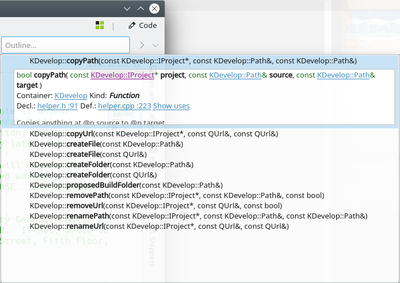
- На панелі інструментів вікна навігації кодом передбачено смужку редагування тексту, до якої ви можете ввести назву функції або класу для швидкого пошуку. Можна просто клацнути на смужці редагування, щоб побачити схему. Якщо клацнути на пункті у контекстному списку, програма покаже підказку щодо пункту і посилання на його визначення та використання.
