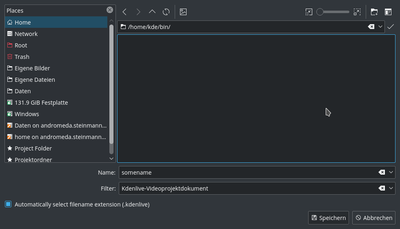Latest revision as of 03:28, 29 July 2021
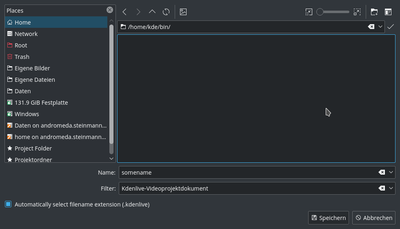 保存Kdenlive项目
保存Kdenlive项目
现在让我们通过来保存我们目前的工作。这将会保存我们的项目,包括我们在时间轴的何处放置了何种剪辑,应用了何种效果,以及其他内容。保存的项目文件是不能 被播放的。[1]得出最终视频的过程被称为渲染 。
- ↑ 为确保严谨,kdenlive项目文件其实是可以 被播放的,通过命令
melt yourproject.kdenlive,但这并不是您想要的最终结果,因为他(很可能)特别的慢。另外,这条命令只会在melt已经安装的情况下正常工作。