Latest revision as of 03:55, 29 July 2021
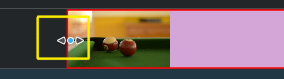 改变大小时的鼠标指针
改变大小时的鼠标指针
在之前放置的剪辑正常播放之后,我们再来加入billiards。请将其拖入时间轴中(轨道V1)。对于这个剪辑而言,前1.5秒什么也没做,所以我们应该把这1.5秒剪掉 。为了实现这样的操作,一个简单的方法[1]是先把时间指示线移动到我们想要的位置(例如你想要剪切视频的位置),然后把鼠标指针移动到素材的左侧的边缘直到鼠标指针变成像左图那样子。此时拖动鼠标即可达到剪辑的目的。
- ↑ 用这样的语句是为了表示剪切素材有好几种方法。确实如此。