Translations:Archive:Kdenlive/Manual/Timeline/Right Click Menu/41/uk: Difference between revisions
Appearance
Created page with "thumb|center * За допомогою підменю позначок ви зможете додавати, редагу..." |
(No difference)
|
Revision as of 09:31, 12 August 2021
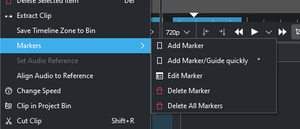
- За допомогою підменю позначок ви зможете додавати, редагувати та вилучати позначки з ваших кліпів, які показано на монтажному столі. Ці позначки пересуватимуться разом із кліпами. Див. позначки.
