LabPlot/en: Difference between revisions
Appearance
Importing a new version from external source |
Updating to match new version of source page |
||
| (8 intermediate revisions by the same user not shown) | |||
| Line 3: | Line 3: | ||
{|class="tablecenter vertical-centered" | {|class="tablecenter vertical-centered" | ||
| [[Image:LabPlot.png|64px]] | | [[Image:LabPlot.png|64px]] | ||
| '''LabPlot''' is an application for interactive graphing and analysis of scientific data. '''LabPlot''' provides an easy way to create, manage and edit plots and to perform data analysis | | '''LabPlot''' is an application for interactive graphing and analysis of scientific data. '''LabPlot''' provides an easy way to create, manage and edit plots and to perform data analysis. | ||
|} | |} | ||
[[ | == Introduction == | ||
'''LabPlot''' supports 2D-plotting, data analysis (e.g Fourier transformation, Linear and non-linear regression analysis), computing with computer algebra systems (CAS) like [https://en.wikipedia.org/wiki/Maxima_(software) Maxima] and [https://en.wikipedia.org/wiki/GNU_Octave GNU Octave] and importing and exporting to many formats. | |||
A complete list of LabPlot features is available in [https://labplot.kde.org/features/ LabPlot webpage]. | |||
== Screenshots == | |||
[[File:Labplot2 appdata 01.png|500px|thumb|center]] | |||
[[File:Labplot2 appdata 02.png|500px|thumb|center]] | |||
[[File:Labplot2 appdata 03.png|500px|thumb|center]] | |||
More screenshots can be viewed at [https://labplot.kde.org/gallery/ LabPlot webpage]. | |||
== Documentation == | |||
* [[Special:myLanguage/LabPlot/GettingStarted|Getting Started]] | |||
* [[Special:myLanguage/LabPlot/UserGuide|User Guide]] | |||
* [[Special:myLanguage/LabPlot/Tutorials|Tutorials and HOWTOs]] | |||
* [[Special:myLanguage/LabPlot/FAQ|FAQ]] | |||
== More Information == | |||
* [https://labplot.kde.org Homepage] | |||
* [https://twitter.com/LabPlot Twitter] | |||
* [https://www.youtube.com/channel/UCoxs-QOKb4SdIk4TMbrTzlQ YouTube] | |||
* Wikipedia (en) | |||
** [https://en.wikipedia.org/wiki/LabPlot Main article] | |||
** [https://en.wikipedia.org/wiki/List_of_information_graphics_software List of information graphics software] | |||
** [https://en.wikipedia.org/wiki/Comparison_of_numerical-analysis_software Comparison of numerical-analysis software] | |||
* To cite LabPlot in publications use (see also [https://guides.libraries.uc.edu/citing/code "Citing computer code in a report or paper"]): | |||
<source> | |||
LabPlot Team (2022), LabPlot: A FREE, open source, cross-platform Data Visualization and Analysis software accessible to everyone, | |||
(Version 2.9) [Computer software]. https://labplot.kde.org. | |||
</source> | |||
[[Category:Science]] | [[Category:Science]] | ||
Latest revision as of 23:03, 23 September 2022

|
LabPlot is an application for interactive graphing and analysis of scientific data. LabPlot provides an easy way to create, manage and edit plots and to perform data analysis. |
Introduction
LabPlot supports 2D-plotting, data analysis (e.g Fourier transformation, Linear and non-linear regression analysis), computing with computer algebra systems (CAS) like Maxima and GNU Octave and importing and exporting to many formats.
A complete list of LabPlot features is available in LabPlot webpage.
Screenshots
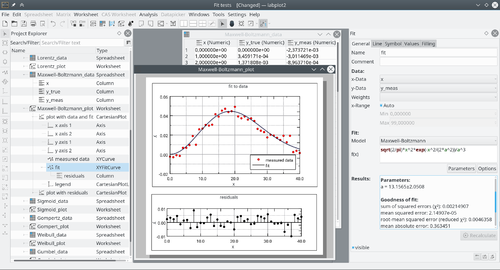
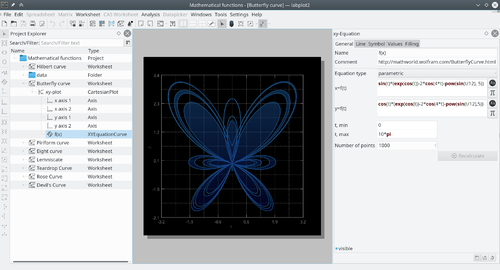
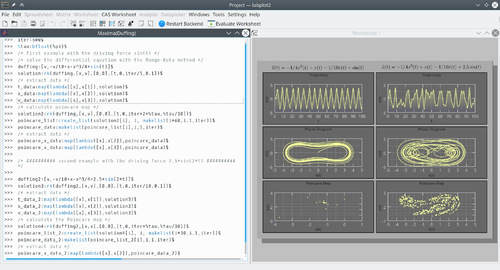
More screenshots can be viewed at LabPlot webpage.
Documentation
More Information
- Homepage
- YouTube
- Wikipedia (en)
- To cite LabPlot in publications use (see also "Citing computer code in a report or paper"):
LabPlot Team (2022), LabPlot: A FREE, open source, cross-platform Data Visualization and Analysis software accessible to everyone,
(Version 2.9) [Computer software]. https://labplot.kde.org.