System Settings/Mouse Cursor Theme/en: Difference between revisions
Appearance
Importing a new version from external source |
Updating to match new version of source page |
||
| (One intermediate revision by the same user not shown) | |||
| Line 15: | Line 15: | ||
* [https://docs.kde.org/trunk5/en/kde-workspace/kcontrol/cursortheme/index.html KDE official documentation] | * [https://docs.kde.org/trunk5/en/kde-workspace/kcontrol/cursortheme/index.html KDE official documentation] | ||
* Browse mouse cursor theme on the [https://store.kde.org/browse/cat/107/ KDE Store] | * Browse mouse cursor theme on the [https://store.kde.org/browse/cat/107/ KDE Store] | ||
* [[Special:myLanguage/Create_your_own_mouse_cursor_theme|'''Create your own mouse cursor theme''']] This tutorial explains how to create your own mouse cursor theme. | |||
Latest revision as of 09:46, 20 November 2022
This section help you configure the look of the mouse cursor.
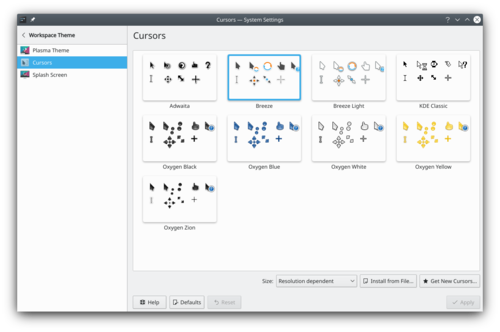
You can also configure the cursor size.
In the KDE Store, you can find more mouse cursor theme.
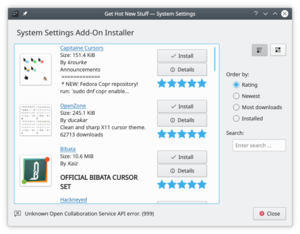
More information
- KDE official documentation
- Browse mouse cursor theme on the KDE Store
- Create your own mouse cursor theme This tutorial explains how to create your own mouse cursor theme.
