KPlato/en: Difference between revisions
Appearance
Updating to match new version of source page |
Updating to match new version of source page |
||
| (2 intermediate revisions by the same user not shown) | |||
| Line 1: | Line 1: | ||
<languages /> | <languages /> | ||
{{Historic}} | |||
{|class="tablecenter vertical-centered" | {|class="tablecenter vertical-centered" | ||
|[[Image:Kplato_gantt.png|thumb|250px|KPlato Gantt view]]|| || ||'''Manage every detail of your project''' | |[[Image:Kplato_gantt.png|thumb|250px|KPlato Gantt view]]|| || ||'''Manage every detail of your project''' | ||
|} | |} | ||
== Features == | |||
* Multiple views | * Multiple views | ||
** Gantt Charts, | ** Gantt Charts, | ||
| Line 34: | Line 36: | ||
== Hints, Tips and Tutorials == | == Hints, Tips and Tutorials == | ||
[[Special:MyLanguage/ | [[Special:MyLanguage/Plan/Engineering To Order project tutorial|Engineering To Order project tutorial]] is a step-by-step walk-through setting up and executing a project using '''KPlato'''. | ||
[[Category:Office]] | [[Category:Office]] | ||
Latest revision as of 05:23, 19 May 2024
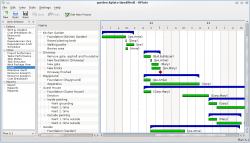 |
Manage every detail of your project |
Features
- Multiple views
- Gantt Charts,
- Resource View
- Accounts View
- Uses standard structures
- Work breakdown structure (WBS)
- Resource breakdown structure (RBS)
- Cost breakdown structure (CBS)
- Configurable level of detail on Gantt Chart
- Supports Summarytasks, Tasks, and milestones
- Configurable Scheduling Constraints
- and much more.
 |
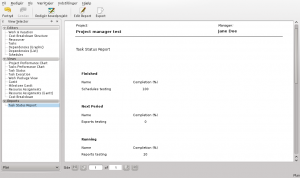 |
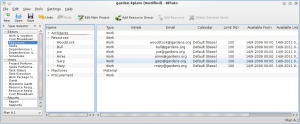 |
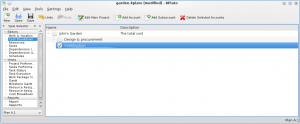 |
Hints, Tips and Tutorials
Engineering To Order project tutorial is a step-by-step walk-through setting up and executing a project using KPlato.

